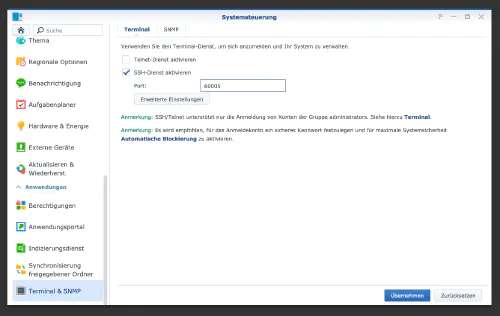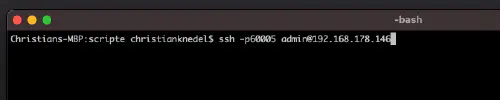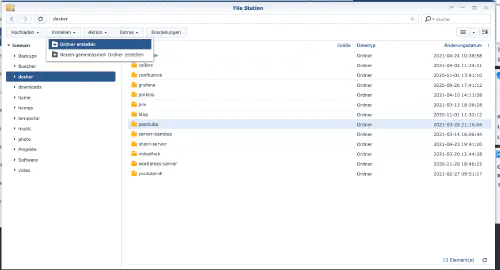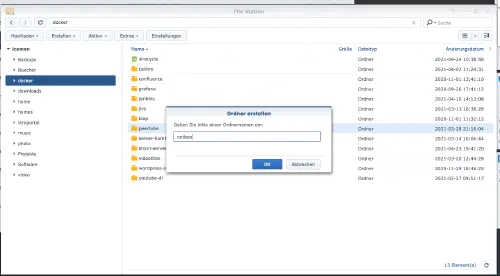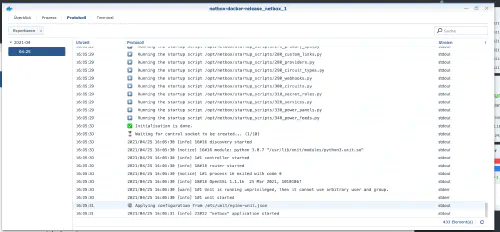NetBox adalah perangkat lunak gratis yang digunakan untuk manajemen jaringan komputer. Hari ini saya menunjukkan cara menginstal layanan Netbox pada Synology DiskStation.
Langkah 1: Siapkan Synology
Pertama, login SSH harus diaktifkan pada DiskStation. Untuk melakukan ini, buka “Control Panel” > “Terminal
Kemudian Anda bisa log masuk melalui “SSH”, port yang ditentukan dan kata sandi administrator (pengguna Windows menggunakan Putty atau WinSCP).
Saya log masuk melalui Terminal, winSCP atau Putty dan membiarkan konsol ini terbuka untuk nanti.
Langkah 2: Buat folder NETBOX
Saya membuat direktori baru yang disebut “netbox” di direktori Docker.
Sekarang file berikut ini harus diunduh dan dibongkar di direktori: https://github.com/netbox-community/netbox-docker/archive/refs/heads/release.zip. Saya menggunakan konsol untuk ini:
$ cd /volume1/docker/netbox/
$ sudo wget https://github.com/netbox-community/netbox-docker/archive/refs/heads/release.zip
$ sudo /bin/7z x release.zip
$ cd netbox-docker-release
$ sudo mkdir netbox-media-files
$ sudo mkdir netbox-redis-data
$ sudo mkdir netbox-postgres-data
version: '3.4'
services:
netbox:
image: netboxcommunity/netbox:${VERSION-v3.1-1.6.0}
depends_on:
- postgres
- redis
- redis-cache
- netbox-worker
env_file: env/netbox.env
user: 'unit:root'
volumes:
- ./startup_scripts:/opt/netbox/startup_scripts:z,ro
- ./initializers:/opt/netbox/initializers:z,ro
- ./configuration:/etc/netbox/config:z,ro
- ./reports:/etc/netbox/reports:z,ro
- ./scripts:/etc/netbox/scripts:z,ro
- ./netbox-media-files:/opt/netbox/netbox/media:z
ports:
- "8097:8080"
netbox-worker:
image: netboxcommunity/netbox:${VERSION-v3.1-1.6.0}
env_file: env/netbox.env
user: 'unit:root'
depends_on:
- redis
- postgres
command:
- /opt/netbox/venv/bin/python
- /opt/netbox/netbox/manage.py
- rqworker
netbox-housekeeping:
image: netboxcommunity/netbox:${VERSION-v3.1-1.6.0}
env_file: env/netbox.env
user: 'unit:root'
depends_on:
- redis
- postgres
command:
- /opt/netbox/housekeeping.sh
# postgres
postgres:
image: postgres:14-alpine
env_file: env/postgres.env
volumes:
- ./netbox-postgres-data:/var/lib/postgresql/data
# redis
redis:
image: redis:6-alpine
command:
- sh
- -c # this is to evaluate the $REDIS_PASSWORD from the env
- redis-server --appendonly yes --requirepass $$REDIS_PASSWORD ## $$ because of docker-compose
env_file: env/redis.env
volumes:
- ./netbox-redis-data:/data
redis-cache:
image: redis:6-alpine
command:
- sh
- -c # this is to evaluate the $REDIS_PASSWORD from the env
- redis-server --requirepass $$REDIS_PASSWORD ## $$ because of docker-compose
env_file: env/redis-cache.env
Sangat penting bahwa pewarisan “«: *netbox” diganti dan port untuk “netbox” dimasukkan. Setelah itu saya dapat memulai file Compose:
$ sudo docker-compose up
Saya memanggil server netbox dengan alamat IP Synology dan port container saya.