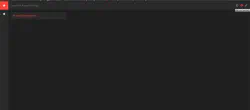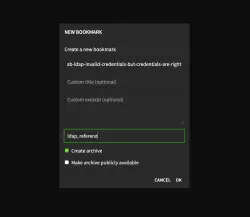Nel seguente tutorial, installerete un “archivio Internet” privato come contenitore Docker. Tutto ciò di cui avete bisogno è questo file “Docker-compose”:
version: '2'
services:
db:
image: radhifadlillah/shiori:latest
container_name: bookmark-archiv-shiori
volumes:
- ./shiori-server:/srv/shiori
ports:
- "18080:8080"
Dopo aver avviato il file yml con Docker-Compose tramite “docker-compose -f your-file.yml up -d”, è possibile accedere all’archivio internet locale tramite la porta specificata, per esempio http://localhost:18080 . Il login di default può essere trovato sul seguente sito web: https://github.com/go-shiori/shiori/wiki/Usage
username: shiori
password: gopher
Grande! Puoi usare il tuo archivio Internet: