2
results
for pods
-
Schwierigkeitsgrad: Sehr sportlich
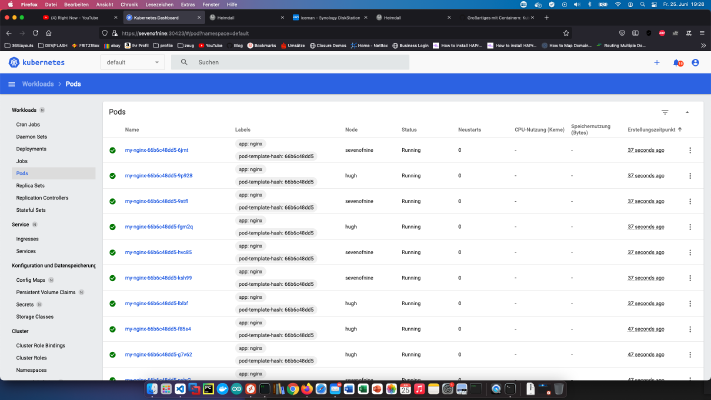 Dopo aver creato un cluster Kubernetes nel tutorial Grandi cose con i container: cluster Kubenetes e storage NFS, vorrei installare una dashboard Kubernetes. Questo comando contiene tutto ciò di cui ho bisogno per il mio progetto: x – + Terminal $ kubectl apply -f https://raw.githubusercontent.com/kubernetes/dashboard/v2.2.0/aio/deploy/recommended.yaml Poiché il servizio associato non è accessibile dall’esterno, il nodo “.spec.type” deve ancora essere cambiato.
Dopo aver creato un cluster Kubernetes nel tutorial Grandi cose con i container: cluster Kubenetes e storage NFS, vorrei installare una dashboard Kubernetes. Questo comando contiene tutto ciò di cui ho bisogno per il mio progetto: x – + Terminal $ kubectl apply -f https://raw.githubusercontent.com/kubernetes/dashboard/v2.2.0/aio/deploy/recommended.yaml Poiché il servizio associato non è accessibile dall’esterno, il nodo “.spec.type” deve ancora essere cambiato. -
Schwierigkeitsgrad: Sehr sportlich
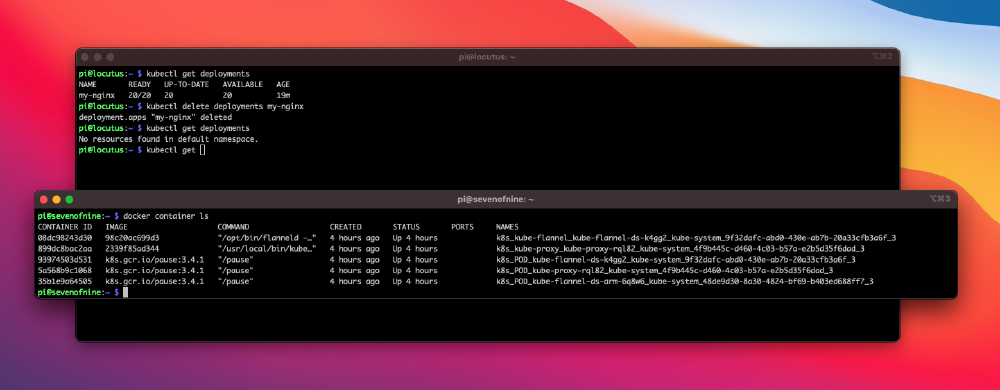 Oggi sto installando un nuovo cluster Kubenetes e c’è molto da fare! Ho ordinato questi componenti per esso: 1x WDBU6Y0050BBK WD Elements portable 5TB: https://www.reichelt.de/wd-elements-portable-5tb-wdbu6y0050bbk-p270625.html? 3x fan, dual: https://www.reichelt.de/raspberry-pi-luefter-dual-rpi-fan-dual-p223618.html? 1x Raspberry 4 / 4GB Ram: https://www.reichelt.de/raspberry-pi-4-b-4x-1-5-ghz-4-gb-ram-wlan-bt-rasp-pi-4-b-4gb-p259920.html? 2x Raspberry 4 / 8GB Ram: https://www.reichelt.de/raspberry-pi-4-b-4x-1-5-ghz-8-gb-ram-wlan-bt-rasp-pi-4-b-8gb-p276923.html? 3x alimentatori: https://www.reichelt.de/raspberry-pi-netzteil-5-1-v-3-0-a-usb-type-c-eu-stecker-s-rpi-ps-15w-bk-eu-p260010.html 1x Rackmount: https://amzn.to/3H8vOg7 1x 600 pezzi Dupont plug kit: https://amzn.to/3kcfYqQ 1x LED verde con resistenza in serie: https://amzn.to/3EQgXVp 1x LED blu con resistenza in serie: https://amzn.
Oggi sto installando un nuovo cluster Kubenetes e c’è molto da fare! Ho ordinato questi componenti per esso: 1x WDBU6Y0050BBK WD Elements portable 5TB: https://www.reichelt.de/wd-elements-portable-5tb-wdbu6y0050bbk-p270625.html? 3x fan, dual: https://www.reichelt.de/raspberry-pi-luefter-dual-rpi-fan-dual-p223618.html? 1x Raspberry 4 / 4GB Ram: https://www.reichelt.de/raspberry-pi-4-b-4x-1-5-ghz-4-gb-ram-wlan-bt-rasp-pi-4-b-4gb-p259920.html? 2x Raspberry 4 / 8GB Ram: https://www.reichelt.de/raspberry-pi-4-b-4x-1-5-ghz-8-gb-ram-wlan-bt-rasp-pi-4-b-8gb-p276923.html? 3x alimentatori: https://www.reichelt.de/raspberry-pi-netzteil-5-1-v-3-0-a-usb-type-c-eu-stecker-s-rpi-ps-15w-bk-eu-p260010.html 1x Rackmount: https://amzn.to/3H8vOg7 1x 600 pezzi Dupont plug kit: https://amzn.to/3kcfYqQ 1x LED verde con resistenza in serie: https://amzn.to/3EQgXVp 1x LED blu con resistenza in serie: https://amzn.