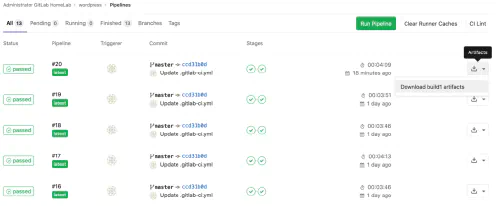Statische websites laden sneller en bieden minder aanvalsmogelijkheden. Ik laat je zien hoe je een CMS pagina converteert via Gitlab Pipline. Eerst maak ik een build stage die een statische kopie genereert via wget.
uild:
stage: build
when: always
only:
- master
script:
- mkdir static
- rm -r .git
- wget -k -K -E -r -l 10 -p -N -F --restrict-file-names=windows -nH http://wordpress-adresse/ -P static >> /dev/null 2>&1 || true
- find . -type f -exec sed -i 's#http://wordpress-adresse/#\//m#g' {} + >> /dev/null 2>&1
artifacts:
paths:
- static/
expire_in: 24 week
Het resultaat of statisch artefact wordt gedurende 24 weken gearchiveerd en kan op elk moment via de pijplijn worden ingezet.
In de volgende stap kan het resultaat worden ingezet:
live:
before_script:
- 'which ssh-agent || ( apt-get update -y && apt-get install openssh-client -y )'
- eval $(ssh-agent -s)
- echo "$SSH_PRIVATE_KEY" | tr -d '\r' | ssh-add -
stage: deploy
when: always
only:
- master
script:
- rsync -avuz -e 'ssh -p {-P Port wenn nötig} -o StrictHostKeyChecking=no -o UserKnownHostsFile=/dev/null' static/* user@www.domain.com:/path/to/www.domain.de/public/
Klaar! Nogmaals de hele pijplijn (.gitlab_ci.yml) bijgevoegd
stages:
- build
- deploy
build:
stage: build
when: always
only:
- master
script:
- mkdir static
- rm -r .git
- wget -k -K -E -r -l 10 -p -N -F --restrict-file-names=windows -nH http://wordpress-adresse/ -P static >> /dev/null 2>&1 || true
- find . -type f -exec sed -i 's#http://wordpress-adresse/#\//m#g' {} + >> /dev/null 2>&1
artifacts:
paths:
- static/
expire_in: 24 week
live:
before_script:
- 'which ssh-agent || ( apt-get update -y && apt-get install openssh-client -y )'
- eval $(ssh-agent -s)
- echo "$SSH_PRIVATE_KEY" | tr -d '\r' | ssh-add -
- mkdir -p ~/.ssh
- chmod 700 ~/.ssh
stage: deploy
when: always
only:
- master
script:
- rsync -avuz -e 'ssh -p {-P Port wenn nötig} -o StrictHostKeyChecking=no -o UserKnownHostsFile=/dev/null' static/* user@www.domain.com:/path/to/www.domain.de/public/