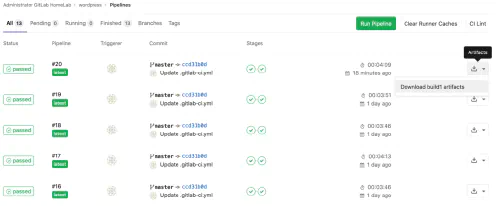Statična spletna mesta se nalagajo hitreje in nudijo manjšo površino za napade. Pokazal vam bom, kako pretvoriti stran CMS prek Pipline Gitlab. Najprej ustvarim fazo gradnje, ki ustvari statično kopijo prek programa wget.
uild:
stage: build
when: always
only:
- master
script:
- mkdir static
- rm -r .git
- wget -k -K -E -r -l 10 -p -N -F --restrict-file-names=windows -nH http://wordpress-adresse/ -P static >> /dev/null 2>&1 || true
- find . -type f -exec sed -i 's#http://wordpress-adresse/#\//m#g' {} + >> /dev/null 2>&1
artifacts:
paths:
- static/
expire_in: 24 week
Rezultat ali statični artefakt je arhiviran 24 tednov in ga je mogoče kadar koli namestiti prek cevovoda.
V naslednjem koraku lahko rezultat namestite:
live:
before_script:
- 'which ssh-agent || ( apt-get update -y && apt-get install openssh-client -y )'
- eval $(ssh-agent -s)
- echo "$SSH_PRIVATE_KEY" | tr -d '\r' | ssh-add -
stage: deploy
when: always
only:
- master
script:
- rsync -avuz -e 'ssh -p {-P Port wenn nötig} -o StrictHostKeyChecking=no -o UserKnownHostsFile=/dev/null' static/* user@www.domain.com:/path/to/www.domain.de/public/
Končano! Še enkrat priložen celoten cevovod (.gitlab_ci.yml)
stages:
- build
- deploy
build:
stage: build
when: always
only:
- master
script:
- mkdir static
- rm -r .git
- wget -k -K -E -r -l 10 -p -N -F --restrict-file-names=windows -nH http://wordpress-adresse/ -P static >> /dev/null 2>&1 || true
- find . -type f -exec sed -i 's#http://wordpress-adresse/#\//m#g' {} + >> /dev/null 2>&1
artifacts:
paths:
- static/
expire_in: 24 week
live:
before_script:
- 'which ssh-agent || ( apt-get update -y && apt-get install openssh-client -y )'
- eval $(ssh-agent -s)
- echo "$SSH_PRIVATE_KEY" | tr -d '\r' | ssh-add -
- mkdir -p ~/.ssh
- chmod 700 ~/.ssh
stage: deploy
when: always
only:
- master
script:
- rsync -avuz -e 'ssh -p {-P Port wenn nötig} -o StrictHostKeyChecking=no -o UserKnownHostsFile=/dev/null' static/* user@www.domain.com:/path/to/www.domain.de/public/