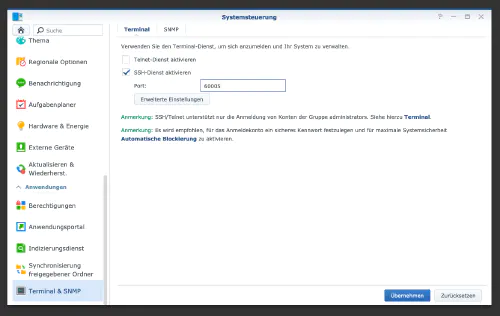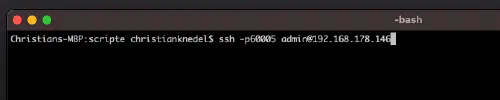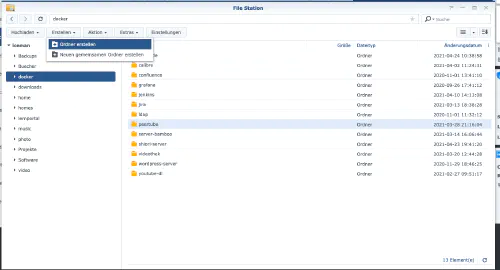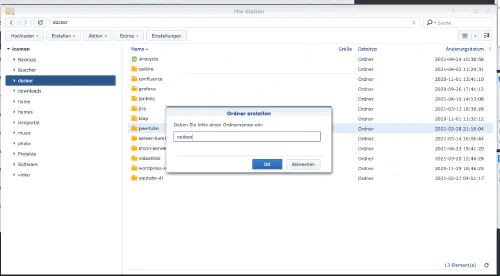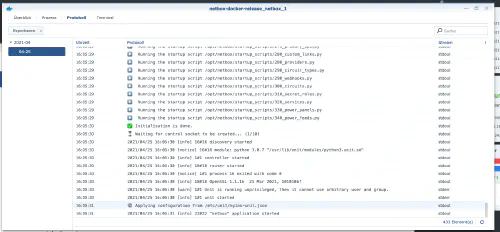NetBox, bilgisayar ağı yönetimi için kullanılan ücretsiz bir yazılımdır. Bugün Synology DiskStation üzerinde bir Netbox hizmetinin nasıl kurulacağını gösteriyorum.
Adım 1: Synology’yi Hazırlayın
İlk olarak, DiskStation üzerinde SSH oturum açma etkinleştirilmelidir. Bunu yapmak için, “Denetim Masası” > “Terminal
Ardından “SSH”, belirtilen bağlantı noktası ve yönetici parolası ile oturum açabilirsiniz (Windows kullanıcıları Putty veya WinSCP kullanır).
Terminal, winSCP veya Putty ile oturum açıyorum ve bu konsolu daha sonra kullanmak üzere açık bırakıyorum.
Adım 2: NETBOX klasörü oluşturun
Docker dizininde “netbox” adında yeni bir dizin oluşturuyorum.
Şimdi aşağıdaki dosya indirilmeli ve dizinde açılmalıdır: https://github.com/netbox-community/netbox-docker/archive/refs/heads/release.zip. Bunun için konsolu kullanıyorum:
$ cd /volume1/docker/netbox/
$ sudo wget https://github.com/netbox-community/netbox-docker/archive/refs/heads/release.zip
$ sudo /bin/7z x release.zip
$ cd netbox-docker-release
$ sudo mkdir netbox-media-files
$ sudo mkdir netbox-redis-data
$ sudo mkdir netbox-postgres-data
version: '3.4'
services:
netbox:
image: netboxcommunity/netbox:${VERSION-v3.1-1.6.0}
depends_on:
- postgres
- redis
- redis-cache
- netbox-worker
env_file: env/netbox.env
user: 'unit:root'
volumes:
- ./startup_scripts:/opt/netbox/startup_scripts:z,ro
- ./initializers:/opt/netbox/initializers:z,ro
- ./configuration:/etc/netbox/config:z,ro
- ./reports:/etc/netbox/reports:z,ro
- ./scripts:/etc/netbox/scripts:z,ro
- ./netbox-media-files:/opt/netbox/netbox/media:z
ports:
- "8097:8080"
netbox-worker:
image: netboxcommunity/netbox:${VERSION-v3.1-1.6.0}
env_file: env/netbox.env
user: 'unit:root'
depends_on:
- redis
- postgres
command:
- /opt/netbox/venv/bin/python
- /opt/netbox/netbox/manage.py
- rqworker
netbox-housekeeping:
image: netboxcommunity/netbox:${VERSION-v3.1-1.6.0}
env_file: env/netbox.env
user: 'unit:root'
depends_on:
- redis
- postgres
command:
- /opt/netbox/housekeeping.sh
# postgres
postgres:
image: postgres:14-alpine
env_file: env/postgres.env
volumes:
- ./netbox-postgres-data:/var/lib/postgresql/data
# redis
redis:
image: redis:6-alpine
command:
- sh
- -c # this is to evaluate the $REDIS_PASSWORD from the env
- redis-server --appendonly yes --requirepass $$REDIS_PASSWORD ## $$ because of docker-compose
env_file: env/redis.env
volumes:
- ./netbox-redis-data:/data
redis-cache:
image: redis:6-alpine
command:
- sh
- -c # this is to evaluate the $REDIS_PASSWORD from the env
- redis-server --requirepass $$REDIS_PASSWORD ## $$ because of docker-compose
env_file: env/redis-cache.env
Mirasın “« olması çok önemlidir: *netbox” değiştirilir ve “netbox” için bir port girilir. Bundan sonra Compose dosyasını başlatabilirim:
$ sudo docker-compose up
Synology IP adresi ve konteyner portum ile netbox sunucusunu çağırıyorum.