6
results
for raspberry
-
Schwierigkeitsgrad: Sehr sportlich
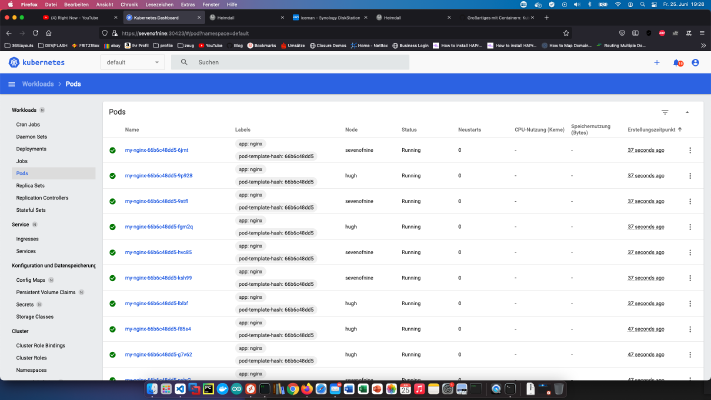 Kapsayıcılarla harika şeyler: Kubenetes kümesi ve NFS depolama eğitiminde bir Kubernetes kümesi oluşturduktan sonra, bir Kubernetes panosu kurmak istiyorum. Bu komut projem için ihtiyacım olan her şeyi içeriyor: x – + Terminal $ kubectl apply -f https://raw.githubusercontent.com/kubernetes/dashboard/v2.2.0/aio/deploy/recommended.yaml İlişkili hizmete dışarıdan erişilemediği için “.spec.type” düğümü yine de değiştirilmelidir. x – + Terminal $ kubectl -n kube-system edit service kubernetes-dashboard --namespace=kubernetes-dashboard “.
Kapsayıcılarla harika şeyler: Kubenetes kümesi ve NFS depolama eğitiminde bir Kubernetes kümesi oluşturduktan sonra, bir Kubernetes panosu kurmak istiyorum. Bu komut projem için ihtiyacım olan her şeyi içeriyor: x – + Terminal $ kubectl apply -f https://raw.githubusercontent.com/kubernetes/dashboard/v2.2.0/aio/deploy/recommended.yaml İlişkili hizmete dışarıdan erişilemediği için “.spec.type” düğümü yine de değiştirilmelidir. x – + Terminal $ kubectl -n kube-system edit service kubernetes-dashboard --namespace=kubernetes-dashboard “. -
Schwierigkeitsgrad: Nicht zu leicht und nicht zu schwer
 Kapsayıcılarla harika şeyler: Kubenetes kümesi ve NFS depolama eğitiminde bir Kubernetes kümesi oluşturduktan sonra, şimdi bu bilgisayarları Ansible aracılığıyla adresleyebilmek istiyorum. Bunun için yeni bir anahtara ihtiyaç vardır: x – + Terminal $ ssh-keygen -b 4096 Tüm sunucuların (Sunucu 1, Sunucu 2 ve Sunucu 3) “/home/pi/.ssh/authorised_keys” dosyasına yeni ortak anahtar eklendi. Ayrıca, Ansible için bu paketin yüklenmesi gerekir: x – + Terminal $ sudo apt-get install -y ansible Bundan sonra, Raspberry’ler “/etc/ansible/hosts” dosyasına girilmelidir:
Kapsayıcılarla harika şeyler: Kubenetes kümesi ve NFS depolama eğitiminde bir Kubernetes kümesi oluşturduktan sonra, şimdi bu bilgisayarları Ansible aracılığıyla adresleyebilmek istiyorum. Bunun için yeni bir anahtara ihtiyaç vardır: x – + Terminal $ ssh-keygen -b 4096 Tüm sunucuların (Sunucu 1, Sunucu 2 ve Sunucu 3) “/home/pi/.ssh/authorised_keys” dosyasına yeni ortak anahtar eklendi. Ayrıca, Ansible için bu paketin yüklenmesi gerekir: x – + Terminal $ sudo apt-get install -y ansible Bundan sonra, Raspberry’ler “/etc/ansible/hosts” dosyasına girilmelidir: -
Schwierigkeitsgrad: Sehr sportlich
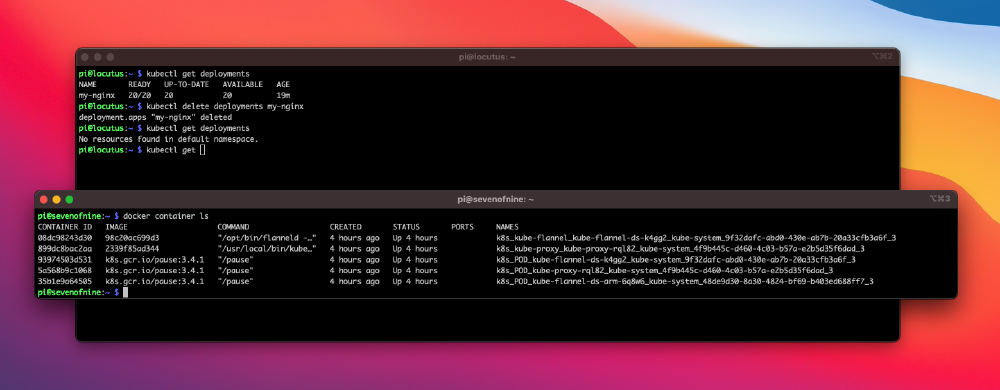 Bugün yeni bir Kubenetes kümesi kuruyorum ve yapacak çok şey var! Bunun için bu bileşenleri sipariş ettim: 1x WDBU6Y0050BBK WD Elements taşınabilir 5TB: https://www.reichelt.de/wd-elements-portable-5tb-wdbu6y0050bbk-p270625.html? 3x fan, çift: https://www.reichelt.de/raspberry-pi-luefter-dual-rpi-fan-dual-p223618.html? 1x Raspberry 4 / 4GB Ram: https://www.reichelt.de/raspberry-pi-4-b-4x-1-5-ghz-4-gb-ram-wlan-bt-rasp-pi-4-b-4gb-p259920.html? 2x Raspberry 4 / 8GB Ram: https://www.reichelt.de/raspberry-pi-4-b-4x-1-5-ghz-8-gb-ram-wlan-bt-rasp-pi-4-b-8gb-p276923.html? 3x güç kaynağı ünitesi: https://www.reichelt.de/raspberry-pi-netzteil-5-1-v-3-0-a-usb-type-c-eu-stecker-s-rpi-ps-15w-bk-eu-p260010.html 1x Rackmount: https://amzn.to/3H8vOg7 1x 600 adet Dupont fiş kiti: https://amzn.to/3kcfYqQ Seri dirençli 1x yeşil LED: https://amzn.to/3EQgXVp Seri dirençli 1x mavi LED: https://amzn.
Bugün yeni bir Kubenetes kümesi kuruyorum ve yapacak çok şey var! Bunun için bu bileşenleri sipariş ettim: 1x WDBU6Y0050BBK WD Elements taşınabilir 5TB: https://www.reichelt.de/wd-elements-portable-5tb-wdbu6y0050bbk-p270625.html? 3x fan, çift: https://www.reichelt.de/raspberry-pi-luefter-dual-rpi-fan-dual-p223618.html? 1x Raspberry 4 / 4GB Ram: https://www.reichelt.de/raspberry-pi-4-b-4x-1-5-ghz-4-gb-ram-wlan-bt-rasp-pi-4-b-4gb-p259920.html? 2x Raspberry 4 / 8GB Ram: https://www.reichelt.de/raspberry-pi-4-b-4x-1-5-ghz-8-gb-ram-wlan-bt-rasp-pi-4-b-8gb-p276923.html? 3x güç kaynağı ünitesi: https://www.reichelt.de/raspberry-pi-netzteil-5-1-v-3-0-a-usb-type-c-eu-stecker-s-rpi-ps-15w-bk-eu-p260010.html 1x Rackmount: https://amzn.to/3H8vOg7 1x 600 adet Dupont fiş kiti: https://amzn.to/3kcfYqQ Seri dirençli 1x yeşil LED: https://amzn.to/3EQgXVp Seri dirençli 1x mavi LED: https://amzn. -
Schwierigkeitsgrad: Es kann etwas länger dauern
 Bir Ahududuyu belirli bir sıcaklıkta kapatmak istiyorsanız, doğru yerdesiniz. Crontab aracılığıyla CPU sıcaklığını kontrol eden bir betiğim var: #!/bin/sh # This script reads the Broadcom SoC temperature value and shuts down if it # exceeds a particular value. # 80ºC is the maximum allowed for a Raspberry Pi. # Get the reading from the sensor and strip the non-number parts SENSOR="`/opt/vc/bin/vcgencmd measure_temp | cut -d "=" -f2 | cut -d "'" -f1`" # -gt only deals with whole numbers, so round it.
Bir Ahududuyu belirli bir sıcaklıkta kapatmak istiyorsanız, doğru yerdesiniz. Crontab aracılığıyla CPU sıcaklığını kontrol eden bir betiğim var: #!/bin/sh # This script reads the Broadcom SoC temperature value and shuts down if it # exceeds a particular value. # 80ºC is the maximum allowed for a Raspberry Pi. # Get the reading from the sensor and strip the non-number parts SENSOR="`/opt/vc/bin/vcgencmd measure_temp | cut -d "=" -f2 | cut -d "'" -f1`" # -gt only deals with whole numbers, so round it. -
Schwierigkeitsgrad: Es kann etwas länger dauernSmartTV’ler saatli bombalar olabilir. Genellikle TV işletim sistemleri ciddi boşluklar içeriyor veya güncel tutulmuyor. Bağımsız bir MediaPC işletim sistemi iyi bir çözüm olabilir. LibreElec en zayıf Raspberry üzerinde çalışır ve TV’nin uzaktan kumandası ile kontrol edilebilir. LibreElec, bir SmartTv işletim sisteminden daha fazla özelleştirilebilir ve çeşitli uygulamalar/modüller sunar. İhtiyacınız olan tek şey bir RaspberryZeroW ve boş bir SD kart. Adım 1: Noobs yükleyicisini https://www.raspberrypi.org/downloads/noobs/ adresinden indirin. Adım 2: Bu zip arşivini boş SD karta açın.
-
Schwierigkeitsgrad: Richtig anspruchsvoll
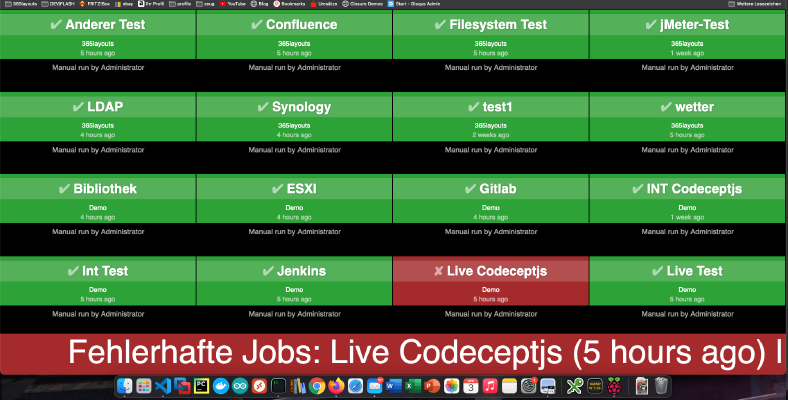 Bamboo, Jenkins veya Gitlab için nasıl bir derleme monitörü oluşturabilirim? Bu gece bir yolunu bulacağım! Zaten benzer bir Gitlab-Issue-Boards için Öğretici yazmıştım. Bu eğitimin temeli Raspberry Imager ve “Raspberry Pi OS Lite” işletim sistemidir. İşletim sistemi kurulduktan sonra SD kart Raspberry’ye takılabilir. Benim durumumda, bu bir Raspberry Pi Zero. Adım 1: Matchbox/Window Manager’ı yükleyin Bir Raspberry’yi kiosk modunda çalıştırmak için bir pencere yöneticisi ve bir tarayıcı gereklidir.
Bamboo, Jenkins veya Gitlab için nasıl bir derleme monitörü oluşturabilirim? Bu gece bir yolunu bulacağım! Zaten benzer bir Gitlab-Issue-Boards için Öğretici yazmıştım. Bu eğitimin temeli Raspberry Imager ve “Raspberry Pi OS Lite” işletim sistemidir. İşletim sistemi kurulduktan sonra SD kart Raspberry’ye takılabilir. Benim durumumda, bu bir Raspberry Pi Zero. Adım 1: Matchbox/Window Manager’ı yükleyin Bir Raspberry’yi kiosk modunda çalıştırmak için bir pencere yöneticisi ve bir tarayıcı gereklidir.