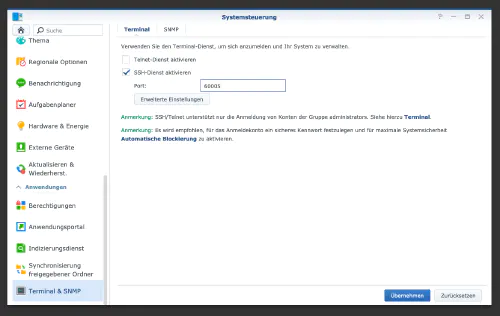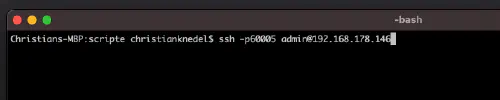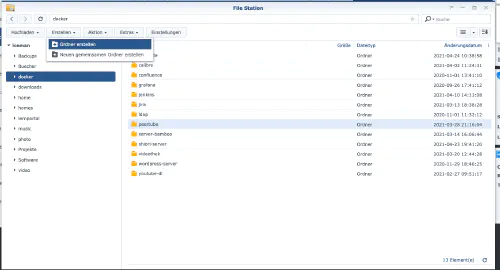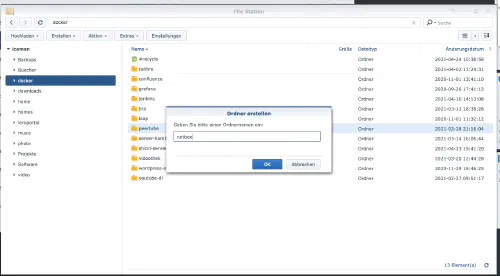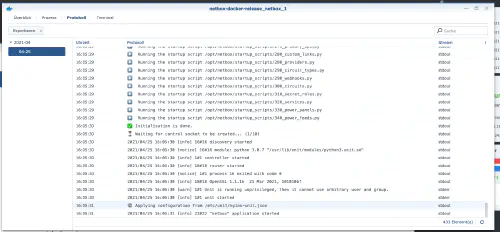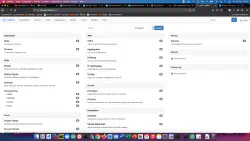NetBox是一个用于计算机网络管理的免费软件。今天我将展示如何在Synology DiskStation上安装Netbox服务。
第1步:准备好Synology
首先,必须在 DiskStation 上激活 SSH 登录。要做到这一点,请进入 “控制面板”>“终端”。
然后你可以通过 “SSH”、指定的端口和管理员密码来登录(Windows用户使用Putty或WinSCP)。
我通过终端、winSCP或Putty登录,并将这个控制台打开以备不时之需。
第2步:创建NETBOX文件夹
我在Docker目录下创建一个名为 “netbox “的新目录。
现在必须下载以下文件并在目录中解压:https://github.com/netbox-community/netbox-docker/archive/refs/heads/release.zip。我使用控制台来做这个。
$ cd /volume1/docker/netbox/
$ sudo wget https://github.com/netbox-community/netbox-docker/archive/refs/heads/release.zip
$ sudo /bin/7z x release.zip
$ cd netbox-docker-release
$ sudo mkdir netbox-media-files
$ sudo mkdir netbox-redis-data
$ sudo mkdir netbox-postgres-data
version: '3.4'
services:
netbox:
image: netboxcommunity/netbox:${VERSION-v3.1-1.6.0}
depends_on:
- postgres
- redis
- redis-cache
- netbox-worker
env_file: env/netbox.env
user: 'unit:root'
volumes:
- ./startup_scripts:/opt/netbox/startup_scripts:z,ro
- ./initializers:/opt/netbox/initializers:z,ro
- ./configuration:/etc/netbox/config:z,ro
- ./reports:/etc/netbox/reports:z,ro
- ./scripts:/etc/netbox/scripts:z,ro
- ./netbox-media-files:/opt/netbox/netbox/media:z
ports:
- "8097:8080"
netbox-worker:
image: netboxcommunity/netbox:${VERSION-v3.1-1.6.0}
env_file: env/netbox.env
user: 'unit:root'
depends_on:
- redis
- postgres
command:
- /opt/netbox/venv/bin/python
- /opt/netbox/netbox/manage.py
- rqworker
netbox-housekeeping:
image: netboxcommunity/netbox:${VERSION-v3.1-1.6.0}
env_file: env/netbox.env
user: 'unit:root'
depends_on:
- redis
- postgres
command:
- /opt/netbox/housekeeping.sh
# postgres
postgres:
image: postgres:14-alpine
env_file: env/postgres.env
volumes:
- ./netbox-postgres-data:/var/lib/postgresql/data
# redis
redis:
image: redis:6-alpine
command:
- sh
- -c # this is to evaluate the $REDIS_PASSWORD from the env
- redis-server --appendonly yes --requirepass $$REDIS_PASSWORD ## $$ because of docker-compose
env_file: env/redis.env
volumes:
- ./netbox-redis-data:/data
redis-cache:
image: redis:6-alpine
command:
- sh
- -c # this is to evaluate the $REDIS_PASSWORD from the env
- redis-server --requirepass $$REDIS_PASSWORD ## $$ because of docker-compose
env_file: env/redis-cache.env
继承”«“是非常重要的。替换掉 “*netbox”,并输入 “netbox “的端口。 之后,我就可以启动Compose文件了。
$ sudo docker-compose up
我使用Synology的IP地址和我的容器端口呼叫netbox服务器。