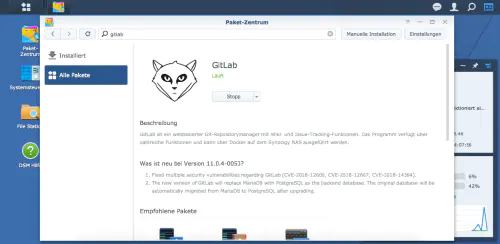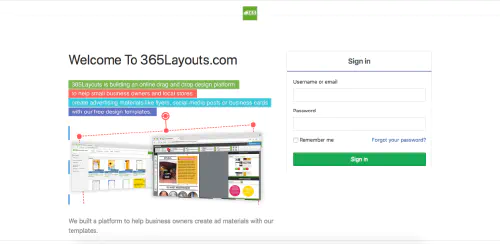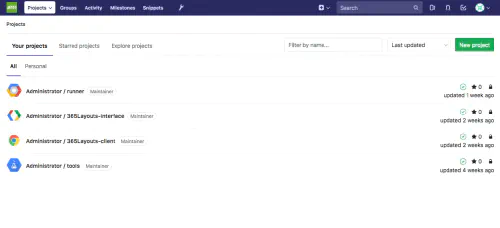Here I show how I installed Gitlab and a Gitlab runner on my Synology nas. First, you need to install the GitLab application as a Synology package. Search for “Gitlab” in the “Package Center” and click “Install”.
The service listens on port “30000” for me. If everything worked, I call my gitlab with http://SynologyHostName:30000 and see this picture:
At the first login I am asked for the future “admin” password. That was it! Now I can organize projects. Now a Gitlab-Runner can be installed.