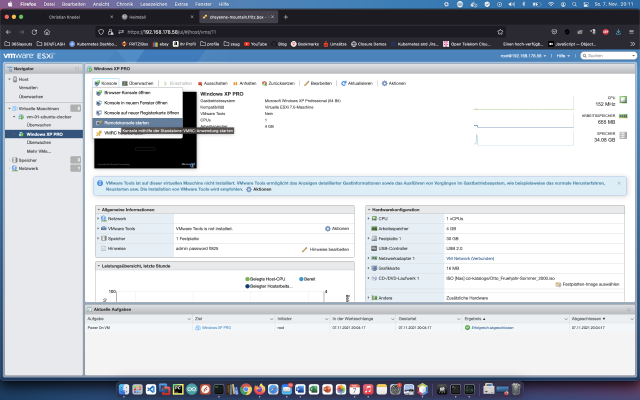-
Difficulty level: Can be done by anyone
 There are chocolate Santas in the supermarket and it’s cold outside. All year people talk about Git, pipelines, Docker and cookie dependency injection. In this slightly different tutorial I show how you can bake many different cookies and shortbreads with just a few ingredients and a simple dough. ||Zutat |Menge|| ||— |—|| || Mehl | 300g || || Butter |200g|| || Zucker |100g|| || Salz | 1. prise || || Ei | 1.
There are chocolate Santas in the supermarket and it’s cold outside. All year people talk about Git, pipelines, Docker and cookie dependency injection. In this slightly different tutorial I show how you can bake many different cookies and shortbreads with just a few ingredients and a simple dough. ||Zutat |Menge|| ||— |—|| || Mehl | 300g || || Butter |200g|| || Zucker |100g|| || Salz | 1. prise || || Ei | 1. -
Difficulty level: Can be done by anyone
 When my colleague showed me his latest purchase request “Govee Glide Music LED Wall Lights”, I was excited and immediately looked for an API connection. In this tutorial, you will learn how to install a “Home Assistant” on the Synology DiskStation. In this example, I also use HACS to include a Govee Glide Music LED wall sconce. Step 1: Install app and generate API key First, you need to connect the “Govee Glide Music LED wall sconces” with the “Govee” app on your smartphone.
When my colleague showed me his latest purchase request “Govee Glide Music LED Wall Lights”, I was excited and immediately looked for an API connection. In this tutorial, you will learn how to install a “Home Assistant” on the Synology DiskStation. In this example, I also use HACS to include a Govee Glide Music LED wall sconce. Step 1: Install app and generate API key First, you need to connect the “Govee Glide Music LED wall sconces” with the “Govee” app on your smartphone. -
Difficulty level: Can be done by anyone
 Plex Media Server is a free and easy-to-install media center that lets you manage, prepare and stream your music, movie and series collection over the home network or Internet to almost any device or operating system. Today I show how to install a Plex service on Synology DiskStation. Option for professionals Of course, as an experienced Synology user, you can log in right away with SSH and install the whole setup via Docker Compose file.
Plex Media Server is a free and easy-to-install media center that lets you manage, prepare and stream your music, movie and series collection over the home network or Internet to almost any device or operating system. Today I show how to install a Plex service on Synology DiskStation. Option for professionals Of course, as an experienced Synology user, you can log in right away with SSH and install the whole setup via Docker Compose file. -
Difficulty level: Not too easy and not too hard
 Even though my network is not finished yet, I’ll give you an insight into my current solution. I live in an old building with a Telekom FTTH connection and have connected it to the WAN port of my Dream-Machine-Pro. I then configured PPPoE for the Telekom FTTH connection. The username is composed of the following data: “AnschlusskennungZugangsnummerNebenstelle@t-online.de”. Please don’t be surprised, the first DNS entry is a local forward DNS server/pihole.
Even though my network is not finished yet, I’ll give you an insight into my current solution. I live in an old building with a Telekom FTTH connection and have connected it to the WAN port of my Dream-Machine-Pro. I then configured PPPoE for the Telekom FTTH connection. The username is composed of the following data: “AnschlusskennungZugangsnummerNebenstelle@t-online.de”. Please don’t be surprised, the first DNS entry is a local forward DNS server/pihole. -
Difficulty level: It may take a little longer
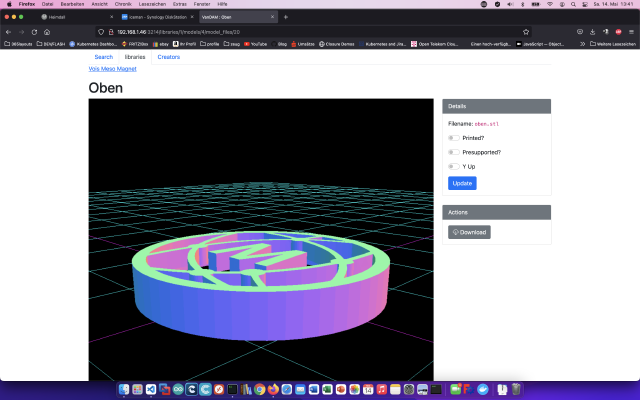 VanDAM is a digital asset manager (DAM) designed specifically for 3D print files. It allows you to conveniently view STL and OBJ files. Step 1: Prepare Synology The first thing to do is to enable SSH login on Diskstation. To do this, go to the “Control Panel” > “Terminal After that you can log in via “SSH”, the specified port and the administrator password (Windows users take Putty or WinSCP).
VanDAM is a digital asset manager (DAM) designed specifically for 3D print files. It allows you to conveniently view STL and OBJ files. Step 1: Prepare Synology The first thing to do is to enable SSH login on Diskstation. To do this, go to the “Control Panel” > “Terminal After that you can log in via “SSH”, the specified port and the administrator password (Windows users take Putty or WinSCP). -
Difficulty level: It may take a little longer
 Grafana is a cross-platform open source application for graphical representation of data from various data sources such as InfluxDB, MySQL, PostgreSQL or Prometheus. Today I show how to install a Grafana service on the Synology DiskStation. Step 1: Prepare Synology The first thing to do is to enable SSH login on Diskstation. To do this, go to the “Control Panel” > “Terminal After that you can log in via “SSH”, the specified port and the administrator password (Windows users take Putty or WinSCP).
Grafana is a cross-platform open source application for graphical representation of data from various data sources such as InfluxDB, MySQL, PostgreSQL or Prometheus. Today I show how to install a Grafana service on the Synology DiskStation. Step 1: Prepare Synology The first thing to do is to enable SSH login on Diskstation. To do this, go to the “Control Panel” > “Terminal After that you can log in via “SSH”, the specified port and the administrator password (Windows users take Putty or WinSCP). -
Difficulty level: Really challenging
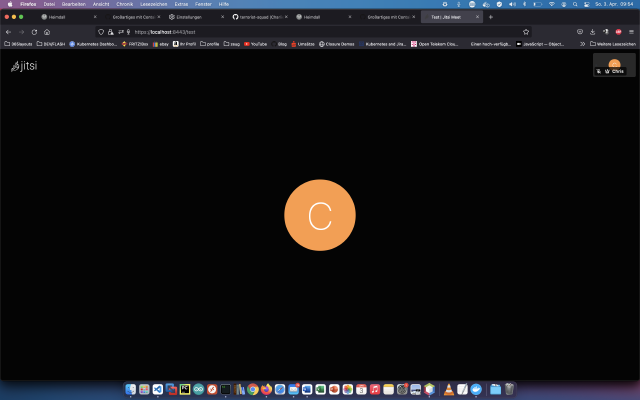 With Jitsi you can create and deploy a secure video conferencing solution. Today I show how to install a Jitsi service on a server, reference: https://jitsi.github.io/handbook/docs/devops-guide/devops-guide-docker/ . Step 1: Create “jitsi” folder I create a new directory called “jitsi” for the installation. x – + Terminal $ mkdir jitsi/ $ wget https://github.com/jitsi/docker-jitsi-meet/archive/refs/tags/stable-7001.zip $ unzip stable-7001.zip -d jitsi/ $ rm stable-7001.zip $ cd /docker/jitsi/docker-jitsi-meet-stable-7001
With Jitsi you can create and deploy a secure video conferencing solution. Today I show how to install a Jitsi service on a server, reference: https://jitsi.github.io/handbook/docs/devops-guide/devops-guide-docker/ . Step 1: Create “jitsi” folder I create a new directory called “jitsi” for the installation. x – + Terminal $ mkdir jitsi/ $ wget https://github.com/jitsi/docker-jitsi-meet/archive/refs/tags/stable-7001.zip $ unzip stable-7001.zip -d jitsi/ $ rm stable-7001.zip $ cd /docker/jitsi/docker-jitsi-meet-stable-7001 -
Difficulty level: It may take a little longer
 Especially in the Corona era, with decentralized work, current information is in hot demand in all places. I myself have already set up countless information systems and would like to introduce a great software called Smashing.Speaker: https://smashing.github.io/Das Smashing project was originally developed under the name Dashing by the company Shopify for the presentation of business figures. But of course you can display not only business figures. Developers from all over the world have developed Smashing - tiles so called widgets for Gitlab, Jenkins, Bamboo, Jira etc.diskstation Docker docker-compose docker-for-desktop dashboard Created
Especially in the Corona era, with decentralized work, current information is in hot demand in all places. I myself have already set up countless information systems and would like to introduce a great software called Smashing.Speaker: https://smashing.github.io/Das Smashing project was originally developed under the name Dashing by the company Shopify for the presentation of business figures. But of course you can display not only business figures. Developers from all over the world have developed Smashing - tiles so called widgets for Gitlab, Jenkins, Bamboo, Jira etc.diskstation Docker docker-compose docker-for-desktop dashboard CreatedMon, 21 Mar 2022 00:00:00 +0000 -
Difficulty level: Can be done by anyone
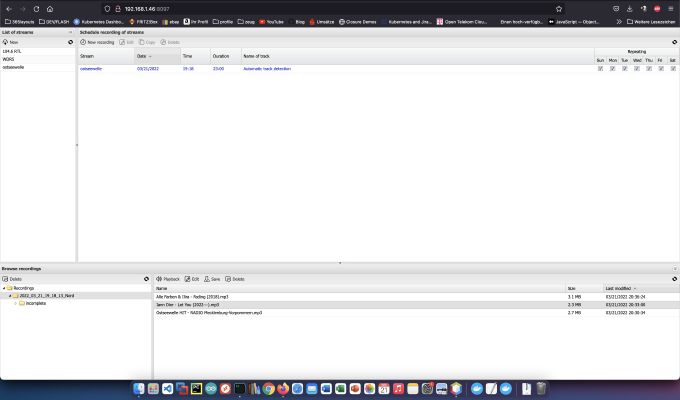 Streamripper is a command line tool that allows you to record MP3 or OGG/Vorbis streams and save them directly to your hard disk. The songs are automatically named after the artist and saved individually, the format is the one originally sent (so in effect, files with the extension .mp3 or .ogg are created). I found a great radiorecorder interface and built a Docker image from it, see: https://github.com/terrorist-squad/mightyMixxxTapper/ Option for professionals Of course, as an experienced Synology user, you can log in right away with SSH and install the whole setup via Docker Compose file.
Streamripper is a command line tool that allows you to record MP3 or OGG/Vorbis streams and save them directly to your hard disk. The songs are automatically named after the artist and saved individually, the format is the one originally sent (so in effect, files with the extension .mp3 or .ogg are created). I found a great radiorecorder interface and built a Docker image from it, see: https://github.com/terrorist-squad/mightyMixxxTapper/ Option for professionals Of course, as an experienced Synology user, you can log in right away with SSH and install the whole setup via Docker Compose file.