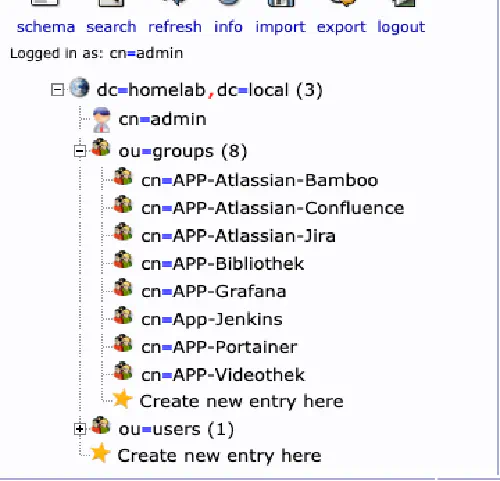This tutorial builds on the previous knowledge of “Great things with containers: running Jenkins on the Synology DS”. If you already have LDAP at the start, you only have to create a suitable application group:
After that you need to enter the settings in Jenkins. I click on “Manage Jenkins” > “Configure Global Security”.
Important: For self-signed certificates, the truststore must be provided by the Java-Opts from the Jenkins server. Since my Jenkins server was created via a Docker compose file, it looks something like this for me:
version: '2.0'
services:
jenkins:
restart: always
image: jenkins/jenkins:lts
privileged: true
user: root
ports:
- port:8443
- port:50001
container_name: jenkins
environment:
JENKINS_SLAVE_AGENT_PORT: 50001
TZ: 'Europe/Berlin'
JAVA_OPTS: '-Dcom.sun.jndi.ldap.object.disableEndpointIdentification=true -Djdk.tls.trustNameService=true -Djavax.net.ssl.trustStore=/store/keystore.jks -Djavax.net.ssl.trustStorePassword=pass'
JENKINS_OPTS: "--httpsKeyStore='/store/keystore.jks' --httpsKeyStorePassword='pass' --httpPort=-1 --httpsPort=8443"
volumes:
- ./data:/var/jenkins_home
- /var/run/docker.sock:/var/run/docker.sock
- /usr/local/bin/docker:/usr/local/bin/docker
- ./keystore.jks:/store/keystore.jks
- ./certs:/certs
logging:
..... usw