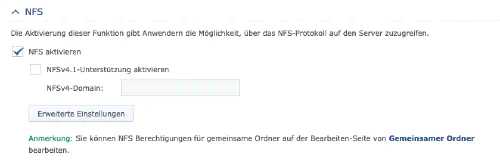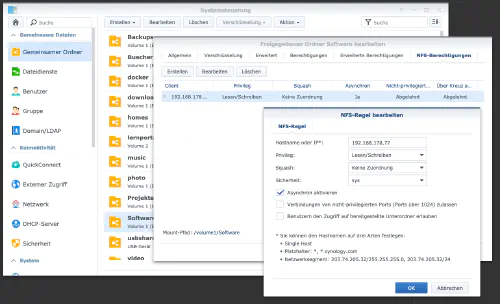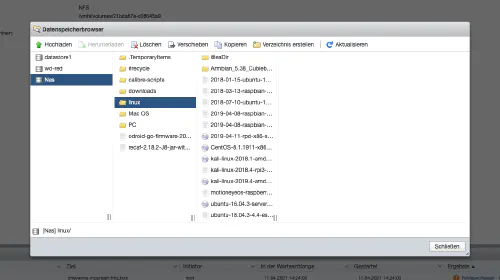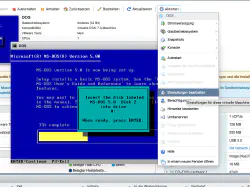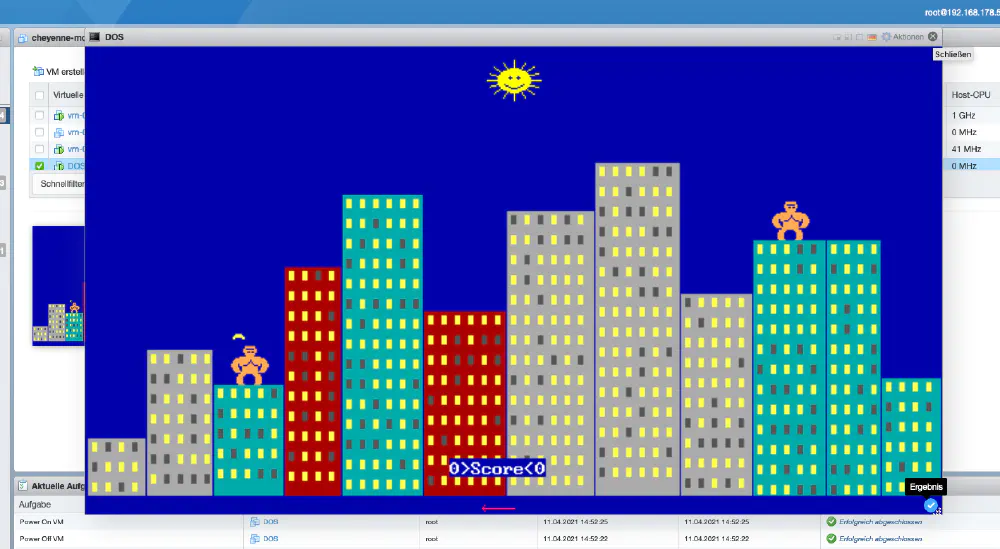Step 1: Enable “NFS” service
The first thing to do is to enable the “NFS” service on the Diskstation. To do this, I go to the “Control Panel” > “File Services” setting and click on “Enable NFS”.
Then I click on “Shared folder” and select a directory.
Step 2: Mount directories in ESXi
In ESXi I click on “Storage” > “New Datastore” and enter my data there.
Ready
Now the memory can be used.
For testing, I installed a DOS installation and an old accounting software over this mount point.