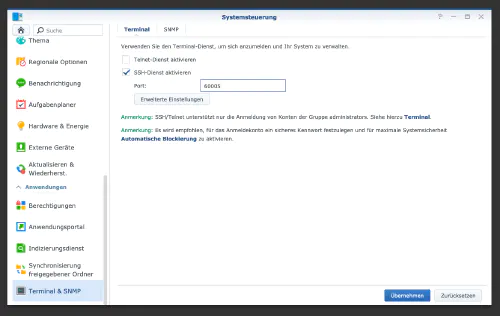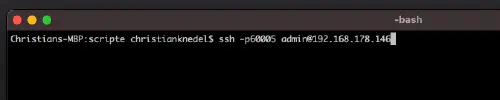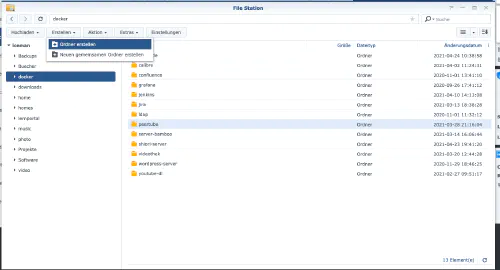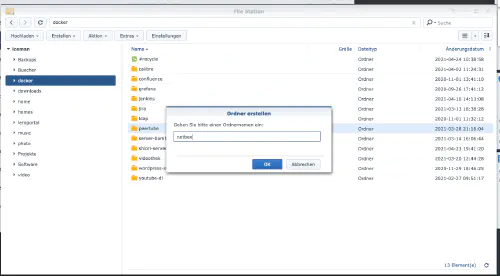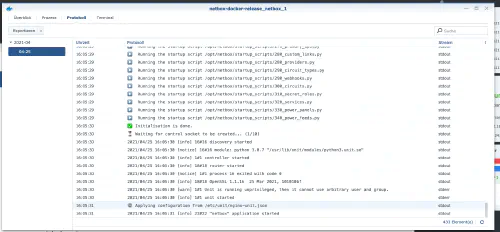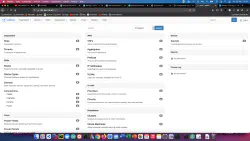NetBox is a free software used for computer network management. Today I will show how to install a Netbox service on Synology DiskStation.
Step 1: Prepare Synology
The first thing to do is to enable SSH login on Diskstation. To do this, go to the “Control Panel” > “Terminal
After that you can log in via “SSH”, the specified port and the administrator password (Windows users take Putty or WinSCP).
I log in via Terminal, winSCP or Putty and leave this console open for later.
Step 2: Create NETBOX folder
I create a new directory called “netbox” in the Docker directory.
Now the following file must be downloaded and unpacked in the directory: https://github.com/netbox-community/netbox-docker/archive/refs/heads/release.zip. I use the console for this:
$ cd /volume1/docker/netbox/
$ sudo wget https://github.com/netbox-community/netbox-docker/archive/refs/heads/release.zip
$ sudo /bin/7z x release.zip
$ cd netbox-docker-release
$ sudo mkdir netbox-media-files
$ sudo mkdir netbox-redis-data
$ sudo mkdir netbox-postgres-data
version: '3.4'
services:
netbox:
image: netboxcommunity/netbox:${VERSION-v3.1-1.6.0}
depends_on:
- postgres
- redis
- redis-cache
- netbox-worker
env_file: env/netbox.env
user: 'unit:root'
volumes:
- ./startup_scripts:/opt/netbox/startup_scripts:z,ro
- ./initializers:/opt/netbox/initializers:z,ro
- ./configuration:/etc/netbox/config:z,ro
- ./reports:/etc/netbox/reports:z,ro
- ./scripts:/etc/netbox/scripts:z,ro
- ./netbox-media-files:/opt/netbox/netbox/media:z
ports:
- "8097:8080"
netbox-worker:
image: netboxcommunity/netbox:${VERSION-v3.1-1.6.0}
env_file: env/netbox.env
user: 'unit:root'
depends_on:
- redis
- postgres
command:
- /opt/netbox/venv/bin/python
- /opt/netbox/netbox/manage.py
- rqworker
netbox-housekeeping:
image: netboxcommunity/netbox:${VERSION-v3.1-1.6.0}
env_file: env/netbox.env
user: 'unit:root'
depends_on:
- redis
- postgres
command:
- /opt/netbox/housekeeping.sh
# postgres
postgres:
image: postgres:14-alpine
env_file: env/postgres.env
volumes:
- ./netbox-postgres-data:/var/lib/postgresql/data
# redis
redis:
image: redis:6-alpine
command:
- sh
- -c # this is to evaluate the $REDIS_PASSWORD from the env
- redis-server --appendonly yes --requirepass $$REDIS_PASSWORD ## $$ because of docker-compose
env_file: env/redis.env
volumes:
- ./netbox-redis-data:/data
redis-cache:
image: redis:6-alpine
command:
- sh
- -c # this is to evaluate the $REDIS_PASSWORD from the env
- redis-server --requirepass $$REDIS_PASSWORD ## $$ because of docker-compose
env_file: env/redis-cache.env
Very important is that the inheritance “«: *netbox” is replaced and a port for “netbox” is entered.After that I can start the compose file:
$ sudo docker-compose up
I call the netbox server with the Synology IP address and my container port.