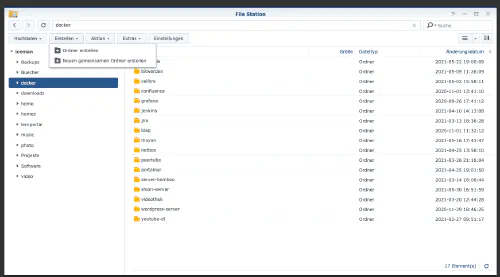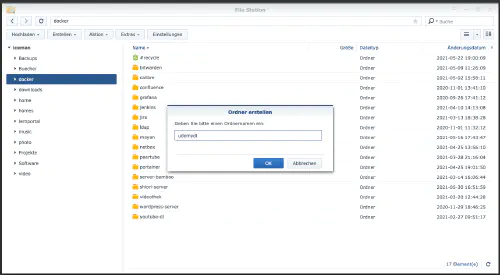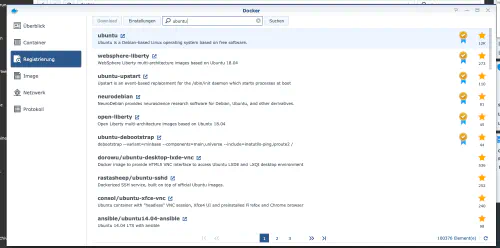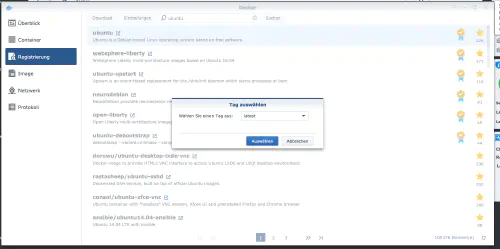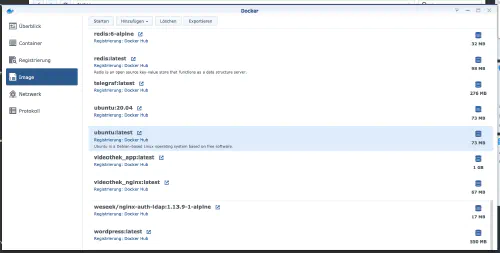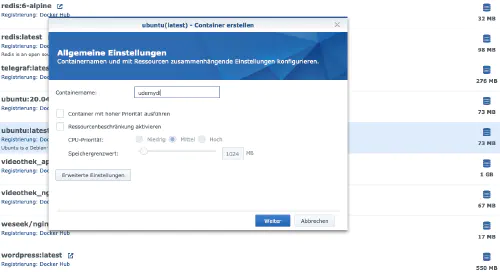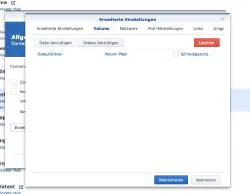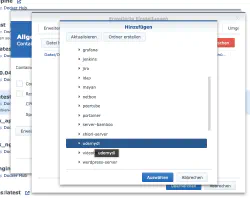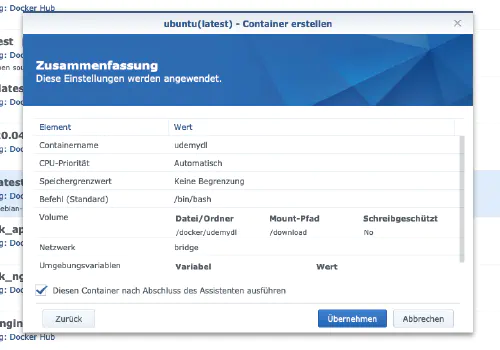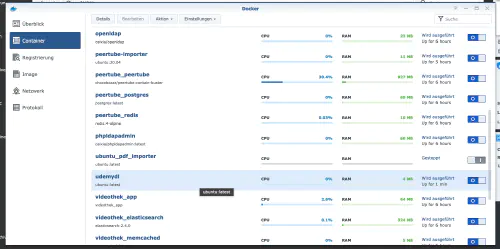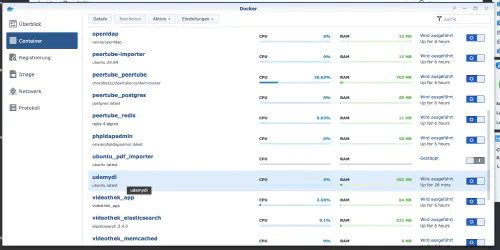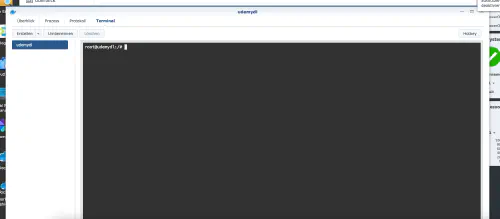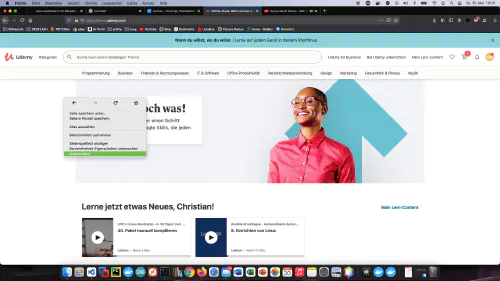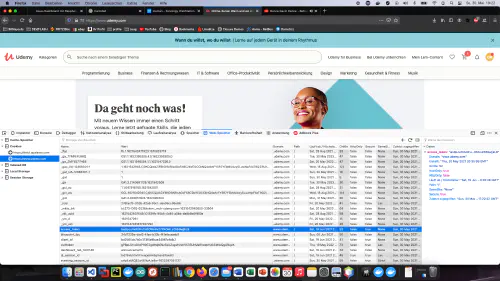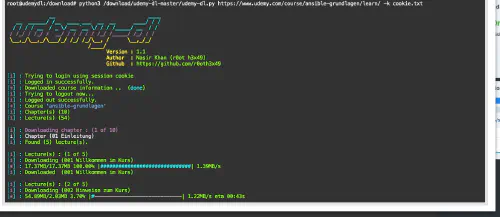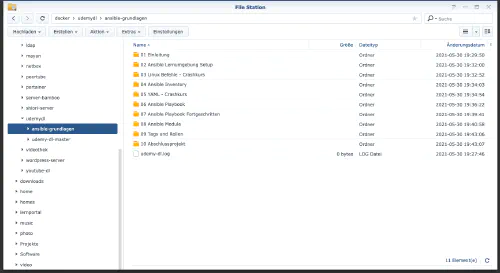In this tutorial you will learn how to download “udemy” courses for offline use.
Step 1: Prepare Udemy folder
I create a new directory named “udemy” in the Docker directory.
Step 2: Install Ubuntu image
I click on the “Registration” tab in the Synology Docker window and search for “ubunutu”. I select the Docker image “ubunutu” and then click on the tag “latest”.
I double click on my Ubuntu image. After that I click on “Advanced Settings” and activate the “Automatic Restart” here as well.
I select the “Volume” tab and click on “Add Folder”. There I create a new folder with this mount path “/download”.
Now the container can be started
Step 4: Install Udemy Downloader
I click on “Container” in the Synology Docker window and double click on my “Udemy container”. After that I click on the “Terminal” tab and enter the following commands.
Commands:
$ apt-get update
$ apt-get install python3 python3-pip wget unzip
$ cd /download
$ wget https://github.com/r0oth3x49/udemy-dl/archive/refs/heads/master.zip
$ unzip master.zip
$ cd udemy-dl-master
$ pip3 pip install -r requirements.txt
Step 4: Put Udemy downloader into operation
Now I still need an “access token”. I visit Udemy with my Firefox browser and open Firebug. I click on the “Web Storage” tab and copy the “Access-Token”.
I create a new file in my container:
$ echo "access_token=859wjuhV7PMLsZu15GOWias9A0iFnRjkL9pJXOv2" > /download/cookie.txt
$ cd /download
$ python3 udemy-dl-master/udemy-dl.py -k /download/cookie.txt https://www.udemy.com/course/ansible-grundlagen/learn/