8
results
for raspberry-pi
-
Schwierigkeitsgrad: Sehr sportlich
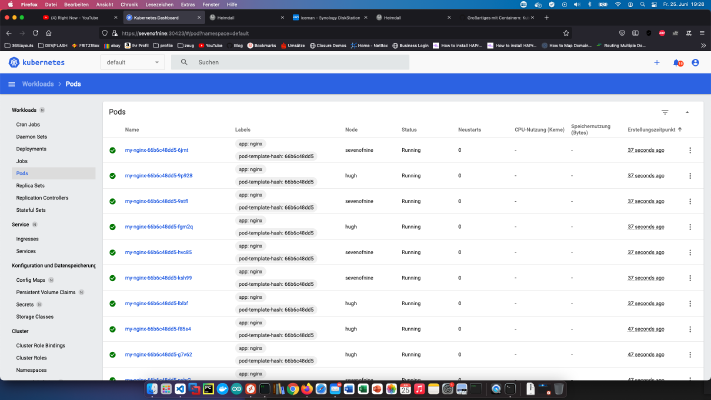 Dopo aver creato un cluster Kubernetes nel tutorial Grandi cose con i container: cluster Kubenetes e storage NFS, vorrei installare una dashboard Kubernetes. Questo comando contiene tutto ciò di cui ho bisogno per il mio progetto: x – + Terminal $ kubectl apply -f https://raw.githubusercontent.com/kubernetes/dashboard/v2.2.0/aio/deploy/recommended.yaml Poiché il servizio associato non è accessibile dall’esterno, il nodo “.spec.type” deve ancora essere cambiato.
Dopo aver creato un cluster Kubernetes nel tutorial Grandi cose con i container: cluster Kubenetes e storage NFS, vorrei installare una dashboard Kubernetes. Questo comando contiene tutto ciò di cui ho bisogno per il mio progetto: x – + Terminal $ kubectl apply -f https://raw.githubusercontent.com/kubernetes/dashboard/v2.2.0/aio/deploy/recommended.yaml Poiché il servizio associato non è accessibile dall’esterno, il nodo “.spec.type” deve ancora essere cambiato. -
Schwierigkeitsgrad: Nicht zu leicht und nicht zu schwer
 Dopo aver creato un cluster Kubernetes nel tutorial Grandi cose con i container: cluster Kubenetes e storage NFS, vorrei ora essere in grado di indirizzare questi computer tramite Ansible. Per questo è necessaria una nuova chiave: x – + Terminal $ ssh-keygen -b 4096 Aggiunta la nuova chiave pubblica al file “/home/pi/.ssh/authorised_keys” di tutti i server (Server 1, Server 2 e Server 3).
Dopo aver creato un cluster Kubernetes nel tutorial Grandi cose con i container: cluster Kubenetes e storage NFS, vorrei ora essere in grado di indirizzare questi computer tramite Ansible. Per questo è necessaria una nuova chiave: x – + Terminal $ ssh-keygen -b 4096 Aggiunta la nuova chiave pubblica al file “/home/pi/.ssh/authorised_keys” di tutti i server (Server 1, Server 2 e Server 3). -
Schwierigkeitsgrad: Sehr sportlich
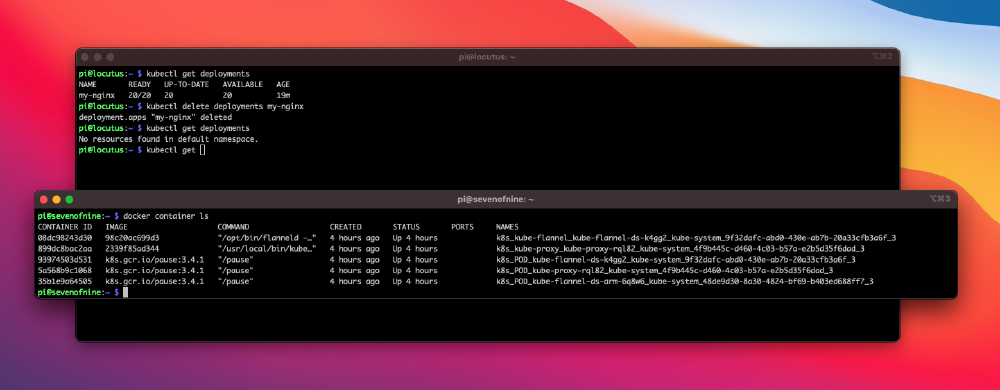 Oggi sto installando un nuovo cluster Kubenetes e c’è molto da fare! Ho ordinato questi componenti per esso: 1x WDBU6Y0050BBK WD Elements portable 5TB: https://www.reichelt.de/wd-elements-portable-5tb-wdbu6y0050bbk-p270625.html? 3x fan, dual: https://www.reichelt.de/raspberry-pi-luefter-dual-rpi-fan-dual-p223618.html? 1x Raspberry 4 / 4GB Ram: https://www.reichelt.de/raspberry-pi-4-b-4x-1-5-ghz-4-gb-ram-wlan-bt-rasp-pi-4-b-4gb-p259920.html? 2x Raspberry 4 / 8GB Ram: https://www.reichelt.de/raspberry-pi-4-b-4x-1-5-ghz-8-gb-ram-wlan-bt-rasp-pi-4-b-8gb-p276923.html? 3x alimentatori: https://www.reichelt.de/raspberry-pi-netzteil-5-1-v-3-0-a-usb-type-c-eu-stecker-s-rpi-ps-15w-bk-eu-p260010.html 1x Rackmount: https://amzn.to/3H8vOg7 1x 600 pezzi Dupont plug kit: https://amzn.to/3kcfYqQ 1x LED verde con resistenza in serie: https://amzn.to/3EQgXVp 1x LED blu con resistenza in serie: https://amzn.
Oggi sto installando un nuovo cluster Kubenetes e c’è molto da fare! Ho ordinato questi componenti per esso: 1x WDBU6Y0050BBK WD Elements portable 5TB: https://www.reichelt.de/wd-elements-portable-5tb-wdbu6y0050bbk-p270625.html? 3x fan, dual: https://www.reichelt.de/raspberry-pi-luefter-dual-rpi-fan-dual-p223618.html? 1x Raspberry 4 / 4GB Ram: https://www.reichelt.de/raspberry-pi-4-b-4x-1-5-ghz-4-gb-ram-wlan-bt-rasp-pi-4-b-4gb-p259920.html? 2x Raspberry 4 / 8GB Ram: https://www.reichelt.de/raspberry-pi-4-b-4x-1-5-ghz-8-gb-ram-wlan-bt-rasp-pi-4-b-8gb-p276923.html? 3x alimentatori: https://www.reichelt.de/raspberry-pi-netzteil-5-1-v-3-0-a-usb-type-c-eu-stecker-s-rpi-ps-15w-bk-eu-p260010.html 1x Rackmount: https://amzn.to/3H8vOg7 1x 600 pezzi Dupont plug kit: https://amzn.to/3kcfYqQ 1x LED verde con resistenza in serie: https://amzn.to/3EQgXVp 1x LED blu con resistenza in serie: https://amzn. -
Schwierigkeitsgrad: Es kann etwas länger dauern
 Se volete spegnere un Raspberry ad una certa temperatura, allora siete nel posto giusto. Ho uno script che controlla la temperatura della CPU tramite Crontab: #!/bin/sh # This script reads the Broadcom SoC temperature value and shuts down if it # exceeds a particular value. # 80ºC is the maximum allowed for a Raspberry Pi. # Get the reading from the sensor and strip the non-number parts SENSOR="`/opt/vc/bin/vcgencmd measure_temp | cut -d "=" -f2 | cut -d "'" -f1`" # -gt only deals with whole numbers, so round it.
Se volete spegnere un Raspberry ad una certa temperatura, allora siete nel posto giusto. Ho uno script che controlla la temperatura della CPU tramite Crontab: #!/bin/sh # This script reads the Broadcom SoC temperature value and shuts down if it # exceeds a particular value. # 80ºC is the maximum allowed for a Raspberry Pi. # Get the reading from the sensor and strip the non-number parts SENSOR="`/opt/vc/bin/vcgencmd measure_temp | cut -d "=" -f2 | cut -d "'" -f1`" # -gt only deals with whole numbers, so round it. -
Schwierigkeitsgrad: Für jeden machbarSe sei un fan di 104.6 RTL e non vuoi passare un giorno senza la radio di successo di Berlino, allora sei nel posto giusto. Avete bisogno di un computer a scheda singola chiamato Raspberry e un cavo sulla porta GPIO 4 come antenna. Sono richiesti i seguenti pacchetti x – + Terminal $ sudo apt-get update $ sudo apt-get upgrade $ sudo apt-get install sox libsox-fmt-all Creo una cartella di download e scarico lo script PIFM: x – + Terminal $ mkdir /home/pi/installs $ cd /home/pi/installs/ $ wget http://omattos.
-
Schwierigkeitsgrad: Es kann etwas länger dauernLe SmartTV possono essere bombe a orologeria. Spesso i sistemi operativi televisivi contengono gravi lacune o non sono tenuti aggiornati. Una buona soluzione può essere un sistema operativo MediaPC indipendente. LibreElec gira sul Raspberry più debole e può essere controllato con il telecomando della TV. LibreElec è più personalizzabile di un sistema operativo SmartTv e offre una varietà di app/moduli. Tutto ciò di cui avete bisogno è un RaspberryZeroW e una scheda SD vuota.
-
Schwierigkeitsgrad: Sehr sportlichCome posso installare un runner Gitlab come contenitore Docker sul mio Synology NAS? Passo 1: cercare l’immagine Docker Faccio clic sulla scheda “Registrazione” nella finestra di Synology Docker e cerco Gitlab. Seleziono l’immagine Docker “gitlab/gitlab-runner” e poi seleziono il tag “bleeding”. Passo 2: Mettere l’immagine in funzione: Problema degli host La mia synology-gitlab-insterlation si identifica sempre e solo con l’hostname. Dato che ho preso il pacchetto originale Synology Gitlab dal centro pacchetti, questo comportamento non può essere cambiato in seguito.
-
Schwierigkeitsgrad: Richtig anspruchsvoll
 Come posso creare un monitor di build per Bamboo, Jenkins o Gitlab? Lo capirò entro stasera! Ho già scritto un Tutorial per le schede di problemi di Gitlab simile. La base di questo tutorial è il Raspberry Imager e il sistema operativo “Raspberry Pi OS Lite”. Dopo aver installato il sistema operativo, la scheda SD può essere inserita nel Raspberry. Nel mio caso, questo è un Raspberry Pi Zero.
Come posso creare un monitor di build per Bamboo, Jenkins o Gitlab? Lo capirò entro stasera! Ho già scritto un Tutorial per le schede di problemi di Gitlab simile. La base di questo tutorial è il Raspberry Imager e il sistema operativo “Raspberry Pi OS Lite”. Dopo aver installato il sistema operativo, la scheda SD può essere inserita nel Raspberry. Nel mio caso, questo è un Raspberry Pi Zero.