2
results
for pods
-
Schwierigkeitsgrad: Sehr sportlich
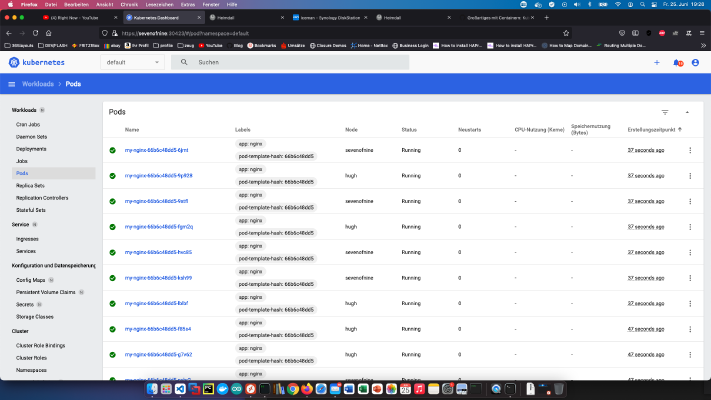 コンテナですごいこと:KubenetesクラスタとNFSストレージチュートリアルでKubernetesクラスタを作成した後、Kubernetesダッシュボードをインストールしたいと思います。 このコマンドには、私のプロジェクトに必要なものがすべて含まれています。 x – + Terminal $ kubectl apply -f https://raw.githubusercontent.com/kubernetes/dashboard/v2.2.0/aio/deploy/recommended.yaml 関連するサービスは外部からアクセスできないため、やはり「.spec.type」ノードを変更する必要があります。 x – + Terminal $ kubectl -n kube-system edit service kubernetes-dashboard --namespace=kubernetes-dashboard ノード「.spec.type」は “NodePort “でなければならない。 その後、すでにダッシュボードにアクセスできるようになっています。 アクセストークンを取得するには、デプロイメントコントローラーのキーを検索する必要があります。 x – + Terminal $ kubectl -n kube-system get secret | grep deployment-controller-token そして、トークンを表示し、コピーすることができます。 x – + Terminal $ kubectl -n kube-system describe secret deployment-controller-token-g7qdm
コンテナですごいこと:KubenetesクラスタとNFSストレージチュートリアルでKubernetesクラスタを作成した後、Kubernetesダッシュボードをインストールしたいと思います。 このコマンドには、私のプロジェクトに必要なものがすべて含まれています。 x – + Terminal $ kubectl apply -f https://raw.githubusercontent.com/kubernetes/dashboard/v2.2.0/aio/deploy/recommended.yaml 関連するサービスは外部からアクセスできないため、やはり「.spec.type」ノードを変更する必要があります。 x – + Terminal $ kubectl -n kube-system edit service kubernetes-dashboard --namespace=kubernetes-dashboard ノード「.spec.type」は “NodePort “でなければならない。 その後、すでにダッシュボードにアクセスできるようになっています。 アクセストークンを取得するには、デプロイメントコントローラーのキーを検索する必要があります。 x – + Terminal $ kubectl -n kube-system get secret | grep deployment-controller-token そして、トークンを表示し、コピーすることができます。 x – + Terminal $ kubectl -n kube-system describe secret deployment-controller-token-g7qdm -
Schwierigkeitsgrad: Sehr sportlich
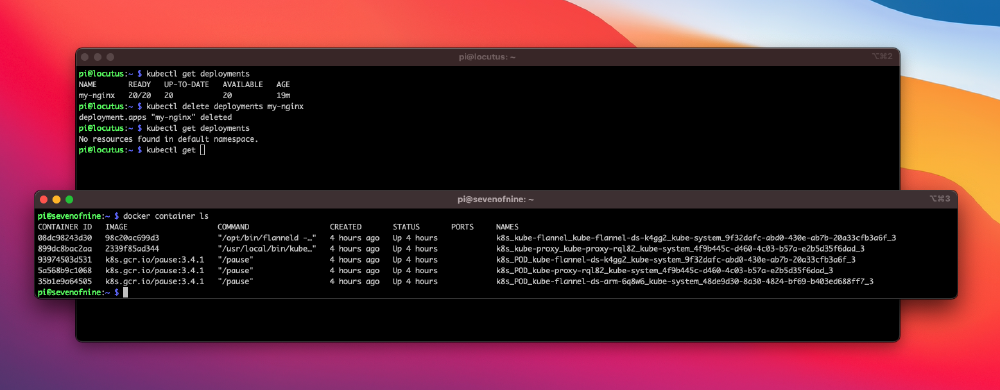 今日は新しいKubenetesクラスタをインストールするのですが、やることがたくさんあります。 そのために、これらの部品を注文しました。 1x WDBU6Y0050BBK WD Elements portable 5TB:https://www.reichelt.de/wd-elements-portable-5tb-wdbu6y0050bbk-p270625.html? 3x ファン、デュアル: https://www.reichelt.de/raspberry-pi-luefter-dual-rpi-fan-dual-p223618.html? 1x Raspberry 4 / 4GB Ram: https://www.reichelt.de/raspberry-pi-4-b-4x-1-5-ghz-4-gb-ram-wlan-bt-rasp-pi-4-b-4gb-p259920.html? 2x Raspberry 4 / 8GB Ram:https://www.reichelt.de/raspberry-pi-4-b-4x-1-5-ghz-8-gb-ram-wlan-bt-rasp-pi-4-b-8gb-p276923.html? 3x 電源ユニット: https://www.reichelt.de/raspberry-pi-netzteil-5-1-v-3-0-a-usb-type-c-eu-stecker-s-rpi-ps-15w-bk-eu-p260010.html 1x ラックマウント: https://amzn.to/3H8vOg7 1x 600 pieces Dupont plug kit: https://amzn.to/3kcfYqQ 直列抵抗付き緑色LED1個:https://amzn.to/3EQgXVp 直列抵抗付き青色LED 1個:https://amzn.to/31ChYSO 10x Marquardt 203.007.013 Blanking piece Black: https://www.voelkner.de/products/215024/Marquardt-203.007.013-Blindstueck-Schwarz.html 1x ランプベース: https://amzn.to/3H0UZkG さあ、行こう! Raspian Liteのインストールをベースに、インストール用のイメージを独自に作成しました。私のユーザー/公開鍵はすでにこのイメージに保存されており、「/boot/config.txt」ファイルは私のLEDに適合するように作られています。 # meine Server brauchen kein HDMI, WLAN und Bluetooth dtoverlay=disable-bt dtoverlay=disable-wifi disable_splash=1 hdmi_blanking=1 hdmi_ignore_hotplug=1 hdmi_ignore_composite=1 # Status-LEDs an GPIO weiterleiten dtoverlay=act-led,gpio=21 dtparam=act_led_trigger=cpu0 サーバー1 - マウントディスク まず、「Server 1」にNFSサービスをインストールする。このストレージは、後で私のコンテナ・クラスタに使用することができます。USBハードディスクを「サーバー1」に接続し、以下の説明を参考にEXT4でフォーマットしてみました。https://homecircuits.
今日は新しいKubenetesクラスタをインストールするのですが、やることがたくさんあります。 そのために、これらの部品を注文しました。 1x WDBU6Y0050BBK WD Elements portable 5TB:https://www.reichelt.de/wd-elements-portable-5tb-wdbu6y0050bbk-p270625.html? 3x ファン、デュアル: https://www.reichelt.de/raspberry-pi-luefter-dual-rpi-fan-dual-p223618.html? 1x Raspberry 4 / 4GB Ram: https://www.reichelt.de/raspberry-pi-4-b-4x-1-5-ghz-4-gb-ram-wlan-bt-rasp-pi-4-b-4gb-p259920.html? 2x Raspberry 4 / 8GB Ram:https://www.reichelt.de/raspberry-pi-4-b-4x-1-5-ghz-8-gb-ram-wlan-bt-rasp-pi-4-b-8gb-p276923.html? 3x 電源ユニット: https://www.reichelt.de/raspberry-pi-netzteil-5-1-v-3-0-a-usb-type-c-eu-stecker-s-rpi-ps-15w-bk-eu-p260010.html 1x ラックマウント: https://amzn.to/3H8vOg7 1x 600 pieces Dupont plug kit: https://amzn.to/3kcfYqQ 直列抵抗付き緑色LED1個:https://amzn.to/3EQgXVp 直列抵抗付き青色LED 1個:https://amzn.to/31ChYSO 10x Marquardt 203.007.013 Blanking piece Black: https://www.voelkner.de/products/215024/Marquardt-203.007.013-Blindstueck-Schwarz.html 1x ランプベース: https://amzn.to/3H0UZkG さあ、行こう! Raspian Liteのインストールをベースに、インストール用のイメージを独自に作成しました。私のユーザー/公開鍵はすでにこのイメージに保存されており、「/boot/config.txt」ファイルは私のLEDに適合するように作られています。 # meine Server brauchen kein HDMI, WLAN und Bluetooth dtoverlay=disable-bt dtoverlay=disable-wifi disable_splash=1 hdmi_blanking=1 hdmi_ignore_hotplug=1 hdmi_ignore_composite=1 # Status-LEDs an GPIO weiterleiten dtoverlay=act-led,gpio=21 dtparam=act_led_trigger=cpu0 サーバー1 - マウントディスク まず、「Server 1」にNFSサービスをインストールする。このストレージは、後で私のコンテナ・クラスタに使用することができます。USBハードディスクを「サーバー1」に接続し、以下の説明を参考にEXT4でフォーマットしてみました。https://homecircuits.