4
results
for bash
-
难度等级: 可能需要更长的时间在本教程中,我展示了如何通过Bash控制Linux–桌面。Bash机器人需要以下软件包。 x – + Terminal $ apt-get install xdotool xclip 之后,你可以使用所有的xdotool命令,比如说。 #!/bin/bash #mouse bewegen xdotool mousemove 100 200 #Mouse - Koordinaten erfassen xdotool getmouselocation #Mouse-klick xdotool click 1 Mouse-Klick auf Koordinaten xdotool mousemove 100 200 click 1 #usw... 在下面的例子中,Firefox窗口被搜索到,一个新的标签被打开,上面是Ubuntu的地址。 WID=$(xdotool search firefox | head -n1) ## Window-ID von Firefox ermitteln xdotool windowactivate $WID xdotool key "ctrl+t" ## neuen Reiter öffnen xdotool key "ctrl+l" ## Fokussieren der Adressleiste xdotool type --delay 100 "ubuntuusers.
-
难度等级: 可能需要更长的时间
 如果你想在某个温度下关闭树莓,那么你就来对地方了。我有一个脚本,通过Crontab检查CPU温度。 #!/bin/sh # This script reads the Broadcom SoC temperature value and shuts down if it # exceeds a particular value. # 80ºC is the maximum allowed for a Raspberry Pi. # Get the reading from the sensor and strip the non-number parts SENSOR="`/opt/vc/bin/vcgencmd measure_temp | cut -d "=" -f2 | cut -d "'" -f1`" # -gt only deals with whole numbers, so round it. TEMP="`/usr/bin/printf "%.
如果你想在某个温度下关闭树莓,那么你就来对地方了。我有一个脚本,通过Crontab检查CPU温度。 #!/bin/sh # This script reads the Broadcom SoC temperature value and shuts down if it # exceeds a particular value. # 80ºC is the maximum allowed for a Raspberry Pi. # Get the reading from the sensor and strip the non-number parts SENSOR="`/opt/vc/bin/vcgencmd measure_temp | cut -d "=" -f2 | cut -d "'" -f1`" # -gt only deals with whole numbers, so round it. TEMP="`/usr/bin/printf "%. -
难度等级: 可能需要更长的时间
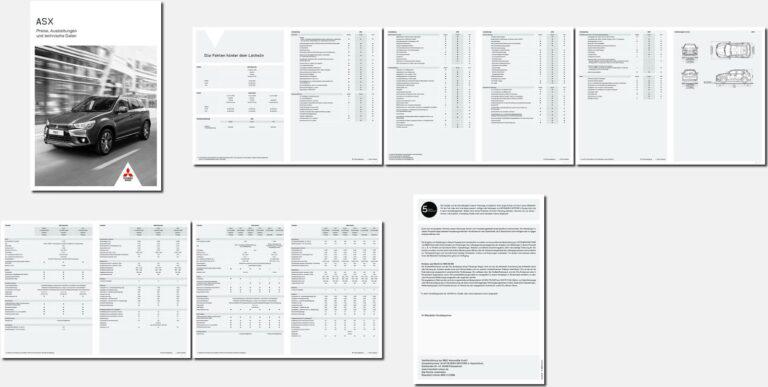 如果你想从一个PDF文件中创建一个页面概述图像,那么你就来对地方了 第1步:创建工作文件夹 使用该命令创建一个临时工作文件夹。 x – + Terminal $ mkdir /tmp/bilder 第2步:独立的页面 以下命令为每个PDF页面创建一个图像。 x – + Terminal $ convert 716023b632a9cbe6cad3ab368c202288.pdf /tmp/bilder/page.png 第3步:安装图像 现在只需要把拼贴画放在一起。 x – + Terminal $ montage /tmp/bilder/* -shadow -geometry '400x400+2+2>' -background '#f1f1f1' uebersich.jpg
如果你想从一个PDF文件中创建一个页面概述图像,那么你就来对地方了 第1步:创建工作文件夹 使用该命令创建一个临时工作文件夹。 x – + Terminal $ mkdir /tmp/bilder 第2步:独立的页面 以下命令为每个PDF页面创建一个图像。 x – + Terminal $ convert 716023b632a9cbe6cad3ab368c202288.pdf /tmp/bilder/page.png 第3步:安装图像 现在只需要把拼贴画放在一起。 x – + Terminal $ montage /tmp/bilder/* -shadow -geometry '400x400+2+2>' -background '#f1f1f1' uebersich.jpg -
难度等级: 不太容易,也不太难
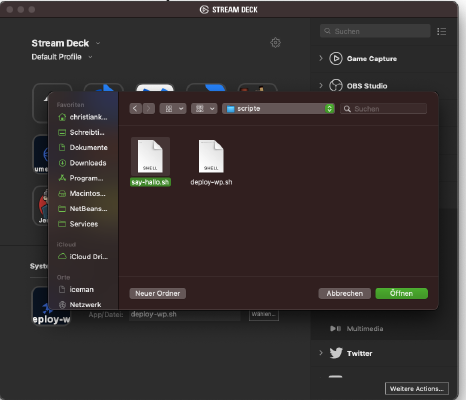 如果你想在Elgato Stream Deck中包含一个bash脚本,你首先需要一个bash脚本。 第1步:创建Bash脚本。 我创建了一个名为 “say-hallo.sh “的文件,内容如下。 #!/bin/bash say "hallo" 第2步:设定权利 下面的命令使该文件可以执行。 x – + Terminal $ chmod 755 say-hallo.sh 第3步:将Bash脚本包含在甲板中 3.1) 现在可以打开Stream Deck应用程序。 3.2) 然后我把 “打开系统 “的动作拖到一个按钮上。 3.3) 现在我可以选择我的bash脚本。 第四步:完成! 新的按钮现在可以使用了。
如果你想在Elgato Stream Deck中包含一个bash脚本,你首先需要一个bash脚本。 第1步:创建Bash脚本。 我创建了一个名为 “say-hallo.sh “的文件,内容如下。 #!/bin/bash say "hallo" 第2步:设定权利 下面的命令使该文件可以执行。 x – + Terminal $ chmod 755 say-hallo.sh 第3步:将Bash脚本包含在甲板中 3.1) 现在可以打开Stream Deck应用程序。 3.2) 然后我把 “打开系统 “的动作拖到一个按钮上。 3.3) 现在我可以选择我的bash脚本。 第四步:完成! 新的按钮现在可以使用了。