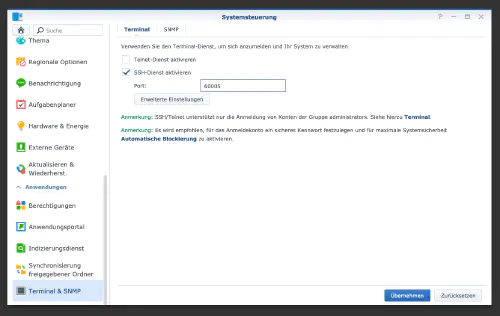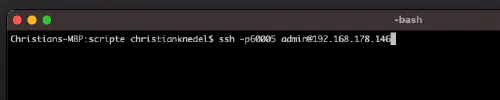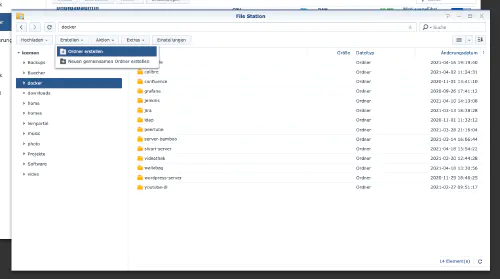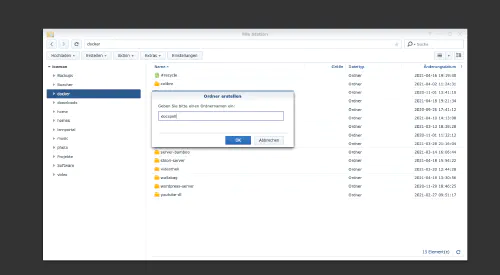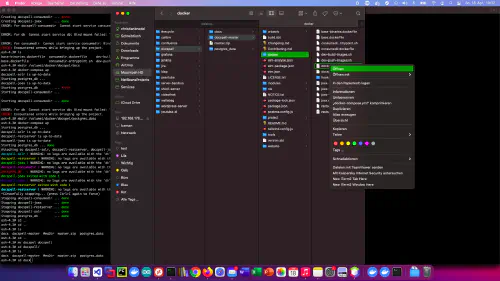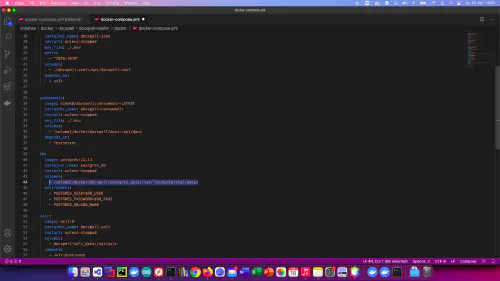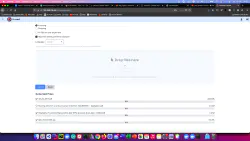Docspell is a document management system for Synology DiskStation. Through Docspell documents can be indexed, searched and found much faster. Today I will show how to install a Docspell service on the Synology disk station.
Step 1: Prepare Synology
The first thing to do is to enable SSH login on Diskstation. To do this, go to the “Control Panel” > “Terminal
After that you can log in via “SSH”, the specified port and the administrator password (Windows users take Putty or WinSCP).
I log in via Terminal, winSCP or Putty and leave this console open for later.
Step 2: Create Docspel folder
I create a new directory called “docspell” in the Docker directory.
Now the following file must be downloaded and unpacked in the directory: https://github.com/eikek/docspell/archive/refs/heads/master.zip . I use the console for this:
$ cd /volume1/docker/docspell/
$ mkdir docs
$ mkdir postgres_data
$ wget https://github.com/eikek/docspell/archive/refs/heads/master.zip
$ /bin/7z x master.zip
After that I can start the Compose file:
$ cd docspell-master/docker/
$ docker-compose up -d
The search for documents works well. I find it a pity that the texts in images are not indexed. At Papermerge you can also search for texts in images.