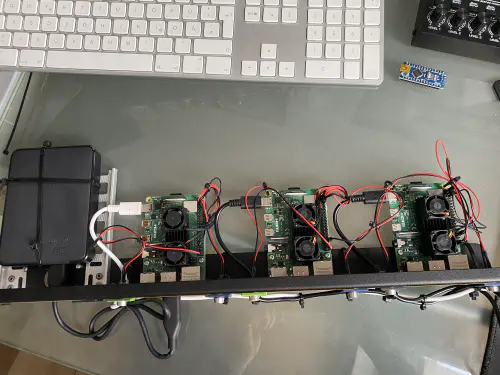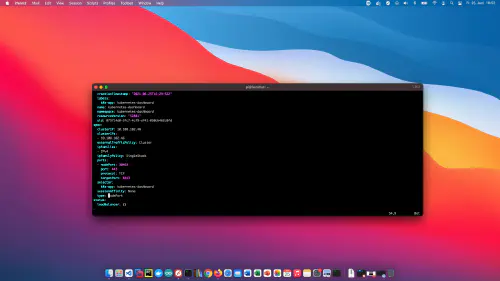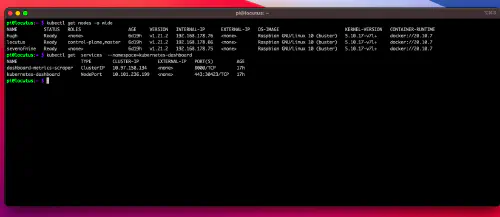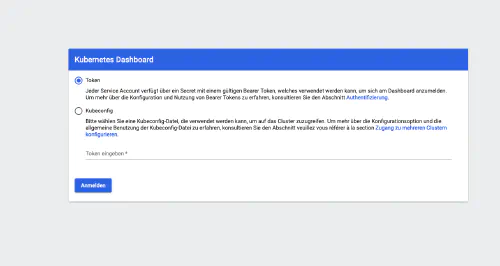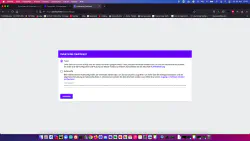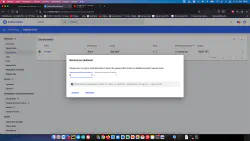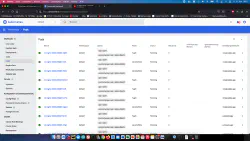After creating a Kubernetes - cluster in the Great things with containers: Kubenetes cluster and NFS storage tutorial, I want to install a Kubernetes dashboard.
This command contains everything I need for my project:
$ kubectl apply -f https://raw.githubusercontent.com/kubernetes/dashboard/v2.2.0/aio/deploy/recommended.yaml
$ kubectl -n kube-system edit service kubernetes-dashboard --namespace=kubernetes-dashboard
After that, the dashboard is already accessible:
To get the access token, you need to find a deployment controller key:
$ kubectl -n kube-system get secret | grep deployment-controller-token
$ kubectl -n kube-system describe secret deployment-controller-token-g7qdm