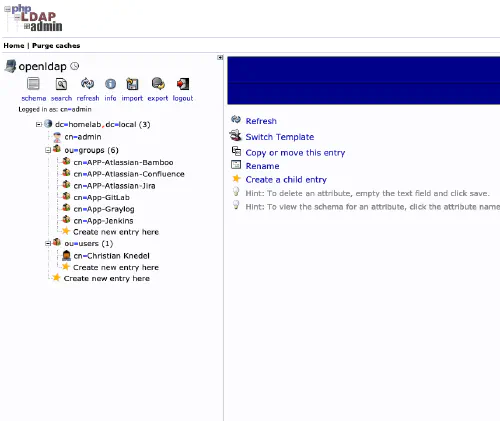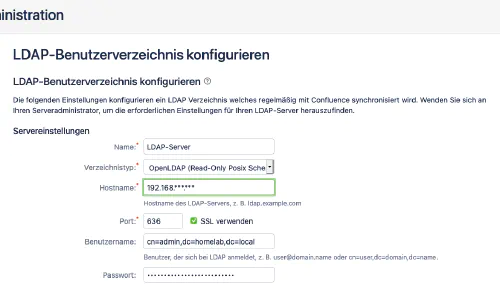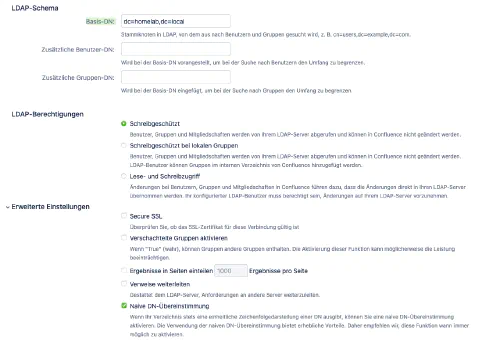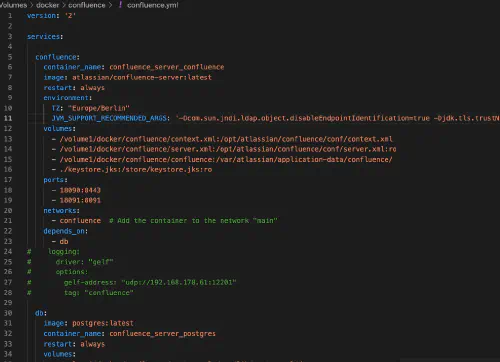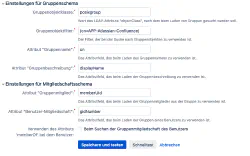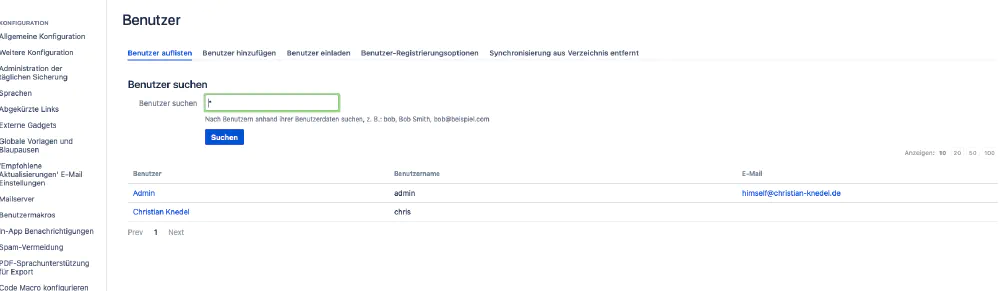You can consider yourself lucky if you have your own Atlassian installation. Today I show how I connected Jira, Bamboo and Confluence to my LDAP server.
Step 1: Install OpenLDAP
I have OpenLDAP set up on my Synology NAS using this Docker compose file.
ersion: '2'
services:
openldap:
restart: always
image: osixia/openldap
container_name: openldap
environment:
LDAP_TLS: 'true'
LDAP_TLS_CRT_FILENAME: '....pem'
LDAP_TLS_KEY_FILENAME: '......pem'
LDAP_TLS_CA_CRT_FILENAME: '......pem'
LDAP_ORGANISATION: "365Layouts"
LDAP_DOMAIN: "homelab.local"
LDAP_BASE_DN: "dc=homelab,dc=local"
LDAP_ADMIN_PASSWORD: "......"
LDAP_TLS_CIPHER_SUITE: "NORMAL"
LDAP_TLS_VERIFY_CLIENT: "allow"
LDAP_TLS_CIPHER_SUITE: NORMAL
tty: true
stdin_open: true
volumes:
- ./ldap:/var/lib/ldap
- ./slapdd:/etc/ldap/slapd.d
- ./certs:/container/service/slapd/assets/certs/
- ./memberof.ldif:/root/memberof.ldif
- ./refint.ldif:/root/refint.ldif
ports:
- "389:389"
- "636:636"
hostname: "homelab.local"
networks:
- ldap
phpldapadmin:
restart: always
image: osixia/phpldapadmin:latest
container_name: phpldapadmin
volumes:
- ./ssl:/container/service/phpldapadmin/assets/apache2/certs
environment:
PHPLDAPADMIN_LDAP_HOSTS: "openldap"
PHPLDAPADMIN_HTTPS_CRT_FILENAME: server-cert.crt
PHPLDAPADMIN_HTTPS_KEY_FILENAME: server-cert.key
PHPLDAPADMIN_HTTPS_CA_CRT_FILENAME: server-cert.crt
ports:
- "*****:443"
depends_on:
- openldap
networks:
- ldap
networks:
ldap:
Step 2: Set up OpenLDAP
In the LDAP server I have created groups for the different tools.
Step 3: Connect Atlassian tools
The setup is the same for all Atlassian tools. I specify the IP address and port of my LDAP server.
For the “LDAP Scheme” I have only entered the “Base DN”. For self-signed certificates, the “Secure SSL” option must be deactivated.
Other special features of self-signed certificates
Since I use a self-signed certificate, I specify my truststore with
-Dcom.sun.jndi.ldap.object.disableEndpointIdentification=true -Djdk.tls.trustNameService=true -Dcom.sun.jndi.ldap.object.disableEndpointIdentification -Djavax.net.ssl.trustStore=/store/keystore.jks -Djavax.net.ssl.trustStorePassword=password
See:
Step 4: User and group scheme
I have taken the following user and group settings. The most important is the “group object filter” setting. This is of course different for Bamboo, Confluence and Jira.