3
results
for atlassian
-
Difficulty level: It may take a little longer
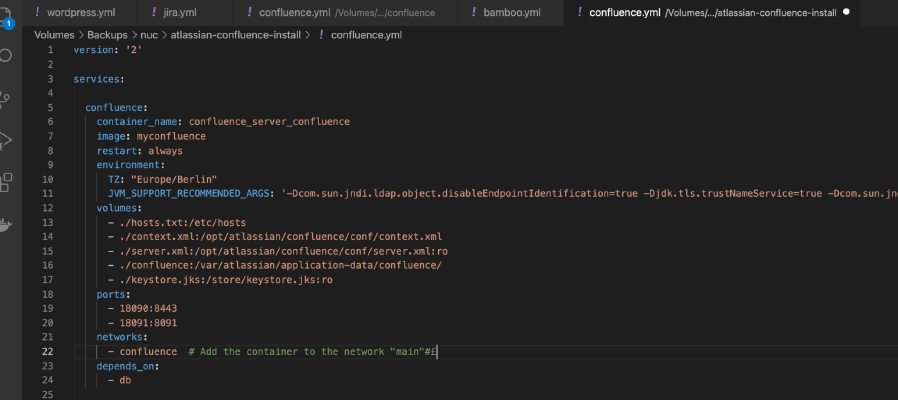 Atlassian has stopped selling the small server licenses and I have been thinking for a long time how to deal with this. Since I still want to use my installation for a long time, I implemented the following measures: Measure 1: I use Docker exclusively I run all Atlassian tools as Docker containers. Even older, native installations can be converted to a Docker installation via database dumps. These can then be conveniently run on an intel Nuc or a Synology disk station in the Homelab.
Atlassian has stopped selling the small server licenses and I have been thinking for a long time how to deal with this. Since I still want to use my installation for a long time, I implemented the following measures: Measure 1: I use Docker exclusively I run all Atlassian tools as Docker containers. Even older, native installations can be converted to a Docker installation via database dumps. These can then be conveniently run on an intel Nuc or a Synology disk station in the Homelab. -
Difficulty level: It may take a little longer
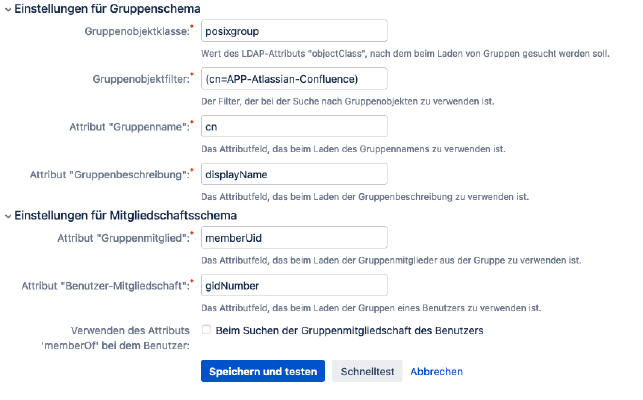 You can consider yourself lucky if you have your own Atlassian installation. Today I show how I connected Jira, Bamboo and Confluence to my LDAP server. Step 1: Install OpenLDAP I have OpenLDAP set up on my Synology NAS using this Docker compose file. ersion: '2' services: openldap: restart: always image: osixia/openldap container_name: openldap environment: LDAP_TLS: 'true' LDAP_TLS_CRT_FILENAME: '....pem' LDAP_TLS_KEY_FILENAME: '......pem' LDAP_TLS_CA_CRT_FILENAME: '......pem' LDAP_ORGANISATION: "365Layouts" LDAP_DOMAIN: "homelab.local" LDAP_BASE_DN: "dc=homelab,dc=local" LDAP_ADMIN_PASSWORD: ".
You can consider yourself lucky if you have your own Atlassian installation. Today I show how I connected Jira, Bamboo and Confluence to my LDAP server. Step 1: Install OpenLDAP I have OpenLDAP set up on my Synology NAS using this Docker compose file. ersion: '2' services: openldap: restart: always image: osixia/openldap container_name: openldap environment: LDAP_TLS: 'true' LDAP_TLS_CRT_FILENAME: '....pem' LDAP_TLS_KEY_FILENAME: '......pem' LDAP_TLS_CA_CRT_FILENAME: '......pem' LDAP_ORGANISATION: "365Layouts" LDAP_DOMAIN: "homelab.local" LDAP_BASE_DN: "dc=homelab,dc=local" LDAP_ADMIN_PASSWORD: ". -
Difficulty level: Very athletic
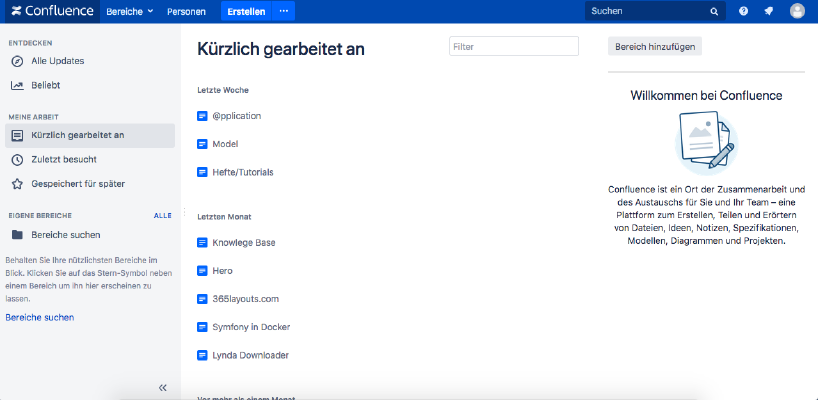 If you want to install Atlassian Confluence on a Synology NAS, then you are in the right place. Step 1 First, I open the Docker app in the Synology interface and then go to the sub-item “Registration”. There I search for “Confluence” and click on the first image “Atlassian Confluence”. Step 2 After the image download, the image is available as an image. Docker distinguishes between 2 states, container “dynamic state” and image/image (fixed state).
If you want to install Atlassian Confluence on a Synology NAS, then you are in the right place. Step 1 First, I open the Docker app in the Synology interface and then go to the sub-item “Registration”. There I search for “Confluence” and click on the first image “Atlassian Confluence”. Step 2 After the image download, the image is available as an image. Docker distinguishes between 2 states, container “dynamic state” and image/image (fixed state).