4
results
for bash
-
Difficulty level: It may take a little longerIn this tutorial I show how to control a Linux - desktop via Bash. The following packages are needed for the bash robot: x – + Terminal $ apt-get install xdotool xclip After that you can use all xdotool commands, for example: #!/bin/bash #mouse bewegen xdotool mousemove 100 200 #Mouse - Koordinaten erfassen xdotool getmouselocation #Mouse-klick xdotool click 1 Mouse-Klick auf Koordinaten xdotool mousemove 100 200 click 1 #usw.
-
Difficulty level: It may take a little longer
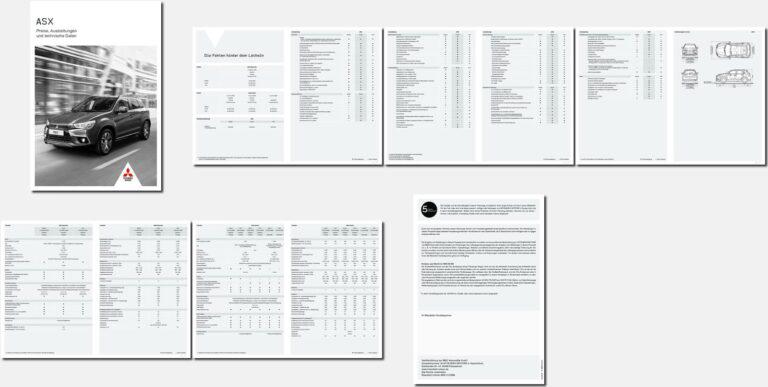 If you want to create a page overview image from a PDF file, then you’ve come to the right place! Step 1: Create working folder Use this command to create a temporary working folder: x – + Terminal $ mkdir /tmp/bilder Step 2: Separate page The following command creates an image of each PDF page: x – + Terminal $ convert 716023b632a9cbe6cad3ab368c202288.
If you want to create a page overview image from a PDF file, then you’ve come to the right place! Step 1: Create working folder Use this command to create a temporary working folder: x – + Terminal $ mkdir /tmp/bilder Step 2: Separate page The following command creates an image of each PDF page: x – + Terminal $ convert 716023b632a9cbe6cad3ab368c202288. -
Difficulty level: It may take a little longer
 If you want to shut down a Raspberry above a certain temperature, then you are in the right place. I have a script that checks the CPU temperature via crontab: #!/bin/sh # This script reads the Broadcom SoC temperature value and shuts down if it # exceeds a particular value. # 80ºC is the maximum allowed for a Raspberry Pi. # Get the reading from the sensor and strip the non-number parts SENSOR="`/opt/vc/bin/vcgencmd measure_temp | cut -d "=" -f2 | cut -d "'" -f1`" # -gt only deals with whole numbers, so round it.
If you want to shut down a Raspberry above a certain temperature, then you are in the right place. I have a script that checks the CPU temperature via crontab: #!/bin/sh # This script reads the Broadcom SoC temperature value and shuts down if it # exceeds a particular value. # 80ºC is the maximum allowed for a Raspberry Pi. # Get the reading from the sensor and strip the non-number parts SENSOR="`/opt/vc/bin/vcgencmd measure_temp | cut -d "=" -f2 | cut -d "'" -f1`" # -gt only deals with whole numbers, so round it. -
Difficulty level: Not too easy and not too hard
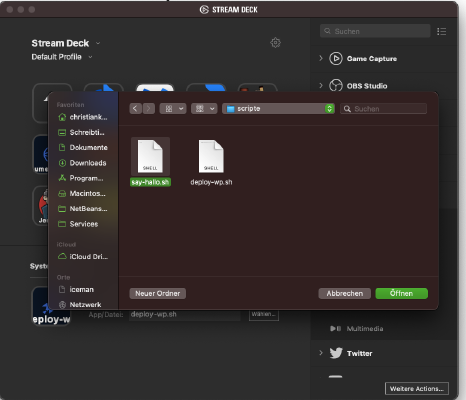 If you want to include a bash - script in the Elgato stream deck, then you need a bash script first. Step 1: Create Bash script: I create a file named “say-hallo.sh” with the following content: #!/bin/bash say "hallo" Step 2: Set rights The following command makes the file executable: x – + Terminal $ chmod 755 say-hallo.sh Step 3: Include bash script in the deck 3.
If you want to include a bash - script in the Elgato stream deck, then you need a bash script first. Step 1: Create Bash script: I create a file named “say-hallo.sh” with the following content: #!/bin/bash say "hallo" Step 2: Set rights The following command makes the file executable: x – + Terminal $ chmod 755 say-hallo.sh Step 3: Include bash script in the deck 3.