7
results
for nas
-
Difficulty level: Can be done by anyone
 When my colleague showed me his latest purchase request “Govee Glide Music LED Wall Lights”, I was excited and immediately looked for an API connection. In this tutorial, you will learn how to install a “Home Assistant” on the Synology DiskStation. In this example, I also use HACS to include a Govee Glide Music LED wall sconce. Step 1: Install app and generate API key First, you need to connect the “Govee Glide Music LED wall sconces” with the “Govee” app on your smartphone.
When my colleague showed me his latest purchase request “Govee Glide Music LED Wall Lights”, I was excited and immediately looked for an API connection. In this tutorial, you will learn how to install a “Home Assistant” on the Synology DiskStation. In this example, I also use HACS to include a Govee Glide Music LED wall sconce. Step 1: Install app and generate API key First, you need to connect the “Govee Glide Music LED wall sconces” with the “Govee” app on your smartphone. -
Difficulty level: Can be done by anyone
 Plex Media Server is a free and easy-to-install media center that lets you manage, prepare and stream your music, movie and series collection over the home network or Internet to almost any device or operating system. Today I show how to install a Plex service on Synology DiskStation. Option for professionals Of course, as an experienced Synology user, you can log in right away with SSH and install the whole setup via Docker Compose file.
Plex Media Server is a free and easy-to-install media center that lets you manage, prepare and stream your music, movie and series collection over the home network or Internet to almost any device or operating system. Today I show how to install a Plex service on Synology DiskStation. Option for professionals Of course, as an experienced Synology user, you can log in right away with SSH and install the whole setup via Docker Compose file. -
Difficulty level: Can be done by anyoneIn this tutorial, you will learn how to install a Logitech media server on Synology DiskStation. Step 1: Prepare Logitech Media Server folder I create a new directory named “logitechmediaserver” in the Docker directory. Step 2: Install Logitechmediaserver image I click on the “Registration” tab in the Synology Docker window and search for “logitechmediaserver”. I select the Docker image “lmscommunity/logitechmediaserver” and then click on the tag “latest”.
-
Difficulty level: It may take a little longer
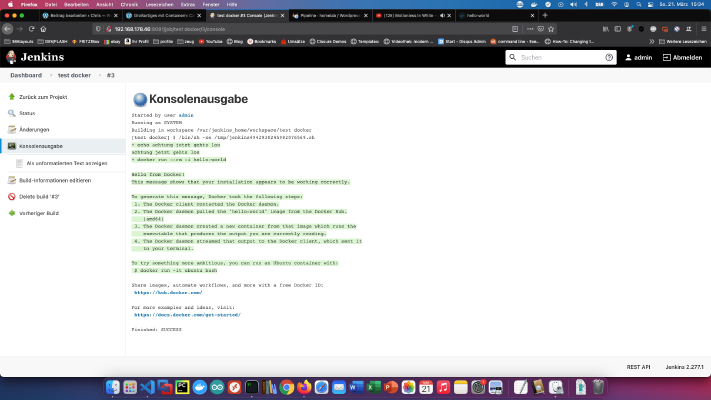 Step 1: Prepare Synology The first thing to do is to enable SSH login on Diskstation. To do this, go to the “Control Panel” > “Terminal After that you can log in via “SSH”, the specified port and the administrator password (Windows users take Putty or WinSCP). I log in via Terminal, winSCP or Putty and leave this console open for later. Step 2: Prepare Docker folder I create a new directory called “jenkins” in the Docker directory.
Step 1: Prepare Synology The first thing to do is to enable SSH login on Diskstation. To do this, go to the “Control Panel” > “Terminal After that you can log in via “SSH”, the specified port and the administrator password (Windows users take Putty or WinSCP). I log in via Terminal, winSCP or Putty and leave this console open for later. Step 2: Prepare Docker folder I create a new directory called “jenkins” in the Docker directory. -
Difficulty level: Very athletic
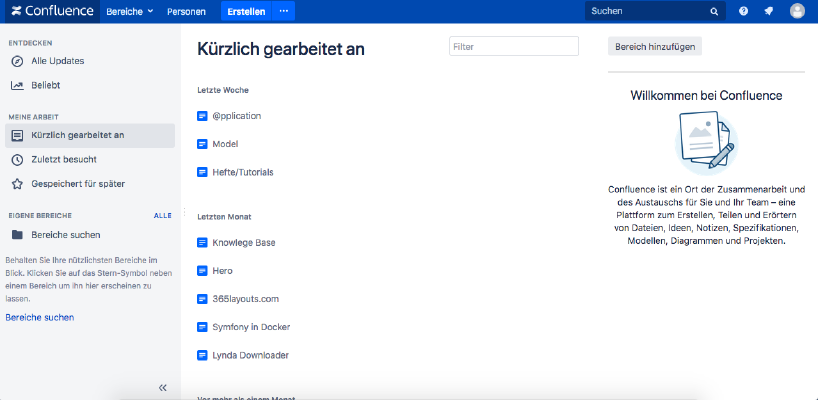 If you want to install Atlassian Confluence on a Synology NAS, then you are in the right place. Step 1 First, I open the Docker app in the Synology interface and then go to the sub-item “Registration”. There I search for “Confluence” and click on the first image “Atlassian Confluence”. Step 2 After the image download, the image is available as an image. Docker distinguishes between 2 states, container “dynamic state” and image/image (fixed state).
If you want to install Atlassian Confluence on a Synology NAS, then you are in the right place. Step 1 First, I open the Docker app in the Synology interface and then go to the sub-item “Registration”. There I search for “Confluence” and click on the first image “Atlassian Confluence”. Step 2 After the image download, the image is available as an image. Docker distinguishes between 2 states, container “dynamic state” and image/image (fixed state). -
Difficulty level: Can be done by anyone
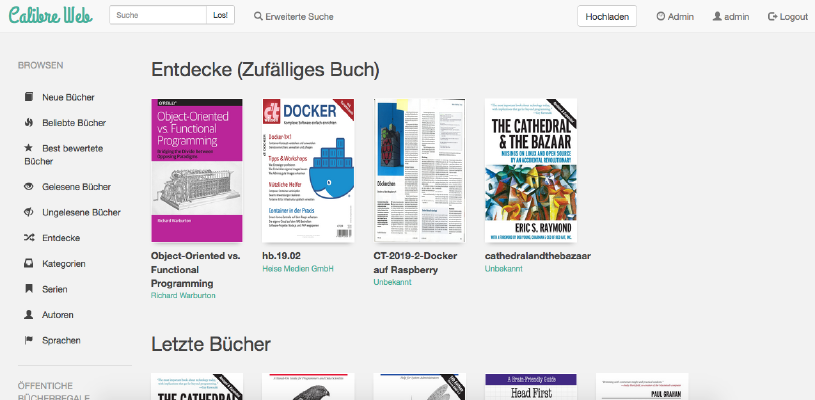 How do I install Calibre-Web as a Docker container on my Synology nas?Attention: This installation way is outdated and is not compatible with the current Calibre software. Please take a look at this new tutorial:Great things with containers: Running Calibre with Docker Compose. This tutorial is for all Synology DS professionals. Step 1: Create folder First, I create a folder for the Calibre library. I go to the “Control Panel” -> “Shared Folder” and create a new folder “Books”.
How do I install Calibre-Web as a Docker container on my Synology nas?Attention: This installation way is outdated and is not compatible with the current Calibre software. Please take a look at this new tutorial:Great things with containers: Running Calibre with Docker Compose. This tutorial is for all Synology DS professionals. Step 1: Create folder First, I create a folder for the Calibre library. I go to the “Control Panel” -> “Shared Folder” and create a new folder “Books”. -
Difficulty level: Can be done by anyoneHere I show how I installed Gitlab and a Gitlab runner on my Synology nas. First, you need to install the GitLab application as a Synology package. Search for “Gitlab” in the “Package Center” and click “Install”. The service listens on port “30000” for me. If everything worked, I call my gitlab with http://SynologyHostName:30000 and see this picture: At the first login I am asked for the future “admin” password.