38
results
for Synology
-
Difficulty level: Can be done by anyone
 When my colleague showed me his latest purchase request “Govee Glide Music LED Wall Lights”, I was excited and immediately looked for an API connection. In this tutorial, you will learn how to install a “Home Assistant” on the Synology DiskStation. In this example, I also use HACS to include a Govee Glide Music LED wall sconce. Step 1: Install app and generate API key First, you need to connect the “Govee Glide Music LED wall sconces” with the “Govee” app on your smartphone.
When my colleague showed me his latest purchase request “Govee Glide Music LED Wall Lights”, I was excited and immediately looked for an API connection. In this tutorial, you will learn how to install a “Home Assistant” on the Synology DiskStation. In this example, I also use HACS to include a Govee Glide Music LED wall sconce. Step 1: Install app and generate API key First, you need to connect the “Govee Glide Music LED wall sconces” with the “Govee” app on your smartphone. -
Difficulty level: Can be done by anyone
 Plex Media Server is a free and easy-to-install media center that lets you manage, prepare and stream your music, movie and series collection over the home network or Internet to almost any device or operating system. Today I show how to install a Plex service on Synology DiskStation. Option for professionals Of course, as an experienced Synology user, you can log in right away with SSH and install the whole setup via Docker Compose file.
Plex Media Server is a free and easy-to-install media center that lets you manage, prepare and stream your music, movie and series collection over the home network or Internet to almost any device or operating system. Today I show how to install a Plex service on Synology DiskStation. Option for professionals Of course, as an experienced Synology user, you can log in right away with SSH and install the whole setup via Docker Compose file. -
Difficulty level: It may take a little longer
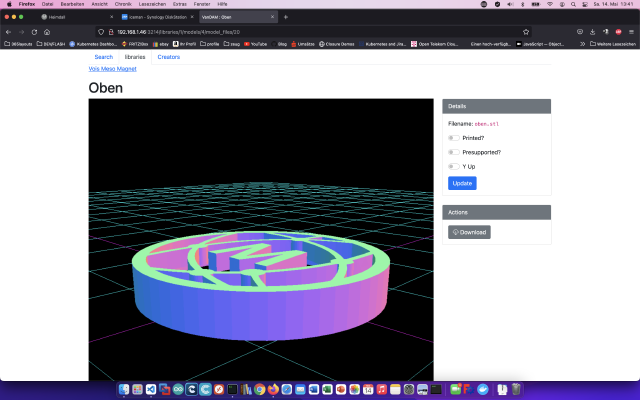 VanDAM is a digital asset manager (DAM) designed specifically for 3D print files. It allows you to conveniently view STL and OBJ files. Step 1: Prepare Synology The first thing to do is to enable SSH login on Diskstation. To do this, go to the “Control Panel” > “Terminal After that you can log in via “SSH”, the specified port and the administrator password (Windows users take Putty or WinSCP).
VanDAM is a digital asset manager (DAM) designed specifically for 3D print files. It allows you to conveniently view STL and OBJ files. Step 1: Prepare Synology The first thing to do is to enable SSH login on Diskstation. To do this, go to the “Control Panel” > “Terminal After that you can log in via “SSH”, the specified port and the administrator password (Windows users take Putty or WinSCP). -
Difficulty level: It may take a little longer
 Grafana is a cross-platform open source application for graphical representation of data from various data sources such as InfluxDB, MySQL, PostgreSQL or Prometheus. Today I show how to install a Grafana service on the Synology DiskStation. Step 1: Prepare Synology The first thing to do is to enable SSH login on Diskstation. To do this, go to the “Control Panel” > “Terminal After that you can log in via “SSH”, the specified port and the administrator password (Windows users take Putty or WinSCP).
Grafana is a cross-platform open source application for graphical representation of data from various data sources such as InfluxDB, MySQL, PostgreSQL or Prometheus. Today I show how to install a Grafana service on the Synology DiskStation. Step 1: Prepare Synology The first thing to do is to enable SSH login on Diskstation. To do this, go to the “Control Panel” > “Terminal After that you can log in via “SSH”, the specified port and the administrator password (Windows users take Putty or WinSCP). -
Difficulty level: Really challenging
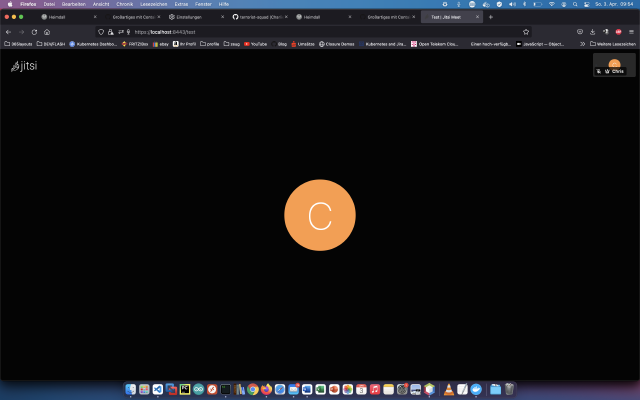 With Jitsi you can create and deploy a secure video conferencing solution. Today I show how to install a Jitsi service on a server, reference: https://jitsi.github.io/handbook/docs/devops-guide/devops-guide-docker/ . Step 1: Create “jitsi” folder I create a new directory called “jitsi” for the installation. x – + Terminal $ mkdir jitsi/ $ wget https://github.com/jitsi/docker-jitsi-meet/archive/refs/tags/stable-7001.zip $ unzip stable-7001.zip -d jitsi/ $ rm stable-7001.zip $ cd /docker/jitsi/docker-jitsi-meet-stable-7001
With Jitsi you can create and deploy a secure video conferencing solution. Today I show how to install a Jitsi service on a server, reference: https://jitsi.github.io/handbook/docs/devops-guide/devops-guide-docker/ . Step 1: Create “jitsi” folder I create a new directory called “jitsi” for the installation. x – + Terminal $ mkdir jitsi/ $ wget https://github.com/jitsi/docker-jitsi-meet/archive/refs/tags/stable-7001.zip $ unzip stable-7001.zip -d jitsi/ $ rm stable-7001.zip $ cd /docker/jitsi/docker-jitsi-meet-stable-7001 -
Difficulty level: Can be done by anyoneIn this tutorial, you will learn how to install a Logitech media server on Synology DiskStation. Step 1: Prepare Logitech Media Server folder I create a new directory named “logitechmediaserver” in the Docker directory. Step 2: Install Logitechmediaserver image I click on the “Registration” tab in the Synology Docker window and search for “logitechmediaserver”. I select the Docker image “lmscommunity/logitechmediaserver” and then click on the tag “latest”.
-
Difficulty level: It may take a little longer
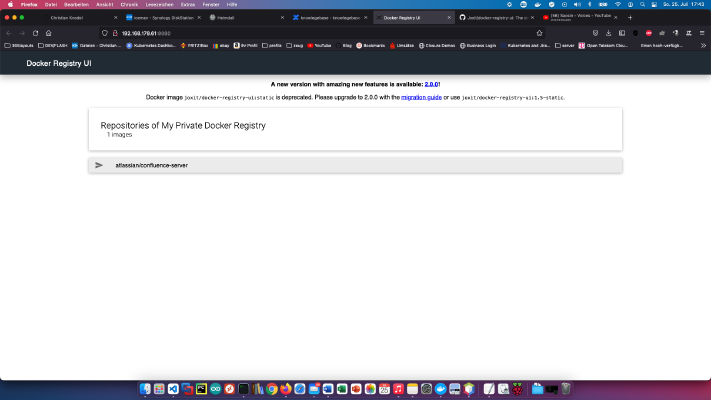 Learn how to make your Docker images available network-wide via a custom registry. Installation I create a new directory called “docker-registry” on my server: x – + Terminal $ mkdir docker-registry After that I go to the docker-registry directory (“cd docker-registry”) and create new file named “registry.yml” with the following content: version: '3' services: registry: restart: always image: registry:2 ports: - "5000:5000" environment: REGISTRY_STORAGE_FILESYSTEM_ROOTDIRECTORY: /data volumes: - .
Learn how to make your Docker images available network-wide via a custom registry. Installation I create a new directory called “docker-registry” on my server: x – + Terminal $ mkdir docker-registry After that I go to the docker-registry directory (“cd docker-registry”) and create new file named “registry.yml” with the following content: version: '3' services: registry: restart: always image: registry:2 ports: - "5000:5000" environment: REGISTRY_STORAGE_FILESYSTEM_ROOTDIRECTORY: /data volumes: - . -
Difficulty level: Can be done by anyone
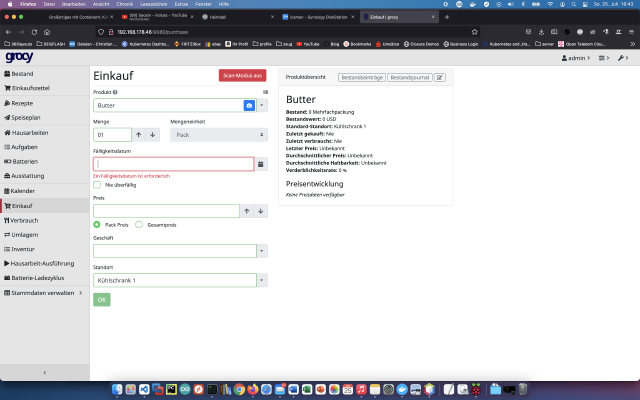 With Grocy you can manage a whole household, restaurant, cafe, bistro or food market. You can manage refrigerators, menus, task, shopping lists and the best before date of food. Today I show how to install a Grocy service on the Synology disk station. Option for professionals Of course, as an experienced Synology user, you can log in right away with SSH and install the whole setup via Docker Compose file.
With Grocy you can manage a whole household, restaurant, cafe, bistro or food market. You can manage refrigerators, menus, task, shopping lists and the best before date of food. Today I show how to install a Grocy service on the Synology disk station. Option for professionals Of course, as an experienced Synology user, you can log in right away with SSH and install the whole setup via Docker Compose file. -
Difficulty level: Not too easy and not too hard
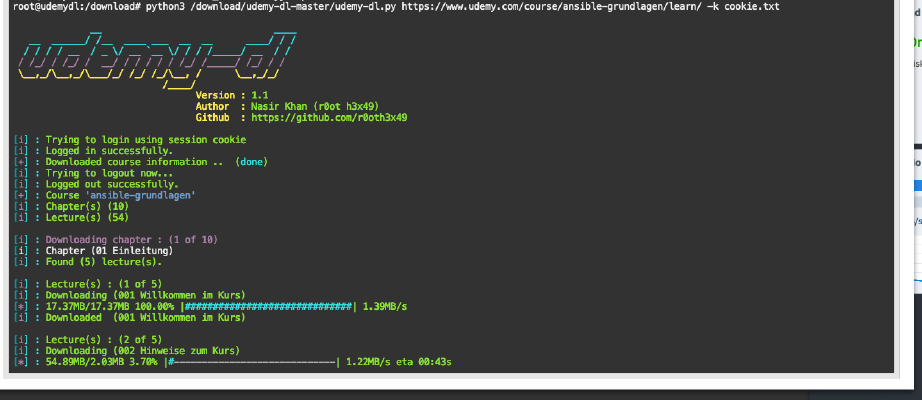 In this tutorial you will learn how to download “udemy” courses for offline use. Step 1: Prepare Udemy folder I create a new directory named “udemy” in the Docker directory. Step 2: Install Ubuntu image I click on the “Registration” tab in the Synology Docker window and search for “ubunutu”. I select the Docker image “ubunutu” and then click on the tag “latest”. I double click on my Ubuntu image.
In this tutorial you will learn how to download “udemy” courses for offline use. Step 1: Prepare Udemy folder I create a new directory named “udemy” in the Docker directory. Step 2: Install Ubuntu image I click on the “Registration” tab in the Synology Docker window and search for “ubunutu”. I select the Docker image “ubunutu” and then click on the tag “latest”. I double click on my Ubuntu image. -
Difficulty level: Not too easy and not too hard
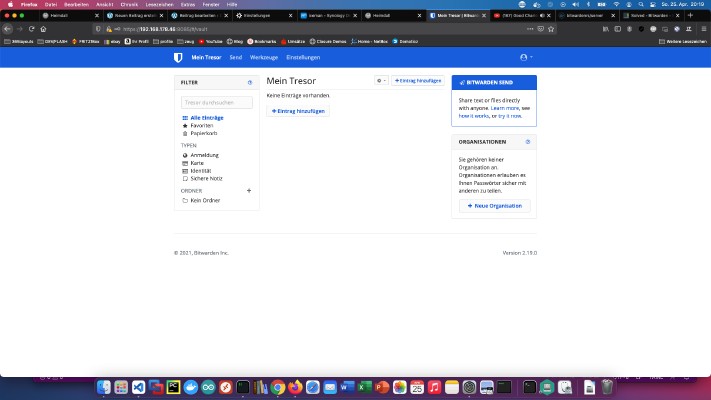 Bitwarden is a free open-source password management service that stores sensitive information such as website credentials in an encrypted vault. Today I’ll show how to install a BitwardenRS on the Synology DiskStation. Step 1: Prepare BitwardenRS folder I create a new directory called “bitwarden” in the Docker directory. Step 2: Install BitwardenRS I click on the “Registry” tab in the Synology Docker window and search for “bitwarden”.
Bitwarden is a free open-source password management service that stores sensitive information such as website credentials in an encrypted vault. Today I’ll show how to install a BitwardenRS on the Synology DiskStation. Step 1: Prepare BitwardenRS folder I create a new directory called “bitwarden” in the Docker directory. Step 2: Install BitwardenRS I click on the “Registry” tab in the Synology Docker window and search for “bitwarden”.