2
results
for build
-
Difficulty level: It may take a little longer
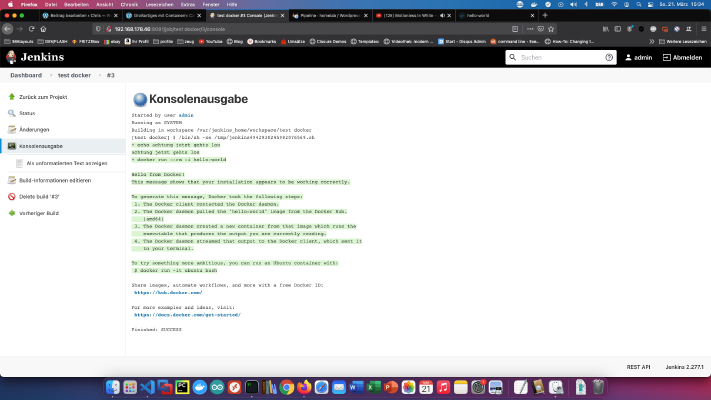 Step 1: Prepare Synology The first thing to do is to enable SSH login on Diskstation. To do this, go to the “Control Panel” > “Terminal After that you can log in via “SSH”, the specified port and the administrator password (Windows users take Putty or WinSCP). I log in via Terminal, winSCP or Putty and leave this console open for later. Step 2: Prepare Docker folder I create a new directory called “jenkins” in the Docker directory.
Step 1: Prepare Synology The first thing to do is to enable SSH login on Diskstation. To do this, go to the “Control Panel” > “Terminal After that you can log in via “SSH”, the specified port and the administrator password (Windows users take Putty or WinSCP). I log in via Terminal, winSCP or Putty and leave this console open for later. Step 2: Prepare Docker folder I create a new directory called “jenkins” in the Docker directory. -
Difficulty level: Really challenging
 How to create a build monitor for Bamboo, Jenkins or Gitlab? I’ll figure it out by tonight! I have already written a similar Tutorial for Gitlab Issue Boards. The basis for this tutorial is the Raspberry imager and the “Raspberry Pi OS Lite” operating system. After the OS installation, the SD card can be inserted into the Raspberry. In my case this is a Raspberry Pi Zero. Step 1: Install Matchbox/Window Manager To run a Raspberry in kiosk mode, a window manager and a browser are needed.
How to create a build monitor for Bamboo, Jenkins or Gitlab? I’ll figure it out by tonight! I have already written a similar Tutorial for Gitlab Issue Boards. The basis for this tutorial is the Raspberry imager and the “Raspberry Pi OS Lite” operating system. After the OS installation, the SD card can be inserted into the Raspberry. In my case this is a Raspberry Pi Zero. Step 1: Install Matchbox/Window Manager To run a Raspberry in kiosk mode, a window manager and a browser are needed.