2
results
for javascript
-
Difficulty level: It may take a little longer
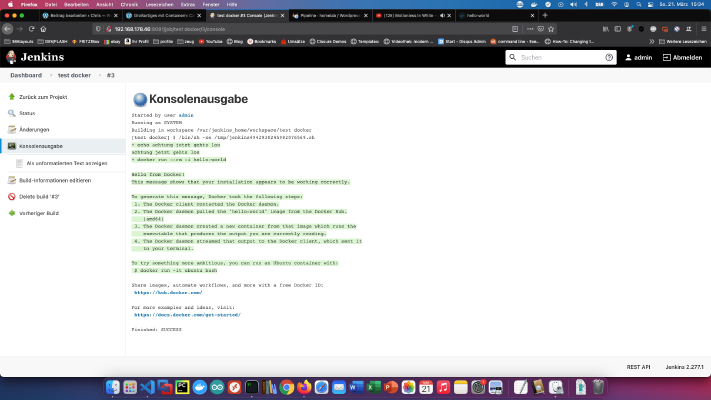 Step 1: Prepare Synology The first thing to do is to enable SSH login on Diskstation. To do this, go to the “Control Panel” > “Terminal After that you can log in via “SSH”, the specified port and the administrator password (Windows users take Putty or WinSCP). I log in via Terminal, winSCP or Putty and leave this console open for later. Step 2: Prepare Docker folder I create a new directory called “jenkins” in the Docker directory.
Step 1: Prepare Synology The first thing to do is to enable SSH login on Diskstation. To do this, go to the “Control Panel” > “Terminal After that you can log in via “SSH”, the specified port and the administrator password (Windows users take Putty or WinSCP). I log in via Terminal, winSCP or Putty and leave this console open for later. Step 2: Prepare Docker folder I create a new directory called “jenkins” in the Docker directory. -
Difficulty level: It may take a little longer
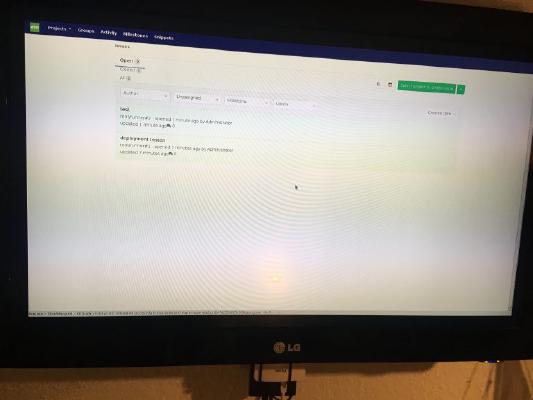 The installation with Raspberry-Noobs is very easy! All you need is a RaspberryZeroW and a blank SD card. Step 1: Noobs installer Download the Noobs installer from https://www.raspberrypi.org/downloads/noobs/. Step 2: SD card Unzip this zip archive to the empty SD card. Done! Now you can connect the RaspberryPiZero to the TV. After that you will see the installation menu. If you have NoobsLite on the card, then you must first establish a WLAN - connection.
The installation with Raspberry-Noobs is very easy! All you need is a RaspberryZeroW and a blank SD card. Step 1: Noobs installer Download the Noobs installer from https://www.raspberrypi.org/downloads/noobs/. Step 2: SD card Unzip this zip archive to the empty SD card. Done! Now you can connect the RaspberryPiZero to the TV. After that you will see the installation menu. If you have NoobsLite on the card, then you must first establish a WLAN - connection.