2
results
for Jenkins
-
Difficulty level: Can be done by anyone
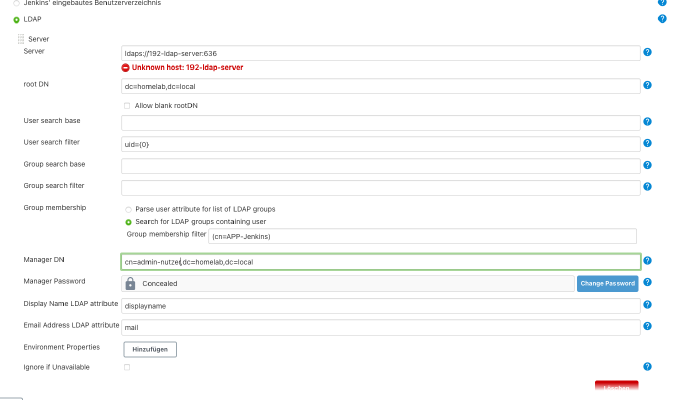 This tutorial builds on the previous knowledge of “Great things with containers: running Jenkins on the Synology DS”. If you already have LDAP at the start, you only have to create a suitable application group: After that you need to enter the settings in Jenkins. I click on “Manage Jenkins” > “Configure Global Security”. Important: For self-signed certificates, the truststore must be provided by the Java-Opts from the Jenkins server.
This tutorial builds on the previous knowledge of “Great things with containers: running Jenkins on the Synology DS”. If you already have LDAP at the start, you only have to create a suitable application group: After that you need to enter the settings in Jenkins. I click on “Manage Jenkins” > “Configure Global Security”. Important: For self-signed certificates, the truststore must be provided by the Java-Opts from the Jenkins server. -
Difficulty level: It may take a little longer
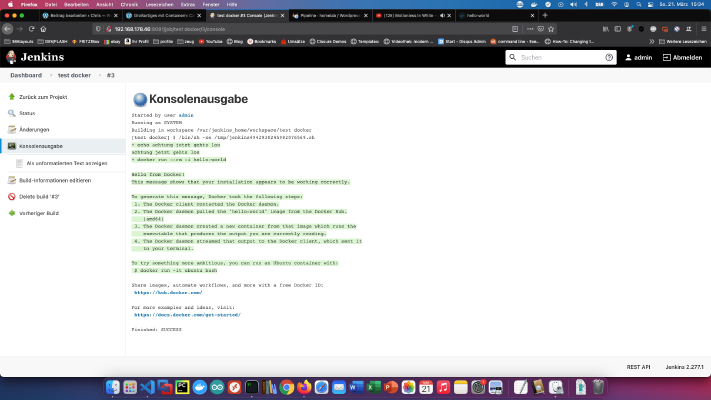 Step 1: Prepare Synology The first thing to do is to enable SSH login on Diskstation. To do this, go to the “Control Panel” > “Terminal After that you can log in via “SSH”, the specified port and the administrator password (Windows users take Putty or WinSCP). I log in via Terminal, winSCP or Putty and leave this console open for later. Step 2: Prepare Docker folder I create a new directory called “jenkins” in the Docker directory.
Step 1: Prepare Synology The first thing to do is to enable SSH login on Diskstation. To do this, go to the “Control Panel” > “Terminal After that you can log in via “SSH”, the specified port and the administrator password (Windows users take Putty or WinSCP). I log in via Terminal, winSCP or Putty and leave this console open for later. Step 2: Prepare Docker folder I create a new directory called “jenkins” in the Docker directory.