1
results
for macro
-
Difficulty level: Not too easy and not too hard
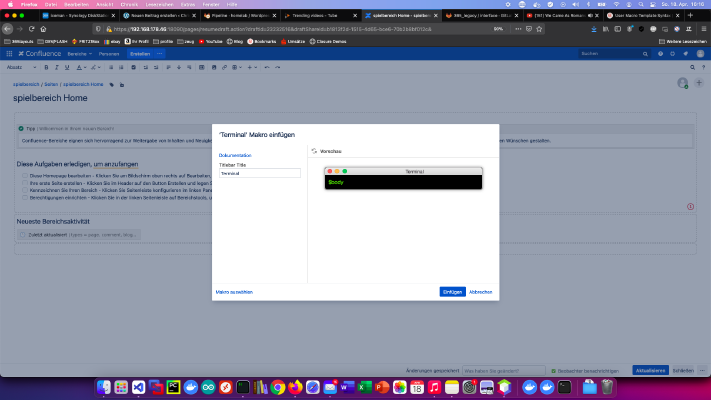 Confluence is the gold standard in the knowledge base space. Creating your own Confluence user macros is also a snap. Today I’ll show how I created a terminal macro. Step 1: Create user macro I click on “User Macros” > “Create User Macro” in the “Administration” area. Then I enter the user macro name and select the “Define user macros” option “Rendered”. Step 2: Develop user macro Every “rendered” user macro has a body variable by default:
Confluence is the gold standard in the knowledge base space. Creating your own Confluence user macros is also a snap. Today I’ll show how I created a terminal macro. Step 1: Create user macro I click on “User Macros” > “Create User Macro” in the “Administration” area. Then I enter the user macro name and select the “Define user macros” option “Rendered”. Step 2: Develop user macro Every “rendered” user macro has a body variable by default: