1
results
for registry
-
Difficulty level: It may take a little longer
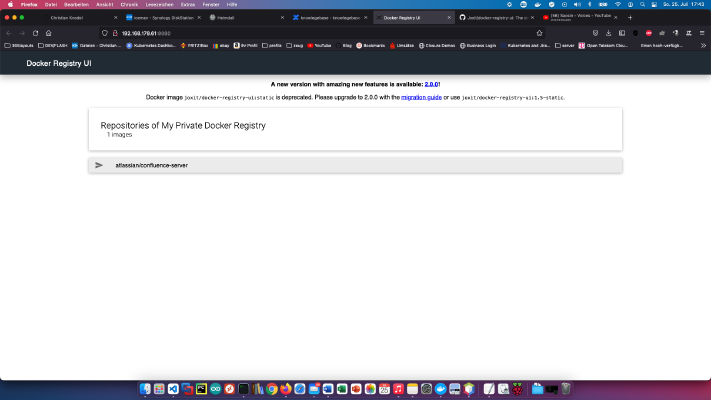 Learn how to make your Docker images available network-wide via a custom registry. Installation I create a new directory called “docker-registry” on my server: x – + Terminal $ mkdir docker-registry After that I go to the docker-registry directory (“cd docker-registry”) and create new file named “registry.yml” with the following content: version: '3' services: registry: restart: always image: registry:2 ports: - "5000:5000" environment: REGISTRY_STORAGE_FILESYSTEM_ROOTDIRECTORY: /data volumes: - .
Learn how to make your Docker images available network-wide via a custom registry. Installation I create a new directory called “docker-registry” on my server: x – + Terminal $ mkdir docker-registry After that I go to the docker-registry directory (“cd docker-registry”) and create new file named “registry.yml” with the following content: version: '3' services: registry: restart: always image: registry:2 ports: - "5000:5000" environment: REGISTRY_STORAGE_FILESYSTEM_ROOTDIRECTORY: /data volumes: - .