2
results
for robot
-
Difficulty level: It may take a little longerIn this tutorial I show how to control a Linux - desktop via Bash. The following packages are needed for the bash robot: x – + Terminal $ apt-get install xdotool xclip After that you can use all xdotool commands, for example: #!/bin/bash #mouse bewegen xdotool mousemove 100 200 #Mouse - Koordinaten erfassen xdotool getmouselocation #Mouse-klick xdotool click 1 Mouse-Klick auf Koordinaten xdotool mousemove 100 200 click 1 #usw.
-
Difficulty level: Really challenging
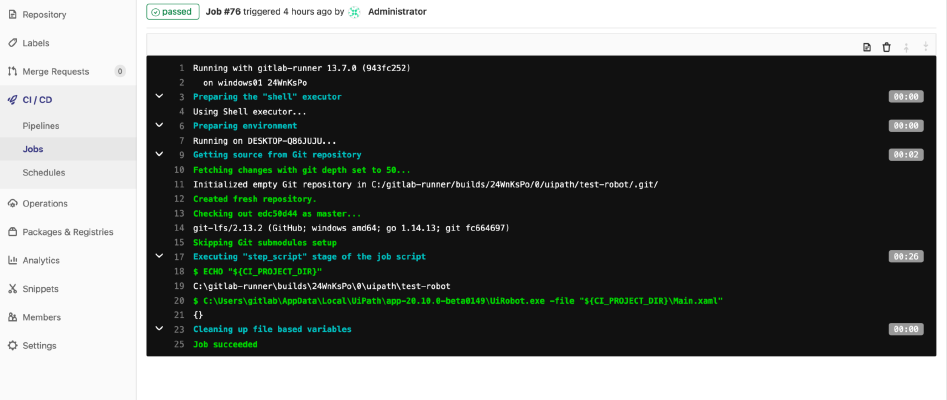 UiPath is an established standard in robotic process automation. With uiPath, you can develop a software-based robot/bot that takes care of complex data processing or click tasks for you. But can such a robot also be controlled with Gitlab?short answer “yes”. And how exactly you can see here. For the following steps you will need some uiPath, Windows and Gitlab experience in addition to administration rights. Step 1: The first thing to do is to install a Gitlab runner.
UiPath is an established standard in robotic process automation. With uiPath, you can develop a software-based robot/bot that takes care of complex data processing or click tasks for you. But can such a robot also be controlled with Gitlab?short answer “yes”. And how exactly you can see here. For the following steps you will need some uiPath, Windows and Gitlab experience in addition to administration rights. Step 1: The first thing to do is to install a Gitlab runner.