4
results
for bash
-
Schwierigkeitsgrad: Es kann etwas länger dauernSelles õpetuses näitan, kuidas kontrollida Linuxi - töölauda Bash’i kaudu. Bash-roboti jaoks on vaja järgmisi pakette: x – + Terminal $ apt-get install xdotool xclip Pärast seda saate kasutada kõiki xdotooli käske, näiteks: #!/bin/bash #mouse bewegen xdotool mousemove 100 200 #Mouse - Koordinaten erfassen xdotool getmouselocation #Mouse-klick xdotool click 1 Mouse-Klick auf Koordinaten xdotool mousemove 100 200 click 1 #usw... Järgnevas näites otsitakse Firefoxi aknast ja avatakse uus vahekaart Ubuntu aadressiga:
-
Schwierigkeitsgrad: Es kann etwas länger dauern
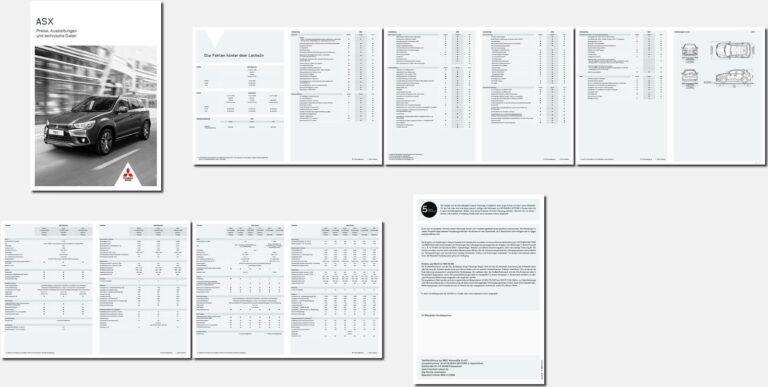 Kui soovite luua PDF-failist leheküljeülevaatepildi, siis olete jõudnud õigesse kohta! Samm 1: Töökausta loomine Kasutage seda käsku ajutise töökausta loomiseks: x – + Terminal $ mkdir /tmp/bilder 2. samm: eraldi lehekülg Järgmine käsk loob iga PDF-lehe pildi: x – + Terminal $ convert 716023b632a9cbe6cad3ab368c202288.pdf /tmp/bilder/page.png 3. samm: Piltide paigaldamine Nüüd tuleb kollaaž lihtsalt kokku panna: x – + Terminal $ montage /tmp/bilder/* -shadow -geometry '400x400+2+2>' -background '#f1f1f1' uebersich.
Kui soovite luua PDF-failist leheküljeülevaatepildi, siis olete jõudnud õigesse kohta! Samm 1: Töökausta loomine Kasutage seda käsku ajutise töökausta loomiseks: x – + Terminal $ mkdir /tmp/bilder 2. samm: eraldi lehekülg Järgmine käsk loob iga PDF-lehe pildi: x – + Terminal $ convert 716023b632a9cbe6cad3ab368c202288.pdf /tmp/bilder/page.png 3. samm: Piltide paigaldamine Nüüd tuleb kollaaž lihtsalt kokku panna: x – + Terminal $ montage /tmp/bilder/* -shadow -geometry '400x400+2+2>' -background '#f1f1f1' uebersich. -
Schwierigkeitsgrad: Es kann etwas länger dauern
 Kui soovite Raspberry’t teatud temperatuuril välja lülitada, siis olete õiges kohas. Mul on skript, mis kontrollib protsessori temperatuuri Crontabi kaudu: #!/bin/sh # This script reads the Broadcom SoC temperature value and shuts down if it # exceeds a particular value. # 80ºC is the maximum allowed for a Raspberry Pi. # Get the reading from the sensor and strip the non-number parts SENSOR="`/opt/vc/bin/vcgencmd measure_temp | cut -d "=" -f2 | cut -d "'" -f1`" # -gt only deals with whole numbers, so round it.
Kui soovite Raspberry’t teatud temperatuuril välja lülitada, siis olete õiges kohas. Mul on skript, mis kontrollib protsessori temperatuuri Crontabi kaudu: #!/bin/sh # This script reads the Broadcom SoC temperature value and shuts down if it # exceeds a particular value. # 80ºC is the maximum allowed for a Raspberry Pi. # Get the reading from the sensor and strip the non-number parts SENSOR="`/opt/vc/bin/vcgencmd measure_temp | cut -d "=" -f2 | cut -d "'" -f1`" # -gt only deals with whole numbers, so round it. -
Schwierigkeitsgrad: Nicht zu leicht und nicht zu schwer
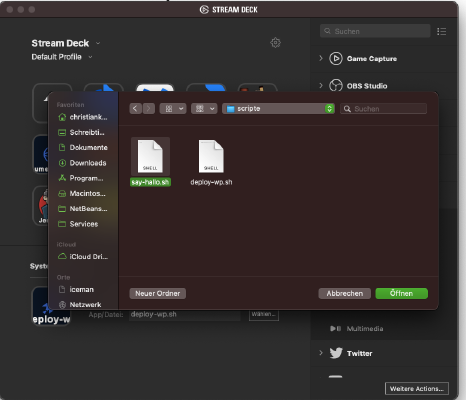 Kui soovite lisada bash-skripti Elgato Stream Deck’ile, vajate kõigepealt bash-skripti. 1. samm: Loo Bash-skript: Loon faili nimega “say-hallo.sh” järgmise sisuga: #!/bin/bash say "hallo" 2. samm: õiguste määramine Järgmine käsk muudab faili käivitatavaks: x – + Terminal $ chmod 755 say-hallo.sh 3. samm: Bash-skripti lisamine pakki 3.1) Nüüd saab avada rakenduse Stream Deck: 3.2) Seejärel lohistan tegevuse “Open System” nupule. 3.
Kui soovite lisada bash-skripti Elgato Stream Deck’ile, vajate kõigepealt bash-skripti. 1. samm: Loo Bash-skript: Loon faili nimega “say-hallo.sh” järgmise sisuga: #!/bin/bash say "hallo" 2. samm: õiguste määramine Järgmine käsk muudab faili käivitatavaks: x – + Terminal $ chmod 755 say-hallo.sh 3. samm: Bash-skripti lisamine pakki 3.1) Nüüd saab avada rakenduse Stream Deck: 3.2) Seejärel lohistan tegevuse “Open System” nupule. 3.