4
results
for calibre
-
Difficulty level: Can be done by anyone
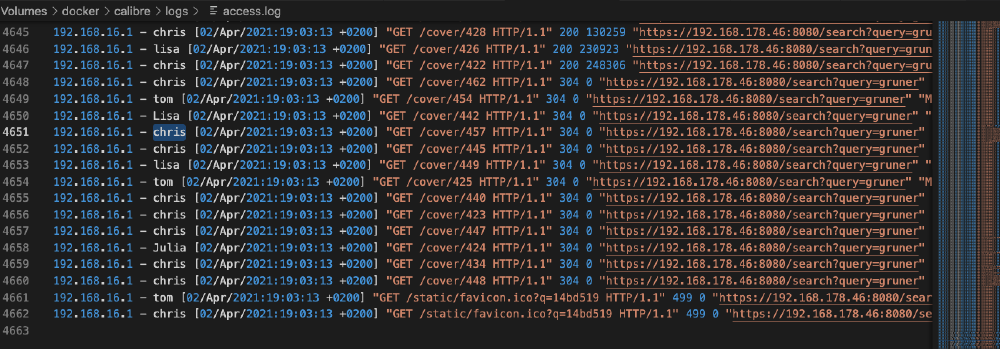 As a Synology Diskstation user, I run many services on my Homelab network. I deploy software in Gitlab, document knowledge in Confluence and read technical references via the Calibre web server. All network services communicate encrypted and are secured via a central user management.Today I show how I secured my Calibre service with SSL encryption, access logging and LDAP access restriction. This tutorial requires prior knowledge from “Cool stuff with Atlassian: Use all Atlassian tools with LDAP” and “Great things with containers: Running Calibre with Docker Compose”.
As a Synology Diskstation user, I run many services on my Homelab network. I deploy software in Gitlab, document knowledge in Confluence and read technical references via the Calibre web server. All network services communicate encrypted and are secured via a central user management.Today I show how I secured my Calibre service with SSL encryption, access logging and LDAP access restriction. This tutorial requires prior knowledge from “Cool stuff with Atlassian: Use all Atlassian tools with LDAP” and “Great things with containers: Running Calibre with Docker Compose”. -
Difficulty level: Can be done by anyone
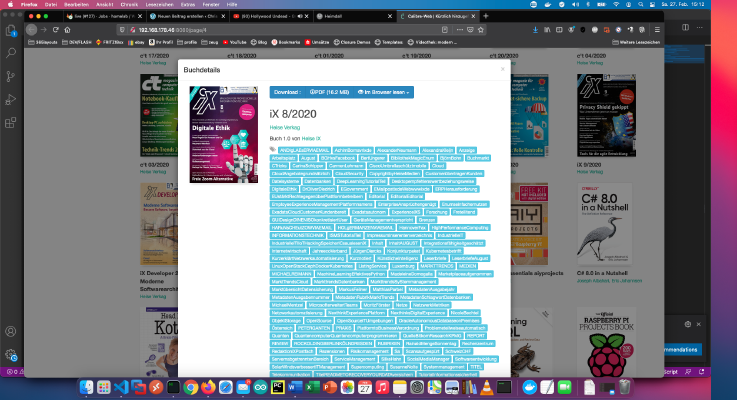 It can often be tedious to tag PDFs with the right meta info. I myself sort the downloaded PDFs from my Heise-IX subscription account, into my private Calibre library. Because this process repeats itself every month, I came up with the following setup. I just drag and drop my new PDFs into my library. I have created a container for myself that gets my Calibre library as a volume (-v …:/books).
It can often be tedious to tag PDFs with the right meta info. I myself sort the downloaded PDFs from my Heise-IX subscription account, into my private Calibre library. Because this process repeats itself every month, I came up with the following setup. I just drag and drop my new PDFs into my library. I have created a container for myself that gets my Calibre library as a volume (-v …:/books). -
Difficulty level: It may take a little longer
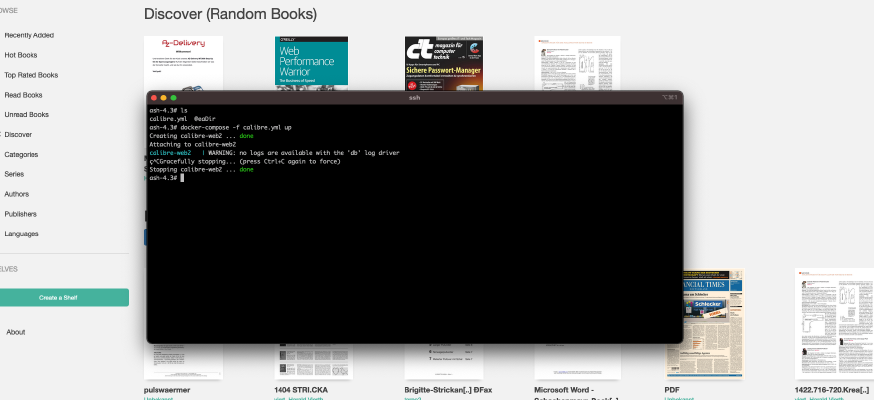 There is already a simpler tutorial on this blog: Synology-Nas: Install Calibre Web as ebook library. This tutorial is for all Synology DS professionals. Step 1: Prepare Synology The first thing to do is to enable SSH login on Diskstation. To do this, go to the “Control Panel” > “Terminal After that you can log in via “SSH”, the specified port and the administrator password (Windows users take Putty or WinSCP).
There is already a simpler tutorial on this blog: Synology-Nas: Install Calibre Web as ebook library. This tutorial is for all Synology DS professionals. Step 1: Prepare Synology The first thing to do is to enable SSH login on Diskstation. To do this, go to the “Control Panel” > “Terminal After that you can log in via “SSH”, the specified port and the administrator password (Windows users take Putty or WinSCP). -
Difficulty level: Can be done by anyone
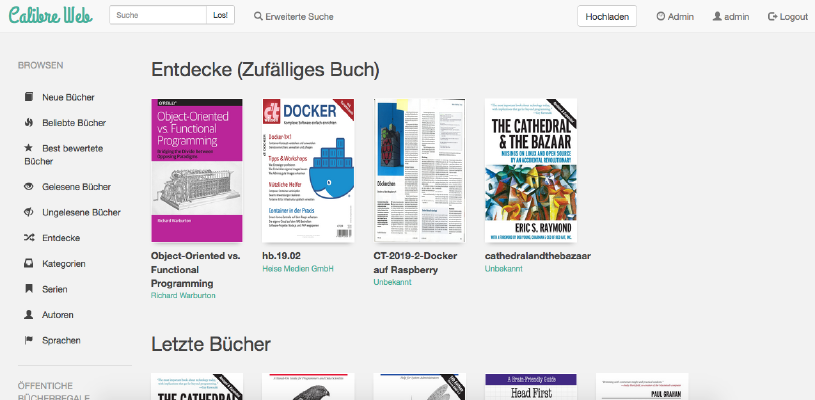 How do I install Calibre-Web as a Docker container on my Synology nas?Attention: This installation way is outdated and is not compatible with the current Calibre software. Please take a look at this new tutorial:Great things with containers: Running Calibre with Docker Compose. This tutorial is for all Synology DS professionals. Step 1: Create folder First, I create a folder for the Calibre library. I go to the “Control Panel” -> “Shared Folder” and create a new folder “Books”.
How do I install Calibre-Web as a Docker container on my Synology nas?Attention: This installation way is outdated and is not compatible with the current Calibre software. Please take a look at this new tutorial:Great things with containers: Running Calibre with Docker Compose. This tutorial is for all Synology DS professionals. Step 1: Create folder First, I create a folder for the Calibre library. I go to the “Control Panel” -> “Shared Folder” and create a new folder “Books”.