2
results
for darknet
-
Difficulty level: It may take a little longer
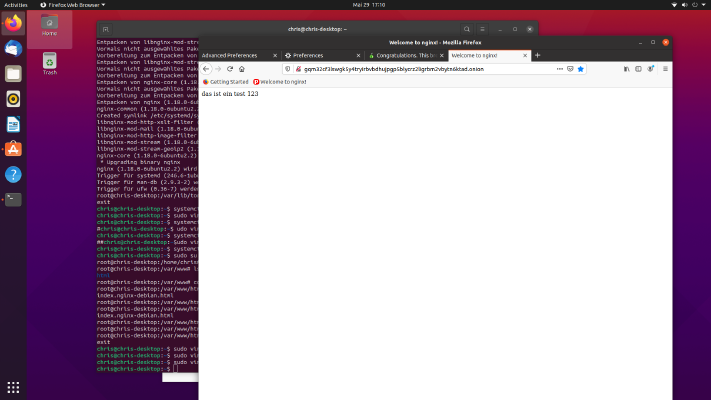 Surfing the darknet as a visitor is quite simple. But how can I host an Onion page? I will show you how to set up your own darknet page. Step 1: How can I surf the darknet? I use an Ubuntu desktop for better illustration. There I install the following packages: x – + Terminal $ sudo apt-get update $ sudo apt-get install tor Then I edit the “/etc/privoxy/config” file and enter the following ($ sudo vim /etc/privoxy/config).
Surfing the darknet as a visitor is quite simple. But how can I host an Onion page? I will show you how to set up your own darknet page. Step 1: How can I surf the darknet? I use an Ubuntu desktop for better illustration. There I install the following packages: x – + Terminal $ sudo apt-get update $ sudo apt-get install tor Then I edit the “/etc/privoxy/config” file and enter the following ($ sudo vim /etc/privoxy/config). -
Difficulty level: It may take a little longer
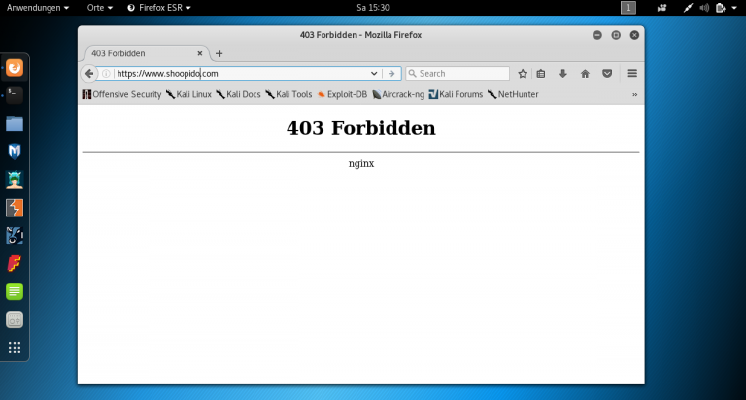 For my darknet - blocker I only need a Tor exit node IO list and the following rule: location / { limit_req zone=one; #request limit limit_conn addr include /etc/nginx/conf.d/tor-ips.conf; #tor ips blocken ... } With the following script I can create an Ip-Blacklist: IP Update Script #!/bin/sh # Copyright 2012, Nico R. Wohlgemuth <nico@lifeisabug.com> WGET=/usr/bin/wget LIST=/etc/nginx/conf.d/tor-ips.conf #ziel der blacklist LISTBAK=/etc/nginx/conf.d/tor-ips.bak TEMPLIST=/tmp/torlist.txt wget -qO- https://check.torproject.org/exit-addresses | grep ExitAddress | cut -d ' ' -f 2 | sed "s/^/deny /g; s/$/;/g" > $TEMPLIST if [ !
For my darknet - blocker I only need a Tor exit node IO list and the following rule: location / { limit_req zone=one; #request limit limit_conn addr include /etc/nginx/conf.d/tor-ips.conf; #tor ips blocken ... } With the following script I can create an Ip-Blacklist: IP Update Script #!/bin/sh # Copyright 2012, Nico R. Wohlgemuth <nico@lifeisabug.com> WGET=/usr/bin/wget LIST=/etc/nginx/conf.d/tor-ips.conf #ziel der blacklist LISTBAK=/etc/nginx/conf.d/tor-ips.bak TEMPLIST=/tmp/torlist.txt wget -qO- https://check.torproject.org/exit-addresses | grep ExitAddress | cut -d ' ' -f 2 | sed "s/^/deny /g; s/$/;/g" > $TEMPLIST if [ !