5
results
for devops
-
Difficulty level: Can be done by anyone
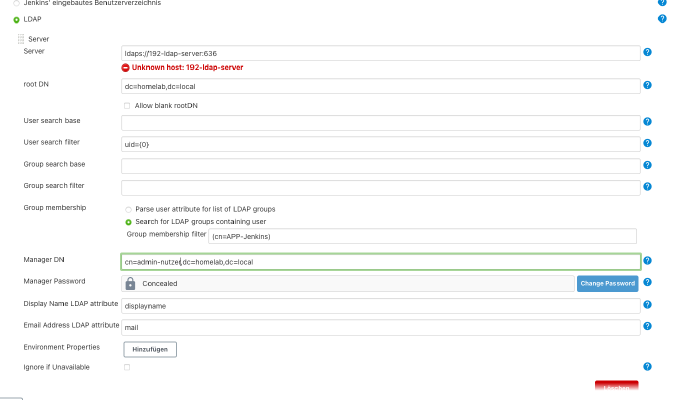 This tutorial builds on the previous knowledge of “Great things with containers: running Jenkins on the Synology DS”. If you already have LDAP at the start, you only have to create a suitable application group: After that you need to enter the settings in Jenkins. I click on “Manage Jenkins” > “Configure Global Security”. Important: For self-signed certificates, the truststore must be provided by the Java-Opts from the Jenkins server.
This tutorial builds on the previous knowledge of “Great things with containers: running Jenkins on the Synology DS”. If you already have LDAP at the start, you only have to create a suitable application group: After that you need to enter the settings in Jenkins. I click on “Manage Jenkins” > “Configure Global Security”. Important: For self-signed certificates, the truststore must be provided by the Java-Opts from the Jenkins server. -
Difficulty level: It may take a little longerAfter my first tutorial about “Gitlab on Synology Diskstation”, I was asked several times if I still use this solution. Nope! In the meantime I have moved my Atlassian tools and the following GitLab installation to an intel NUC. Enclosed I show once my current Compose -file, which can of course also be run on a Synology diskstation.You can clearly see that I now use special setting for OpenLDAP, container registry, mail, certificates and logging.
-
Difficulty level: Not too easy and not too hard
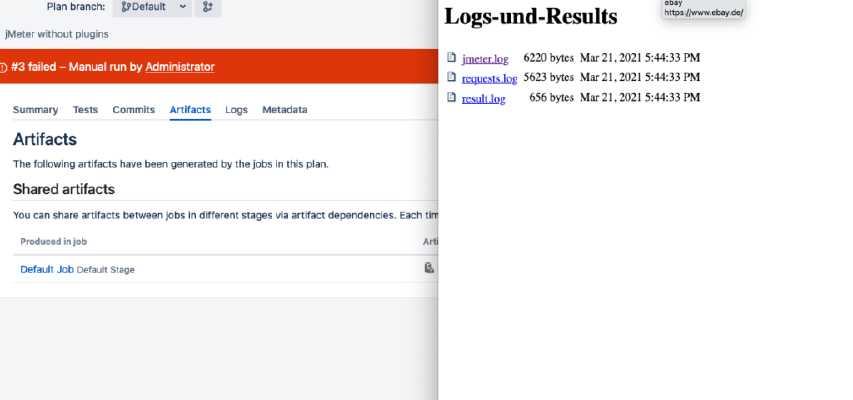 Today I am creating a jMeter test in Bamboo. Of course, you can also implement this test setup with Gitlab runners or Jenkins slaves. Step 1: Create jMeter test The first thing to do, of course, is to create a jMeter test. I downloaded jMeter from the following url https://jmeter.apache.org/ and started it with this command: x – + Terminal $ java -jar bin/ApacheJMeter.jar See:My demo test for this tutorial is intended to contain buggy and working samplers.
Today I am creating a jMeter test in Bamboo. Of course, you can also implement this test setup with Gitlab runners or Jenkins slaves. Step 1: Create jMeter test The first thing to do, of course, is to create a jMeter test. I downloaded jMeter from the following url https://jmeter.apache.org/ and started it with this command: x – + Terminal $ java -jar bin/ApacheJMeter.jar See:My demo test for this tutorial is intended to contain buggy and working samplers. -
Difficulty level: It may take a little longer
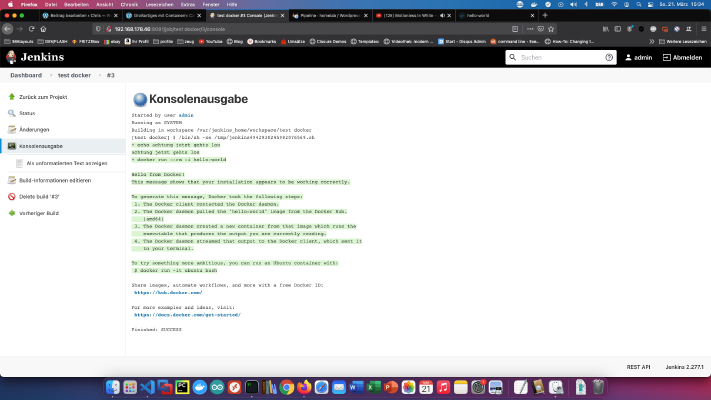 Step 1: Prepare Synology The first thing to do is to enable SSH login on Diskstation. To do this, go to the “Control Panel” > “Terminal After that you can log in via “SSH”, the specified port and the administrator password (Windows users take Putty or WinSCP). I log in via Terminal, winSCP or Putty and leave this console open for later. Step 2: Prepare Docker folder I create a new directory called “jenkins” in the Docker directory.
Step 1: Prepare Synology The first thing to do is to enable SSH login on Diskstation. To do this, go to the “Control Panel” > “Terminal After that you can log in via “SSH”, the specified port and the administrator password (Windows users take Putty or WinSCP). I log in via Terminal, winSCP or Putty and leave this console open for later. Step 2: Prepare Docker folder I create a new directory called “jenkins” in the Docker directory. -
Difficulty level: Really challenging
 How to create a build monitor for Bamboo, Jenkins or Gitlab? I’ll figure it out by tonight! I have already written a similar Tutorial for Gitlab Issue Boards. The basis for this tutorial is the Raspberry imager and the “Raspberry Pi OS Lite” operating system. After the OS installation, the SD card can be inserted into the Raspberry. In my case this is a Raspberry Pi Zero. Step 1: Install Matchbox/Window Manager To run a Raspberry in kiosk mode, a window manager and a browser are needed.
How to create a build monitor for Bamboo, Jenkins or Gitlab? I’ll figure it out by tonight! I have already written a similar Tutorial for Gitlab Issue Boards. The basis for this tutorial is the Raspberry imager and the “Raspberry Pi OS Lite” operating system. After the OS installation, the SD card can be inserted into the Raspberry. In my case this is a Raspberry Pi Zero. Step 1: Install Matchbox/Window Manager To run a Raspberry in kiosk mode, a window manager and a browser are needed.