8
results
for git
-
Difficulty level: It may take a little longerAfter my first tutorial about “Gitlab on Synology Diskstation”, I was asked several times if I still use this solution. Nope! In the meantime I have moved my Atlassian tools and the following GitLab installation to an intel NUC. Enclosed I show once my current Compose -file, which can of course also be run on a Synology diskstation.You can clearly see that I now use special setting for OpenLDAP, container registry, mail, certificates and logging.
-
Difficulty level: Not too easy and not too hard
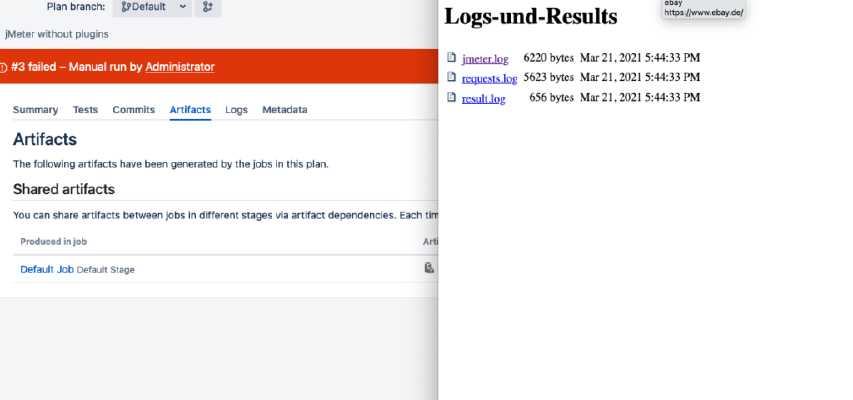 Today I am creating a jMeter test in Bamboo. Of course, you can also implement this test setup with Gitlab runners or Jenkins slaves. Step 1: Create jMeter test The first thing to do, of course, is to create a jMeter test. I downloaded jMeter from the following url https://jmeter.apache.org/ and started it with this command: x – + Terminal $ java -jar bin/ApacheJMeter.jar See:My demo test for this tutorial is intended to contain buggy and working samplers.
Today I am creating a jMeter test in Bamboo. Of course, you can also implement this test setup with Gitlab runners or Jenkins slaves. Step 1: Create jMeter test The first thing to do, of course, is to create a jMeter test. I downloaded jMeter from the following url https://jmeter.apache.org/ and started it with this command: x – + Terminal $ java -jar bin/ApacheJMeter.jar See:My demo test for this tutorial is intended to contain buggy and working samplers. -
Difficulty level: It may take a little longer
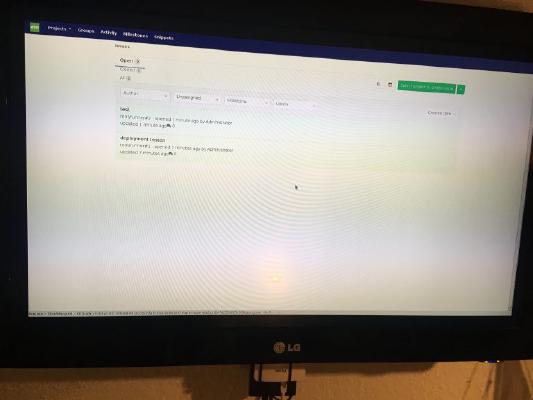 The installation with Raspberry-Noobs is very easy! All you need is a RaspberryZeroW and a blank SD card. Step 1: Noobs installer Download the Noobs installer from https://www.raspberrypi.org/downloads/noobs/. Step 2: SD card Unzip this zip archive to the empty SD card. Done! Now you can connect the RaspberryPiZero to the TV. After that you will see the installation menu. If you have NoobsLite on the card, then you must first establish a WLAN - connection.
The installation with Raspberry-Noobs is very easy! All you need is a RaspberryZeroW and a blank SD card. Step 1: Noobs installer Download the Noobs installer from https://www.raspberrypi.org/downloads/noobs/. Step 2: SD card Unzip this zip archive to the empty SD card. Done! Now you can connect the RaspberryPiZero to the TV. After that you will see the installation menu. If you have NoobsLite on the card, then you must first establish a WLAN - connection. -
Difficulty level: Not too easy and not too hard
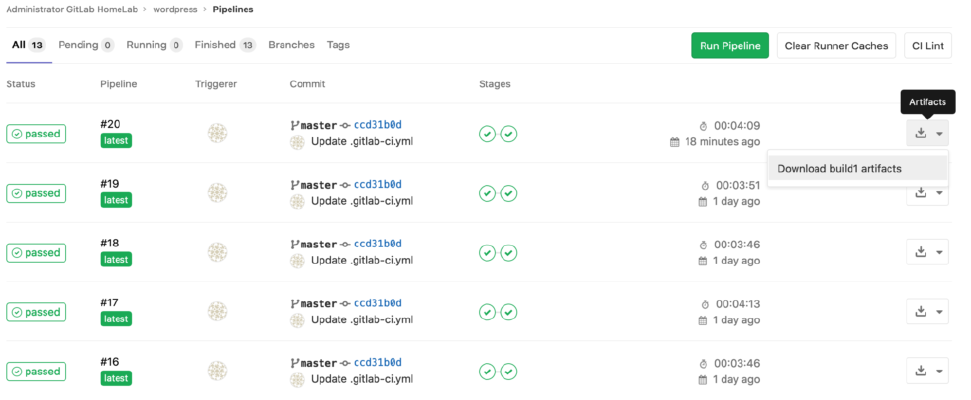 Static web pages load faster and provide less attack surface. I’ll show you how to convert a CMS page via Gitlab Pipline. First, I create a build stage that generates a static copy via wget. uild: stage: build when: always only: - master script: - mkdir static - rm -r .git - wget -k -K -E -r -l 10 -p -N -F --restrict-file-names=windows -nH http://wordpress-adresse/ -P static >> /dev/null 2>&1 || true - find .
Static web pages load faster and provide less attack surface. I’ll show you how to convert a CMS page via Gitlab Pipline. First, I create a build stage that generates a static copy via wget. uild: stage: build when: always only: - master script: - mkdir static - rm -r .git - wget -k -K -E -r -l 10 -p -N -F --restrict-file-names=windows -nH http://wordpress-adresse/ -P static >> /dev/null 2>&1 || true - find . -
Difficulty level: Can be done by anyone
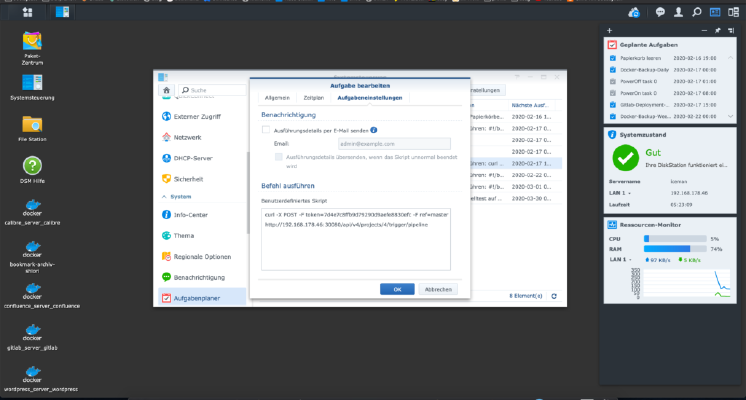 In order to trigger a Gitlab pipeline automatically, a so-called trigger must be created. You can create as many triggers as you want in the project settings. These triggers look like this. Of course, the (placeholders) must be replaced. x – + Terminal $ curl -X POST -F token=(TOKEN) -F ref=(BRANCH) http://(ip):(port)/api/v4/projects/(project-id)/trigger/pipeline This curl call can be entered into the Synology task scheduler, Done!
In order to trigger a Gitlab pipeline automatically, a so-called trigger must be created. You can create as many triggers as you want in the project settings. These triggers look like this. Of course, the (placeholders) must be replaced. x – + Terminal $ curl -X POST -F token=(TOKEN) -F ref=(BRANCH) http://(ip):(port)/api/v4/projects/(project-id)/trigger/pipeline This curl call can be entered into the Synology task scheduler, Done! -
Difficulty level: Really challenging
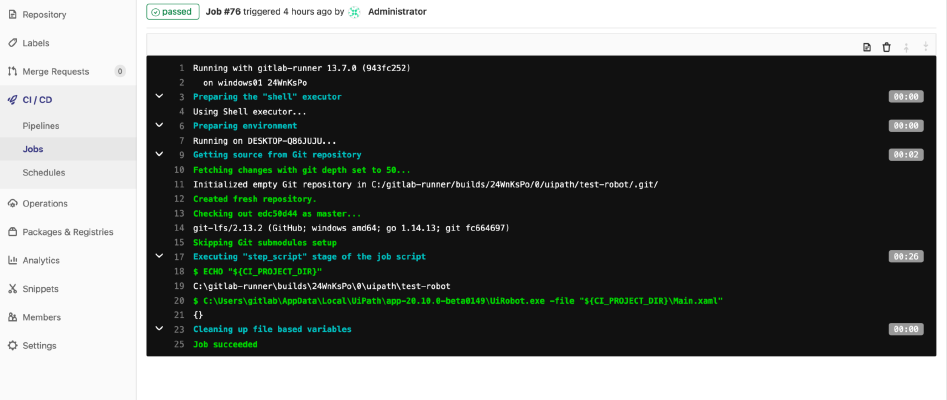 UiPath is an established standard in robotic process automation. With uiPath, you can develop a software-based robot/bot that takes care of complex data processing or click tasks for you. But can such a robot also be controlled with Gitlab?short answer “yes”. And how exactly you can see here. For the following steps you will need some uiPath, Windows and Gitlab experience in addition to administration rights. Step 1: The first thing to do is to install a Gitlab runner.
UiPath is an established standard in robotic process automation. With uiPath, you can develop a software-based robot/bot that takes care of complex data processing or click tasks for you. But can such a robot also be controlled with Gitlab?short answer “yes”. And how exactly you can see here. For the following steps you will need some uiPath, Windows and Gitlab experience in addition to administration rights. Step 1: The first thing to do is to install a Gitlab runner. -
Difficulty level: Can be done by anyoneHere I show how I installed Gitlab and a Gitlab runner on my Synology nas. First, you need to install the GitLab application as a Synology package. Search for “Gitlab” in the “Package Center” and click “Install”. The service listens on port “30000” for me. If everything worked, I call my gitlab with http://SynologyHostName:30000 and see this picture: At the first login I am asked for the future “admin” password.
-
Difficulty level: Very athleticHow do I install a Gitlab runner as a Docker container on my Synology NAS? Step 1: Find Docker image I click on the “Registration” tab in the Synology Docker window and search for Gitlab. I select the Docker image “gitlab/gitlab-runner” and then select the tag “bleeding”. Step 2: Put image/image into operation: Hosts problem My synology-gitlab-insterlation always identifies itself by hostname only. Since I took the original synology-gitlab-package from the package-center, this behavior cannot be changed afterwards.