29
results
for docker-compose
-
Difficulty level: It may take a little longer
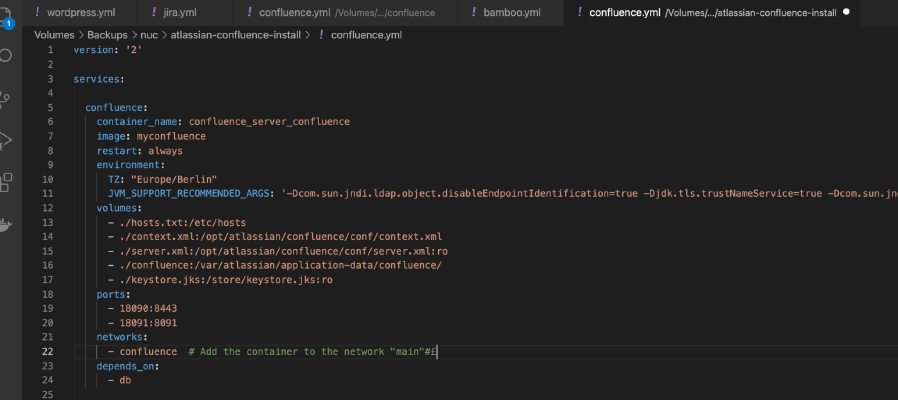 Atlassian has stopped selling the small server licenses and I have been thinking for a long time how to deal with this. Since I still want to use my installation for a long time, I implemented the following measures: Measure 1: I use Docker exclusively I run all Atlassian tools as Docker containers. Even older, native installations can be converted to a Docker installation via database dumps. These can then be conveniently run on an intel Nuc or a Synology disk station in the Homelab.
Atlassian has stopped selling the small server licenses and I have been thinking for a long time how to deal with this. Since I still want to use my installation for a long time, I implemented the following measures: Measure 1: I use Docker exclusively I run all Atlassian tools as Docker containers. Even older, native installations can be converted to a Docker installation via database dumps. These can then be conveniently run on an intel Nuc or a Synology disk station in the Homelab. -
Difficulty level: Very athletic
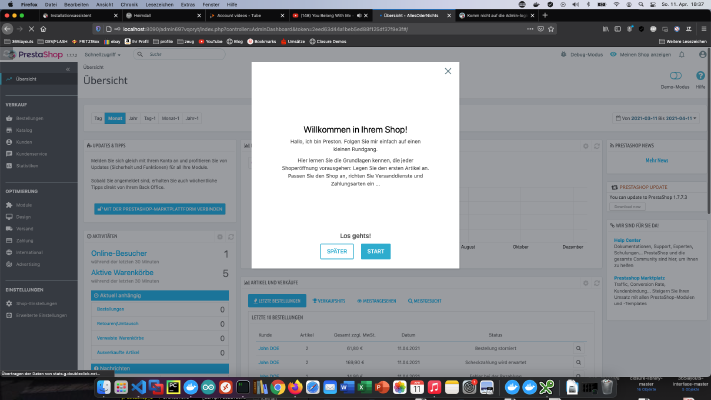 PrestaShop is a European open source e-commerce platform with, by its own admission, currently over 300,000 installations. Today I am installing this PHP software on my server. Some Linux, Docker and Docker Compose knowledge is required for this tutorial. Step 1: Install PrestaShop I create a new directory called “prestashop” on my server: x – + Terminal $ mkdir prestashop $ cd prestashop After that I go to the prestashop directory and create new file called “prestashop.
PrestaShop is a European open source e-commerce platform with, by its own admission, currently over 300,000 installations. Today I am installing this PHP software on my server. Some Linux, Docker and Docker Compose knowledge is required for this tutorial. Step 1: Install PrestaShop I create a new directory called “prestashop” on my server: x – + Terminal $ mkdir prestashop $ cd prestashop After that I go to the prestashop directory and create new file called “prestashop. -
Difficulty level: It may take a little longerAfter my first tutorial about “Gitlab on Synology Diskstation”, I was asked several times if I still use this solution. Nope! In the meantime I have moved my Atlassian tools and the following GitLab installation to an intel NUC. Enclosed I show once my current Compose -file, which can of course also be run on a Synology diskstation.You can clearly see that I now use special setting for OpenLDAP, container registry, mail, certificates and logging.
-
Difficulty level: Not too easy and not too hard
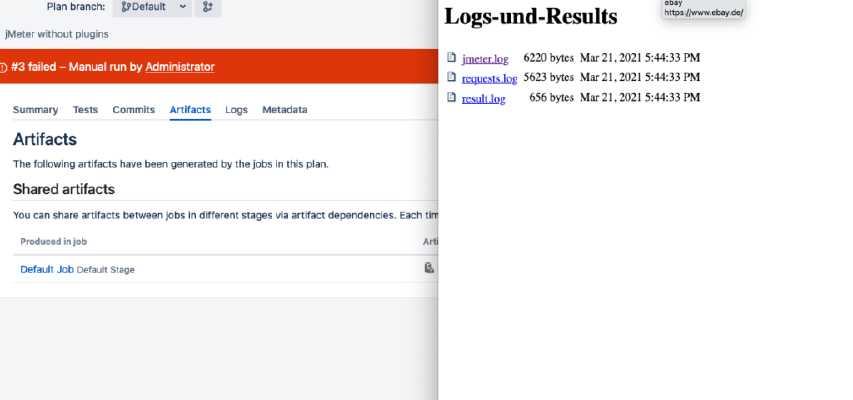 Today I am creating a jMeter test in Bamboo. Of course, you can also implement this test setup with Gitlab runners or Jenkins slaves. Step 1: Create jMeter test The first thing to do, of course, is to create a jMeter test. I downloaded jMeter from the following url https://jmeter.apache.org/ and started it with this command: x – + Terminal $ java -jar bin/ApacheJMeter.jar See:My demo test for this tutorial is intended to contain buggy and working samplers.
Today I am creating a jMeter test in Bamboo. Of course, you can also implement this test setup with Gitlab runners or Jenkins slaves. Step 1: Create jMeter test The first thing to do, of course, is to create a jMeter test. I downloaded jMeter from the following url https://jmeter.apache.org/ and started it with this command: x – + Terminal $ java -jar bin/ApacheJMeter.jar See:My demo test for this tutorial is intended to contain buggy and working samplers. -
Difficulty level: Can be done by anyone
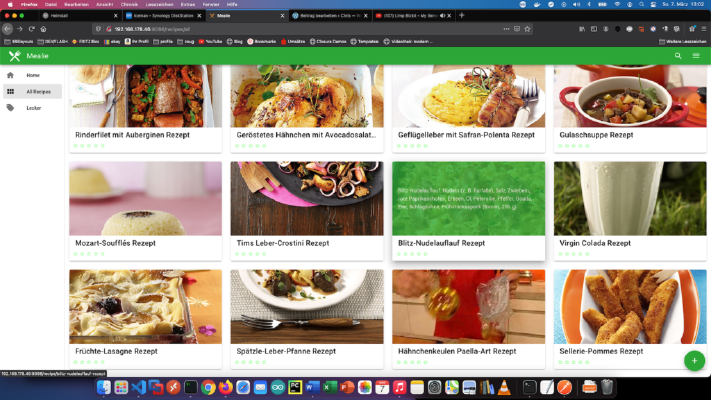 Collect all your favorite recipes in Docker container and organize them according to your needs. Write your own recipes or import recipes from websites, for example “Chef”, “Food Option for professionals Of course, as an experienced Synology user, you can log in right away with SSH and install the whole setup via Docker Compose file. version: "2.0" services: mealie: container_name: mealie image: hkotel/mealie:latest restart: always ports: - 9000:80 environment: db_type: sqlite TZ: Europa/Berlin volumes: - .diskstation Docker docker-compose docker-for-desktop rezepte Created
Collect all your favorite recipes in Docker container and organize them according to your needs. Write your own recipes or import recipes from websites, for example “Chef”, “Food Option for professionals Of course, as an experienced Synology user, you can log in right away with SSH and install the whole setup via Docker Compose file. version: "2.0" services: mealie: container_name: mealie image: hkotel/mealie:latest restart: always ports: - 9000:80 environment: db_type: sqlite TZ: Europa/Berlin volumes: - .diskstation Docker docker-compose docker-for-desktop rezepte CreatedSun, 07 Mar 2021 00:00:00 +0000 -
Difficulty level: It may take a little longer
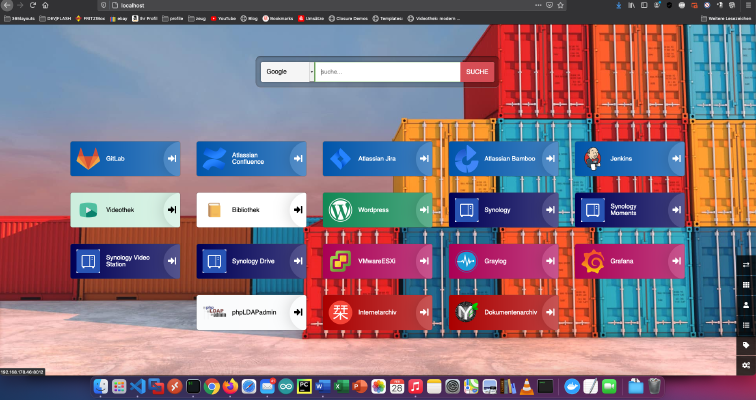 I run many services in my Homelab network, for example LDAP, Gitlab, Atlassian Bamboo, Atlassian Confluence, Atlassian Jira, Jenkins, WordPress, Grafana, Graylog ,ESXI/VMware, Calibre and many more. It’s easy to get lost in the shuffle. Step 1: Create working folder Use this command to create a temporary working folder: x – + Terminal $ mkdir /tmp/bilder Heimdall is a service that allows you to manage bookmarks via Dashboard.
I run many services in my Homelab network, for example LDAP, Gitlab, Atlassian Bamboo, Atlassian Confluence, Atlassian Jira, Jenkins, WordPress, Grafana, Graylog ,ESXI/VMware, Calibre and many more. It’s easy to get lost in the shuffle. Step 1: Create working folder Use this command to create a temporary working folder: x – + Terminal $ mkdir /tmp/bilder Heimdall is a service that allows you to manage bookmarks via Dashboard. -
Difficulty level: It may take a little longer
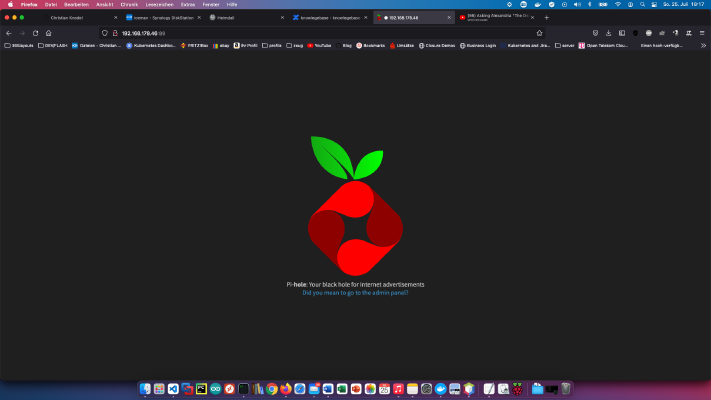 Today I show how to install a Pihole service on the Synology disk station and connect it to the Fritzbox. Step 1: Prepare Synology The first thing to do is to enable SSH login on Diskstation. To do this, go to the “Control Panel” > “Terminal After that you can log in via “SSH”, the specified port and the administrator password (Windows users take Putty or WinSCP). I log in via Terminal, winSCP or Putty and leave this console open for later.
Today I show how to install a Pihole service on the Synology disk station and connect it to the Fritzbox. Step 1: Prepare Synology The first thing to do is to enable SSH login on Diskstation. To do this, go to the “Control Panel” > “Terminal After that you can log in via “SSH”, the specified port and the administrator password (Windows users take Putty or WinSCP). I log in via Terminal, winSCP or Putty and leave this console open for later. -
Difficulty level: Can be done by anyone
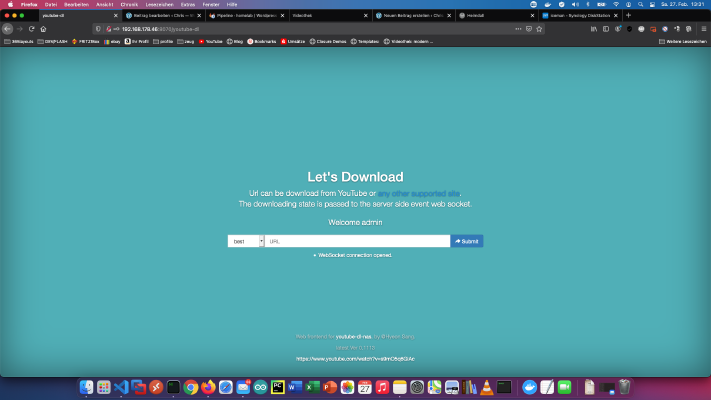 Many of my friends know that I run a private learning video portal on my Homelab - Network. I have saved video courses from past learning portal memberships and good Youtube tutorials for offline use on my NAS. Over time, I have collected 8845 video courses with 282616 individual videos. The total running time is equivalent to about 2 years. Absolutely crazy!In this tutorial I show how to backup good Youtube tutorials with a Docker download service for offline purposes.
Many of my friends know that I run a private learning video portal on my Homelab - Network. I have saved video courses from past learning portal memberships and good Youtube tutorials for offline use on my NAS. Over time, I have collected 8845 video courses with 282616 individual videos. The total running time is equivalent to about 2 years. Absolutely crazy!In this tutorial I show how to backup good Youtube tutorials with a Docker download service for offline purposes. -
Difficulty level: It may take a little longer
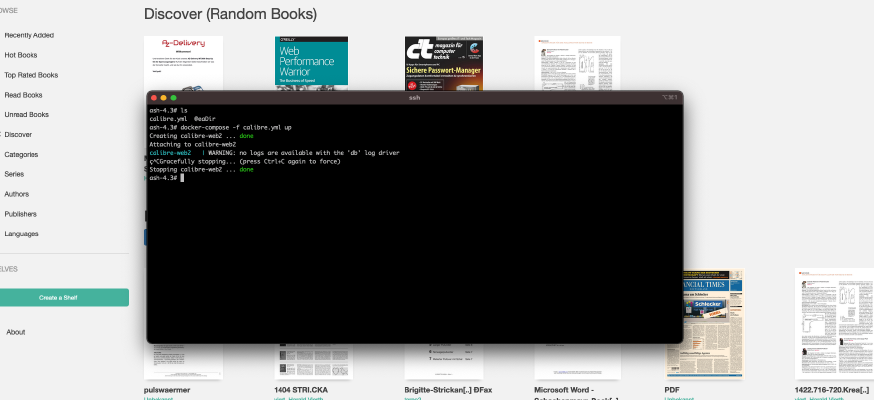 There is already a simpler tutorial on this blog: Synology-Nas: Install Calibre Web as ebook library. This tutorial is for all Synology DS professionals. Step 1: Prepare Synology The first thing to do is to enable SSH login on Diskstation. To do this, go to the “Control Panel” > “Terminal After that you can log in via “SSH”, the specified port and the administrator password (Windows users take Putty or WinSCP).
There is already a simpler tutorial on this blog: Synology-Nas: Install Calibre Web as ebook library. This tutorial is for all Synology DS professionals. Step 1: Prepare Synology The first thing to do is to enable SSH login on Diskstation. To do this, go to the “Control Panel” > “Terminal After that you can log in via “SSH”, the specified port and the administrator password (Windows users take Putty or WinSCP).