11
results
for linux
-
Difficulty level: It may take a little longerIn this tutorial I show how to control a Linux - desktop via Bash. The following packages are needed for the bash robot: x – + Terminal $ apt-get install xdotool xclip After that you can use all xdotool commands, for example: #!/bin/bash #mouse bewegen xdotool mousemove 100 200 #Mouse - Koordinaten erfassen xdotool getmouselocation #Mouse-klick xdotool click 1 Mouse-Klick auf Koordinaten xdotool mousemove 100 200 click 1 #usw.
-
Difficulty level: Can be done by anyone
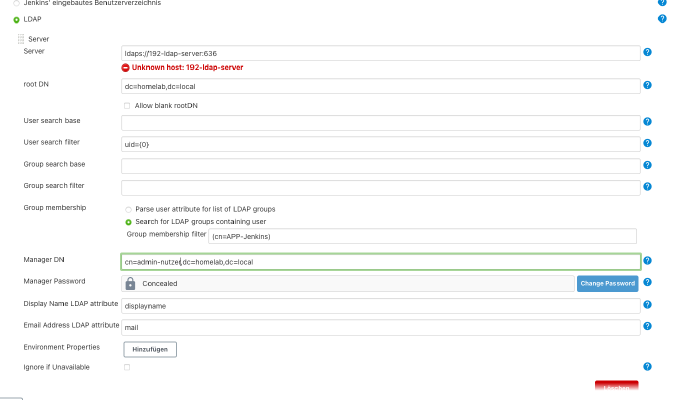 This tutorial builds on the previous knowledge of “Great things with containers: running Jenkins on the Synology DS”. If you already have LDAP at the start, you only have to create a suitable application group: After that you need to enter the settings in Jenkins. I click on “Manage Jenkins” > “Configure Global Security”. Important: For self-signed certificates, the truststore must be provided by the Java-Opts from the Jenkins server.
This tutorial builds on the previous knowledge of “Great things with containers: running Jenkins on the Synology DS”. If you already have LDAP at the start, you only have to create a suitable application group: After that you need to enter the settings in Jenkins. I click on “Manage Jenkins” > “Configure Global Security”. Important: For self-signed certificates, the truststore must be provided by the Java-Opts from the Jenkins server. -
Difficulty level: It may take a little longer
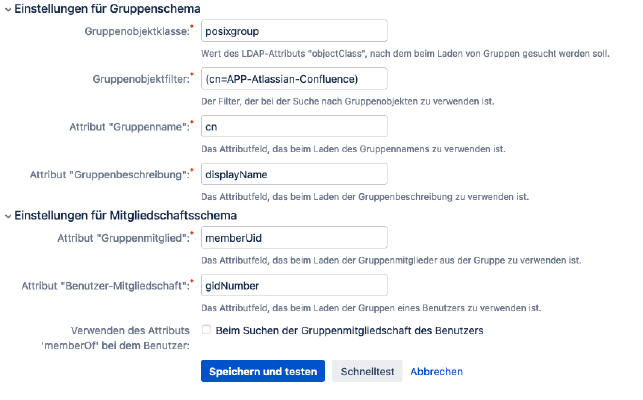 You can consider yourself lucky if you have your own Atlassian installation. Today I show how I connected Jira, Bamboo and Confluence to my LDAP server. Step 1: Install OpenLDAP I have OpenLDAP set up on my Synology NAS using this Docker compose file. ersion: '2' services: openldap: restart: always image: osixia/openldap container_name: openldap environment: LDAP_TLS: 'true' LDAP_TLS_CRT_FILENAME: '....pem' LDAP_TLS_KEY_FILENAME: '......pem' LDAP_TLS_CA_CRT_FILENAME: '......pem' LDAP_ORGANISATION: "365Layouts" LDAP_DOMAIN: "homelab.local" LDAP_BASE_DN: "dc=homelab,dc=local" LDAP_ADMIN_PASSWORD: ".
You can consider yourself lucky if you have your own Atlassian installation. Today I show how I connected Jira, Bamboo and Confluence to my LDAP server. Step 1: Install OpenLDAP I have OpenLDAP set up on my Synology NAS using this Docker compose file. ersion: '2' services: openldap: restart: always image: osixia/openldap container_name: openldap environment: LDAP_TLS: 'true' LDAP_TLS_CRT_FILENAME: '....pem' LDAP_TLS_KEY_FILENAME: '......pem' LDAP_TLS_CA_CRT_FILENAME: '......pem' LDAP_ORGANISATION: "365Layouts" LDAP_DOMAIN: "homelab.local" LDAP_BASE_DN: "dc=homelab,dc=local" LDAP_ADMIN_PASSWORD: ". -
Difficulty level: Very athletic
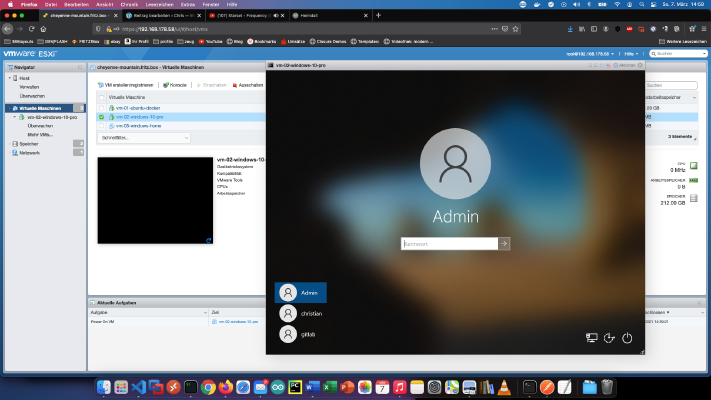 With ESXi the “intel NUC” can be divided into any number of computers. In this tutorial I show how I installed VMware ESXi on my NUC.Small preface: I recommend a BIOS update before the ESXi installation. Also, a 32GB USB flash drive is required. I bought a whole bundle for less than 5 euros each from Amazon. My NUC-8I7BEH has 2x 16GB HyperX Impact Ram, 1x 256GB Samsung 970 EVO M2 module and a 1TB 2.
With ESXi the “intel NUC” can be divided into any number of computers. In this tutorial I show how I installed VMware ESXi on my NUC.Small preface: I recommend a BIOS update before the ESXi installation. Also, a 32GB USB flash drive is required. I bought a whole bundle for less than 5 euros each from Amazon. My NUC-8I7BEH has 2x 16GB HyperX Impact Ram, 1x 256GB Samsung 970 EVO M2 module and a 1TB 2. -
Difficulty level: Can be done by anyone
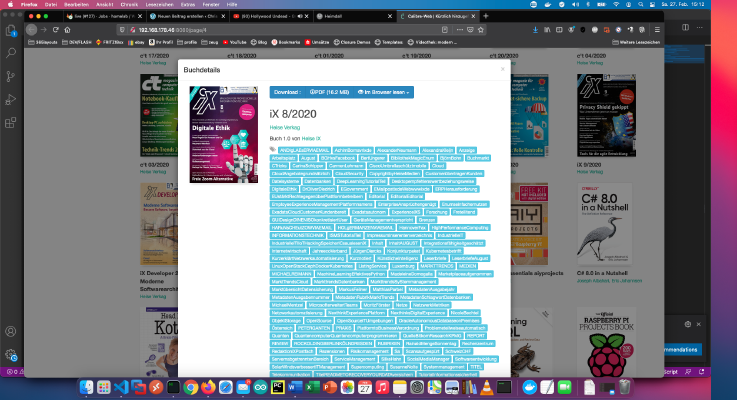 It can often be tedious to tag PDFs with the right meta info. I myself sort the downloaded PDFs from my Heise-IX subscription account, into my private Calibre library. Because this process repeats itself every month, I came up with the following setup. I just drag and drop my new PDFs into my library. I have created a container for myself that gets my Calibre library as a volume (-v …:/books).
It can often be tedious to tag PDFs with the right meta info. I myself sort the downloaded PDFs from my Heise-IX subscription account, into my private Calibre library. Because this process repeats itself every month, I came up with the following setup. I just drag and drop my new PDFs into my library. I have created a container for myself that gets my Calibre library as a volume (-v …:/books). -
Difficulty level: Can be done by anyone
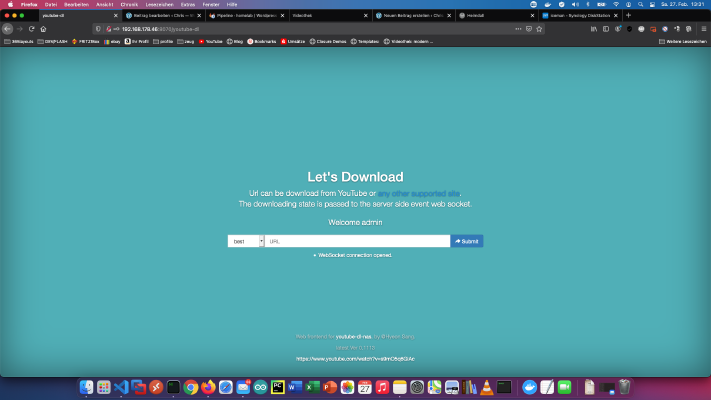 Many of my friends know that I run a private learning video portal on my Homelab - Network. I have saved video courses from past learning portal memberships and good Youtube tutorials for offline use on my NAS. Over time, I have collected 8845 video courses with 282616 individual videos. The total running time is equivalent to about 2 years. Absolutely crazy!In this tutorial I show how to backup good Youtube tutorials with a Docker download service for offline purposes.
Many of my friends know that I run a private learning video portal on my Homelab - Network. I have saved video courses from past learning portal memberships and good Youtube tutorials for offline use on my NAS. Over time, I have collected 8845 video courses with 282616 individual videos. The total running time is equivalent to about 2 years. Absolutely crazy!In this tutorial I show how to backup good Youtube tutorials with a Docker download service for offline purposes. -
Difficulty level: It may take a little longer
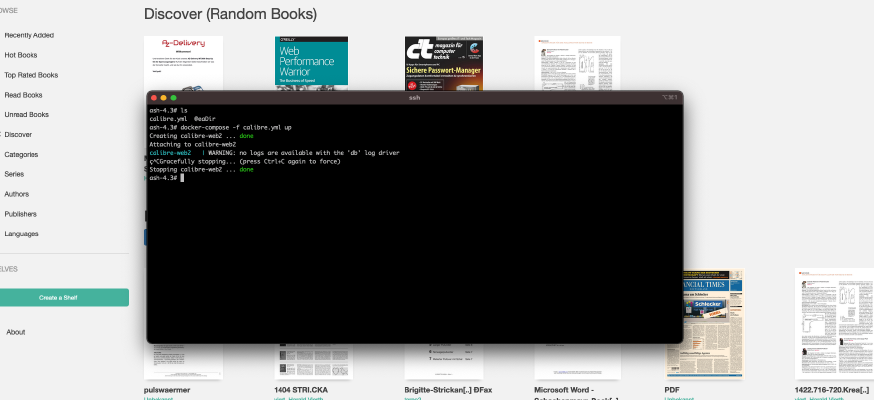 There is already a simpler tutorial on this blog: Synology-Nas: Install Calibre Web as ebook library. This tutorial is for all Synology DS professionals. Step 1: Prepare Synology The first thing to do is to enable SSH login on Diskstation. To do this, go to the “Control Panel” > “Terminal After that you can log in via “SSH”, the specified port and the administrator password (Windows users take Putty or WinSCP).
There is already a simpler tutorial on this blog: Synology-Nas: Install Calibre Web as ebook library. This tutorial is for all Synology DS professionals. Step 1: Prepare Synology The first thing to do is to enable SSH login on Diskstation. To do this, go to the “Control Panel” > “Terminal After that you can log in via “SSH”, the specified port and the administrator password (Windows users take Putty or WinSCP). -
Difficulty level: It may take a little longer
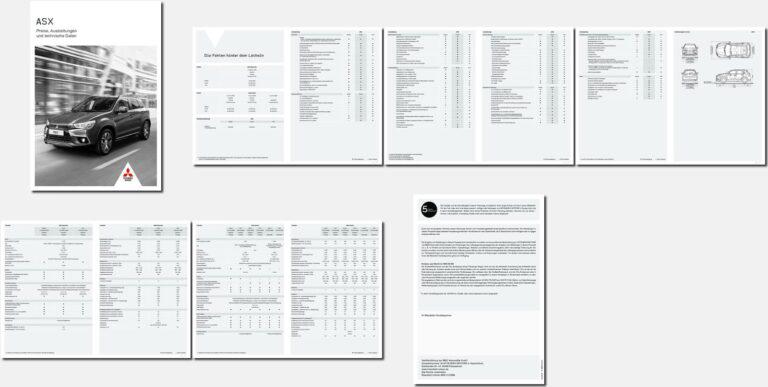 If you want to create a page overview image from a PDF file, then you’ve come to the right place! Step 1: Create working folder Use this command to create a temporary working folder: x – + Terminal $ mkdir /tmp/bilder Step 2: Separate page The following command creates an image of each PDF page: x – + Terminal $ convert 716023b632a9cbe6cad3ab368c202288.
If you want to create a page overview image from a PDF file, then you’ve come to the right place! Step 1: Create working folder Use this command to create a temporary working folder: x – + Terminal $ mkdir /tmp/bilder Step 2: Separate page The following command creates an image of each PDF page: x – + Terminal $ convert 716023b632a9cbe6cad3ab368c202288. -
Difficulty level: It may take a little longer
 If you want to shut down a Raspberry above a certain temperature, then you are in the right place. I have a script that checks the CPU temperature via crontab: #!/bin/sh # This script reads the Broadcom SoC temperature value and shuts down if it # exceeds a particular value. # 80ºC is the maximum allowed for a Raspberry Pi. # Get the reading from the sensor and strip the non-number parts SENSOR="`/opt/vc/bin/vcgencmd measure_temp | cut -d "=" -f2 | cut -d "'" -f1`" # -gt only deals with whole numbers, so round it.
If you want to shut down a Raspberry above a certain temperature, then you are in the right place. I have a script that checks the CPU temperature via crontab: #!/bin/sh # This script reads the Broadcom SoC temperature value and shuts down if it # exceeds a particular value. # 80ºC is the maximum allowed for a Raspberry Pi. # Get the reading from the sensor and strip the non-number parts SENSOR="`/opt/vc/bin/vcgencmd measure_temp | cut -d "=" -f2 | cut -d "'" -f1`" # -gt only deals with whole numbers, so round it. -
Difficulty level: It may take a little longerSmartTVs can be ticking time bombs. Often, the TV operating systems contain serious gaps or are not kept up to date. A good solution can be a standalone MediaPC operating system. LibreElec runs on the weakest Raspberry and can be controlled with the TV’s remote. LibreElec is more customizable than a SmartTv operating system and offers a variety of apps/modules. All you need is a RaspberryZeroW and a blank SD card.