-
Difficulty level: Can be done by anyone
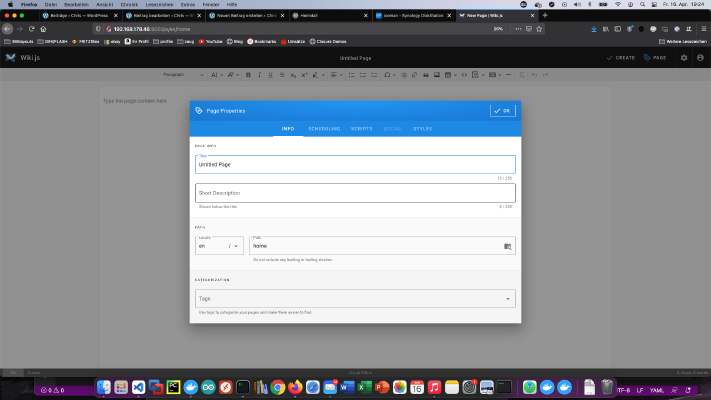 Wiki.js is a powerful open source wiki software that makes documentation a pleasure with its simple interface. Today I show how to install a Wiki.js service on the Synology DiskStation. Option for professionals Of course, as an experienced Synology user, you can log in right away with SSH and install the whole setup via Docker Compose file. version: '3' services: wikijs: image: requarks/wiki:latest restart: always ports: - 8082:3000 links: - database environment: DB_TYPE: mysql DB_HOST: database DB_PORT: 3306 DB_NAME: my_wiki DB_USER: wikiuser DB_PASS: my_wiki_pass TZ: 'Europe/Berlin' database: image: mysql restart: always expose: - 3306 volumes: - .
Wiki.js is a powerful open source wiki software that makes documentation a pleasure with its simple interface. Today I show how to install a Wiki.js service on the Synology DiskStation. Option for professionals Of course, as an experienced Synology user, you can log in right away with SSH and install the whole setup via Docker Compose file. version: '3' services: wikijs: image: requarks/wiki:latest restart: always ports: - 8082:3000 links: - database environment: DB_TYPE: mysql DB_HOST: database DB_PORT: 3306 DB_NAME: my_wiki DB_USER: wikiuser DB_PASS: my_wiki_pass TZ: 'Europe/Berlin' database: image: mysql restart: always expose: - 3306 volumes: - . -
Difficulty level: Can be done by anyone
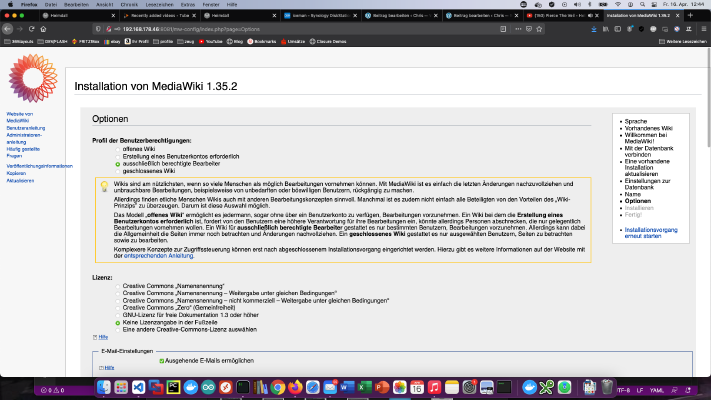 MediaWiki is a PHP-based wiki system that is available for free as an open source product. Today I show how to install a MediaWiki service on the Synology disk station. Option for professionals Of course, as an experienced Synology user, you can log in right away with SSH and install the whole setup via Docker Compose file. version: '3' services: mediawiki: image: mediawiki restart: always ports: - 8081:80 links: - database volumes: - .
MediaWiki is a PHP-based wiki system that is available for free as an open source product. Today I show how to install a MediaWiki service on the Synology disk station. Option for professionals Of course, as an experienced Synology user, you can log in right away with SSH and install the whole setup via Docker Compose file. version: '3' services: mediawiki: image: mediawiki restart: always ports: - 8081:80 links: - database volumes: - . -
Difficulty level: Can be done by anyone
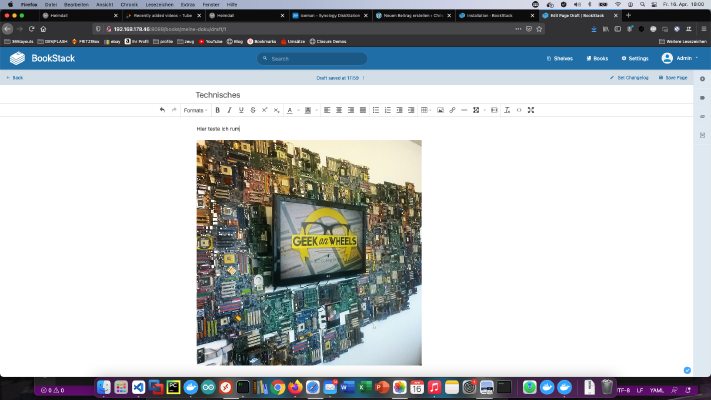 Bookstack is an “open source” alternative to MediaWiki or Confluence. Today I show how to install a Bookstack service on the Synology Diskstation. Option for professionals Of course, as an experienced Synology user, you can log in right away with SSH and install the whole setup via Docker Compose file. version: '3' services: bookstack: image: solidnerd/bookstack:0.27.4-1 restart: always ports: - 8080:8080 links: - database environment: DB_HOST: database:3306 DB_DATABASE: my_wiki DB_USERNAME: wikiuser DB_PASSWORD: my_wiki_pass database: image: mariadb restart: always volumes: - .
Bookstack is an “open source” alternative to MediaWiki or Confluence. Today I show how to install a Bookstack service on the Synology Diskstation. Option for professionals Of course, as an experienced Synology user, you can log in right away with SSH and install the whole setup via Docker Compose file. version: '3' services: bookstack: image: solidnerd/bookstack:0.27.4-1 restart: always ports: - 8080:8080 links: - database environment: DB_HOST: database:3306 DB_DATABASE: my_wiki DB_USERNAME: wikiuser DB_PASSWORD: my_wiki_pass database: image: mariadb restart: always volumes: - . -
Difficulty level: It may take a little longer
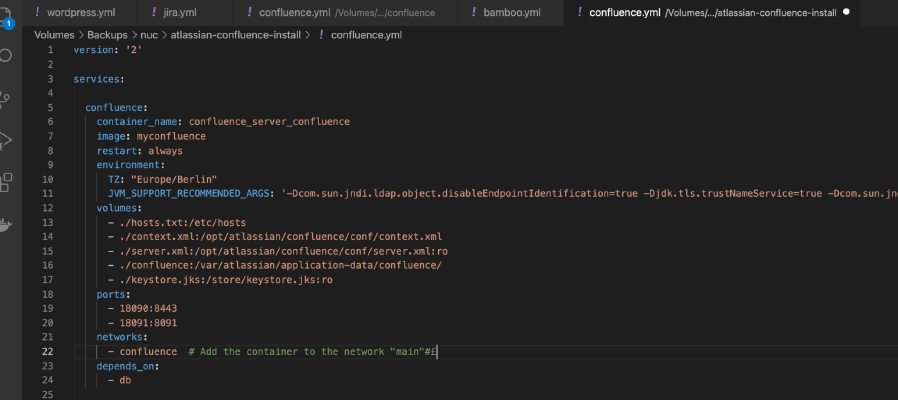 Atlassian has stopped selling the small server licenses and I have been thinking for a long time how to deal with this. Since I still want to use my installation for a long time, I implemented the following measures: Measure 1: I use Docker exclusively I run all Atlassian tools as Docker containers. Even older, native installations can be converted to a Docker installation via database dumps. These can then be conveniently run on an intel Nuc or a Synology disk station in the Homelab.
Atlassian has stopped selling the small server licenses and I have been thinking for a long time how to deal with this. Since I still want to use my installation for a long time, I implemented the following measures: Measure 1: I use Docker exclusively I run all Atlassian tools as Docker containers. Even older, native installations can be converted to a Docker installation via database dumps. These can then be conveniently run on an intel Nuc or a Synology disk station in the Homelab. -
Difficulty level: Very athletic
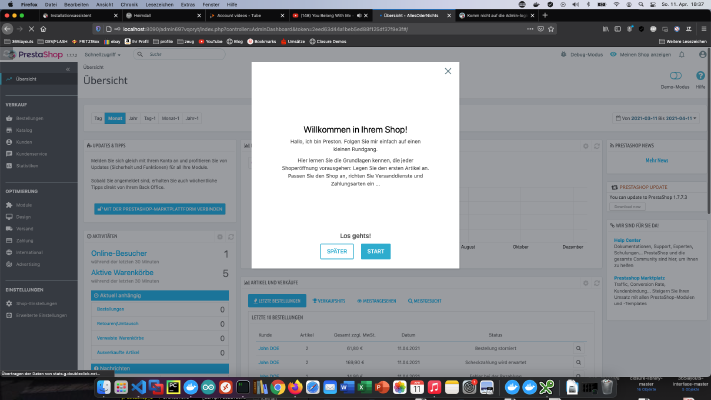 PrestaShop is a European open source e-commerce platform with, by its own admission, currently over 300,000 installations. Today I am installing this PHP software on my server. Some Linux, Docker and Docker Compose knowledge is required for this tutorial. Step 1: Install PrestaShop I create a new directory called “prestashop” on my server: x – + Terminal $ mkdir prestashop $ cd prestashop After that I go to the prestashop directory and create new file called “prestashop.
PrestaShop is a European open source e-commerce platform with, by its own admission, currently over 300,000 installations. Today I am installing this PHP software on my server. Some Linux, Docker and Docker Compose knowledge is required for this tutorial. Step 1: Install PrestaShop I create a new directory called “prestashop” on my server: x – + Terminal $ mkdir prestashop $ cd prestashop After that I go to the prestashop directory and create new file called “prestashop. -
Difficulty level: Can be done by anyone
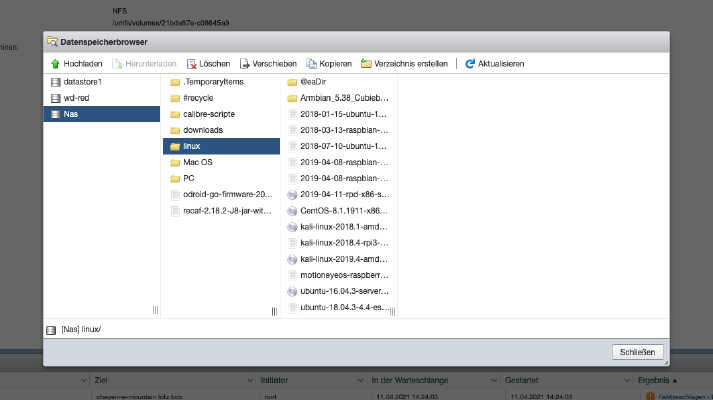 Step 1: Enable “NFS” service The first thing to do is to enable the “NFS” service on the Diskstation. To do this, I go to the “Control Panel” > “File Services” setting and click on “Enable NFS”. Then I click on “Shared folder” and select a directory. Step 2: Mount directories in ESXi In ESXi I click on “Storage” > “New Datastore” and enter my data there.
Step 1: Enable “NFS” service The first thing to do is to enable the “NFS” service on the Diskstation. To do this, I go to the “Control Panel” > “File Services” setting and click on “Enable NFS”. Then I click on “Shared folder” and select a directory. Step 2: Mount directories in ESXi In ESXi I click on “Storage” > “New Datastore” and enter my data there. -
Difficulty level: Can be done by anyone
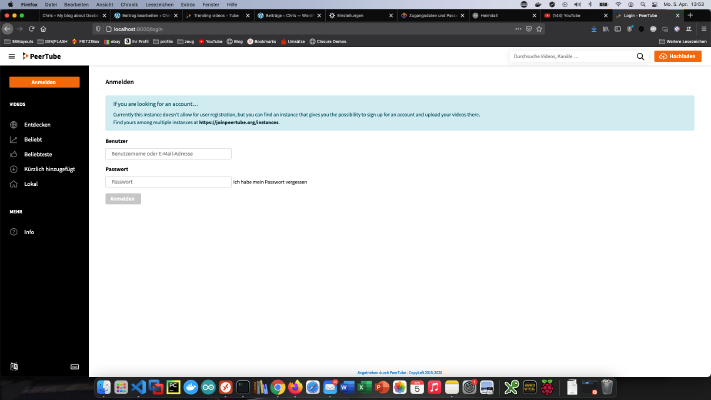 With Peertube you can create your own video portal. Today I show how I installed Peertube on my Synology Diskstation. Step 1: Prepare Synology The first thing to do is to enable SSH login on Diskstation. To do this, go to the “Control Panel” > “Terminal After that you can log in via “SSH”, the specified port and the administrator password. I log in via Terminal, winSCP or Putty and leave this console open for later.
With Peertube you can create your own video portal. Today I show how I installed Peertube on my Synology Diskstation. Step 1: Prepare Synology The first thing to do is to enable SSH login on Diskstation. To do this, go to the “Control Panel” > “Terminal After that you can log in via “SSH”, the specified port and the administrator password. I log in via Terminal, winSCP or Putty and leave this console open for later. -
Difficulty level: It may take a little longerIn this tutorial I show how to control a Linux - desktop via Bash. The following packages are needed for the bash robot: x – + Terminal $ apt-get install xdotool xclip After that you can use all xdotool commands, for example: #!/bin/bash #mouse bewegen xdotool mousemove 100 200 #Mouse - Koordinaten erfassen xdotool getmouselocation #Mouse-klick xdotool click 1 Mouse-Klick auf Koordinaten xdotool mousemove 100 200 click 1 #usw.
-
Difficulty level: Can be done by anyone
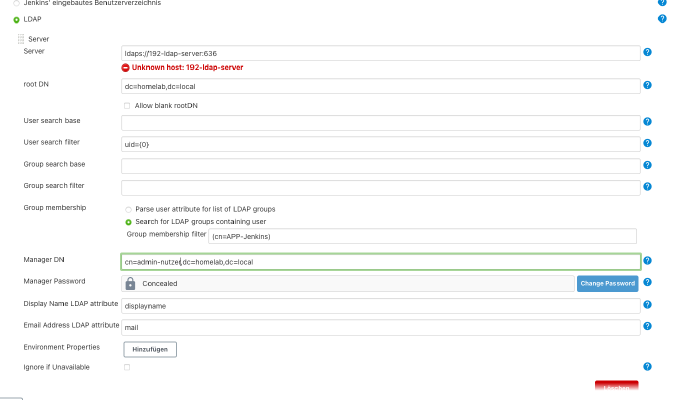 This tutorial builds on the previous knowledge of “Great things with containers: running Jenkins on the Synology DS”. If you already have LDAP at the start, you only have to create a suitable application group: After that you need to enter the settings in Jenkins. I click on “Manage Jenkins” > “Configure Global Security”. Important: For self-signed certificates, the truststore must be provided by the Java-Opts from the Jenkins server.
This tutorial builds on the previous knowledge of “Great things with containers: running Jenkins on the Synology DS”. If you already have LDAP at the start, you only have to create a suitable application group: After that you need to enter the settings in Jenkins. I click on “Manage Jenkins” > “Configure Global Security”. Important: For self-signed certificates, the truststore must be provided by the Java-Opts from the Jenkins server. -
Difficulty level: Can be done by anyone
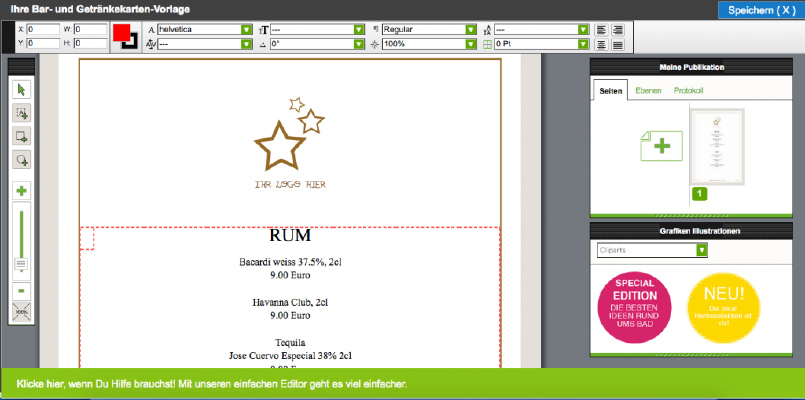 The Corona crisis is hitting restaurateurs and caterers in Germany hard. Digital tools and solutions can help to get through the Corona pandemic as safely as possible.In this tutorial series “Creative from the crisis” I show technologies or tools that can be useful for small businesses. Today I’m creating a weekly menu for the “OUT OF HOUSE BUSINESS.” You can find many menu templates at https://www.365layouts.com/de/vorlagen/menu/. You can also customize these templates instantly in 365Layouts editor.
The Corona crisis is hitting restaurateurs and caterers in Germany hard. Digital tools and solutions can help to get through the Corona pandemic as safely as possible.In this tutorial series “Creative from the crisis” I show technologies or tools that can be useful for small businesses. Today I’m creating a weekly menu for the “OUT OF HOUSE BUSINESS.” You can find many menu templates at https://www.365layouts.com/de/vorlagen/menu/. You can also customize these templates instantly in 365Layouts editor.